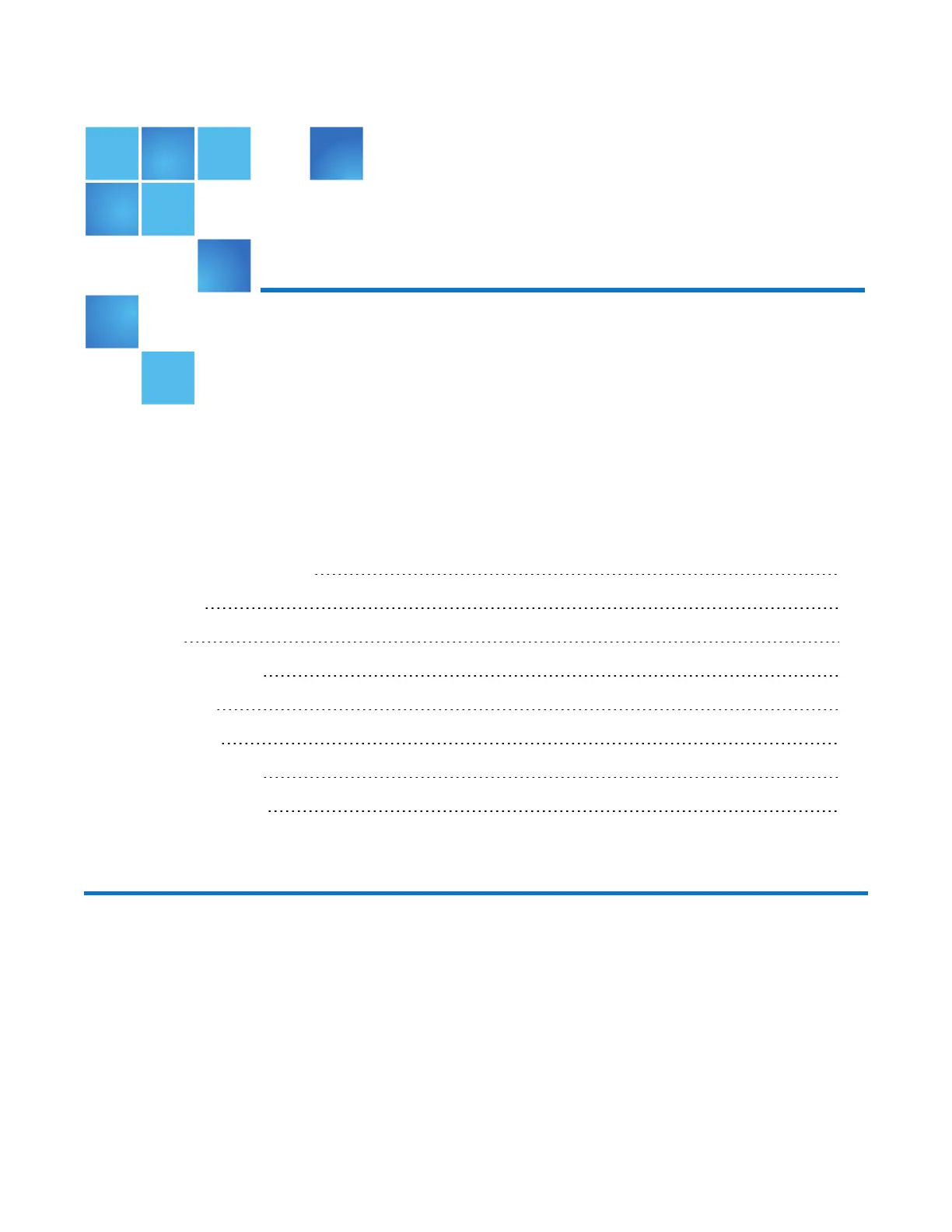Chapter 10: Utilities
This chapter contains the following topics:
DXi6900 Utilities Overview 355
Diagnostics 356
Analyzer 361
Space Reclamation 363
License Keys 366
Secure Shred 371
Software Upgrades 373
Reboot & Shutdown 381
DXi6900 Utilities Overview
The Utilities pages to perform maintenance tasks on the DXi6900, such as generating and downloading
diagnostic files, analyzing disk and network performance, managing space reclamation, and securely
erasing the system. You can also install license keys, upgrade the system software, and reboot or shut down
the DXi6900.
To access the Utilities pages, click the Utilities menu.
The Utilities pages contain the following tabs:
Quantum DXi6900 User’s Guide 355