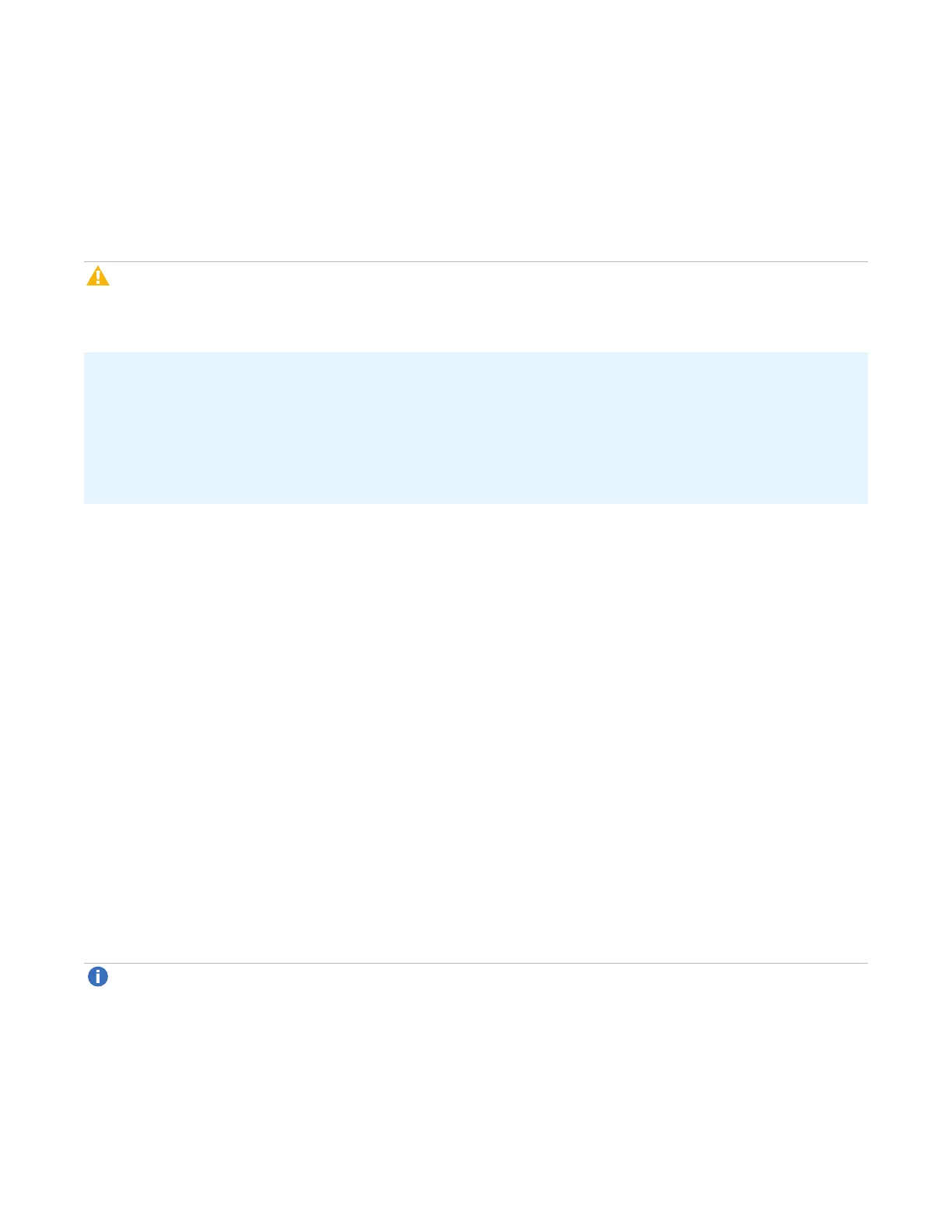Chapter 9: Configuration
System
Quantum DXi6900 User’s Guide 305
Network
The Network page allows you to view and change network configuration information for the DXi6900. The
DXi6900 uses this information to connect to the network.
Network configuration information is entered during initial setup DXi6900. You should consult your network
administrator before making any changes to the network settings.
Caution:Changing the network configuration requires a system reboot to allow all system services to
function correctly. Changing the network configuration requires a system reboot immediately after the
changes are applied.
AdditionalInformation
Rebooting the system can take several minutes. After the new network configuration is saved, close your
Web browser and wait 15 minutes before logging in again. If you change the IP address that you use to
log in to the system, you will temporarily lose your connection to the remote management console.
Because of this, you might not see a confirmation page informing you that the new settings have been
saved.
To access the Network page, on the System page, click the Network tab.
Configuring the Network
Using the Network page, each physical Ethernet port in the DXi can be configured as a separate device. In
addition, you can create bonded devices (logical ports) consisting of two or more physical ports of the same
link speed (1GbE or 10GbE). For each port or device, you can specify the MTU (Maximum Transmission
Unit) frame size.
After you define devices (single port or bonded), you can create up to ten network interfaces for each device.
Each interface has its own IP address information. In addition, you can configure the following options for
each interface:
l Assign the interface to a VLAN (Virtual Local Area Network).
l Indicate whether the interface IP address will be used to externally identify the system (external host IP
address).
l Specify the types of traffic allowed on the interface (management, replication, or data).
l Specify the NAT address that the interface is mapped to if it is used for replication through a NAT firewall.
l Add routing information for an interface to enable connectivity with devices on different subnets.
Note:You can choose to allow any traffic type (management, replication, or data) on an interface. In
this case, the routing of different traffic types, as well as firewall capability, must be controlled using the
network infrastructure (routers and switches) that the DXi is connected to.
Configuring the network includes the following major steps: