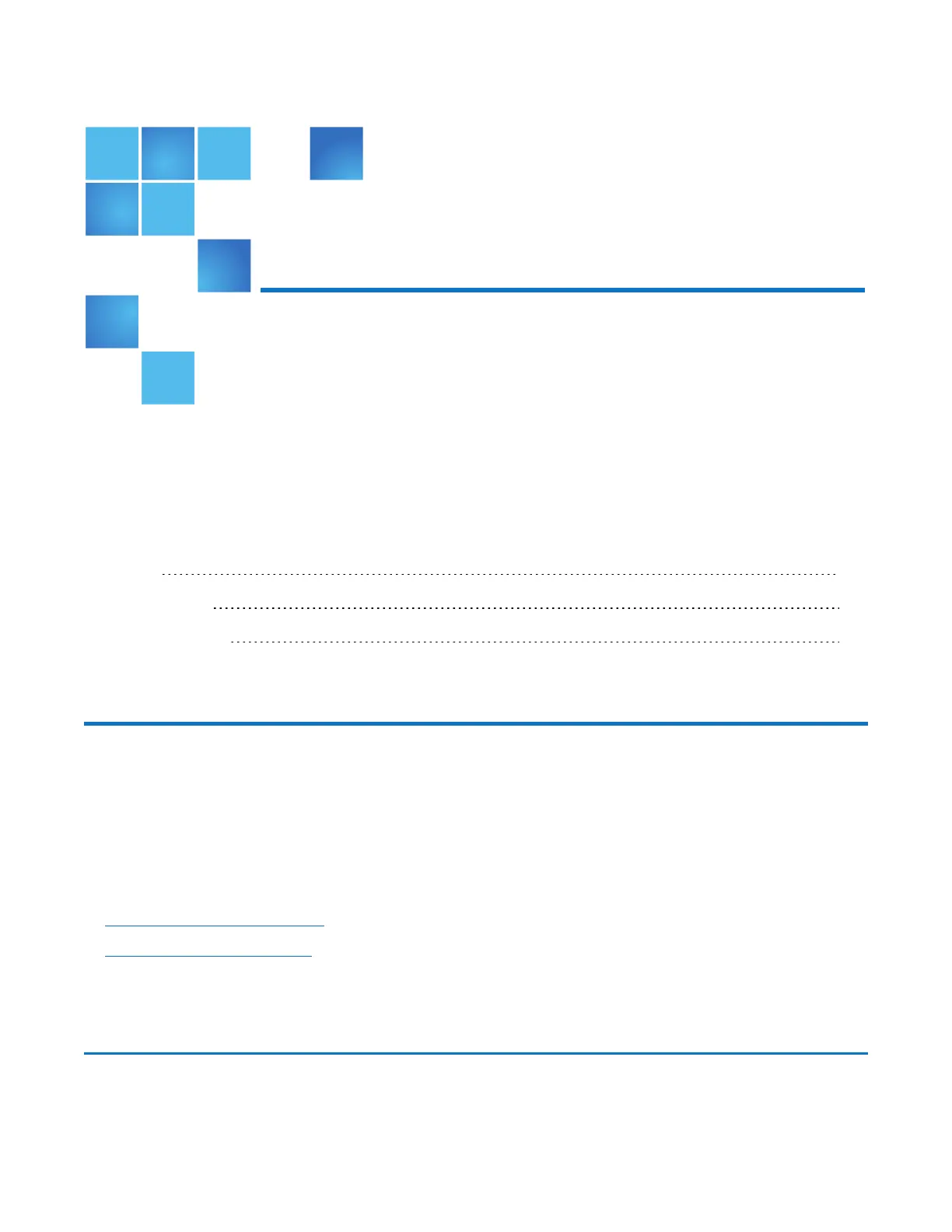Chapter 8: Alerts
This chapter contains the following topics:
Alerts 195
Admin Alerts 196
Service Tickets 197
Alerts
The Alerts page allows you to view and work with administration alerts and service tickets. The DXi6900
generates administration alerts and service tickets when a hardware or software event occurs.
To access the Alerts page, click the Alerts menu.
The Alerts page contains the following tabs:
l Admin Alerts on the next page
l Service Tickets on page 197
© 2016 Quantum Corporation. All rights reserved. Artico, Be Certain, DLT, DXi, DXi Accent, DXi V1000, DXi V2000,
DXi V4000, GoVault, Lattus, NDX, the Q logo, the Q Quantum logo, Q-Cloud, Quantum, the Quantum logo, Quantum Be
Certain, Quantum Vision, Scalar, StorageCare, StorNext, SuperLoader, Symform, the Symform logo, vmPRO, and Xcellis
are either registered trademarks or trademarks of Quantum Corporation and its affiliates in the United States and/or other
countries. All other trademarks are the property of their respective owners. Quantum specifications are subject to change.
6-68446-04 Rev A, December 2016
*6-68446-04*