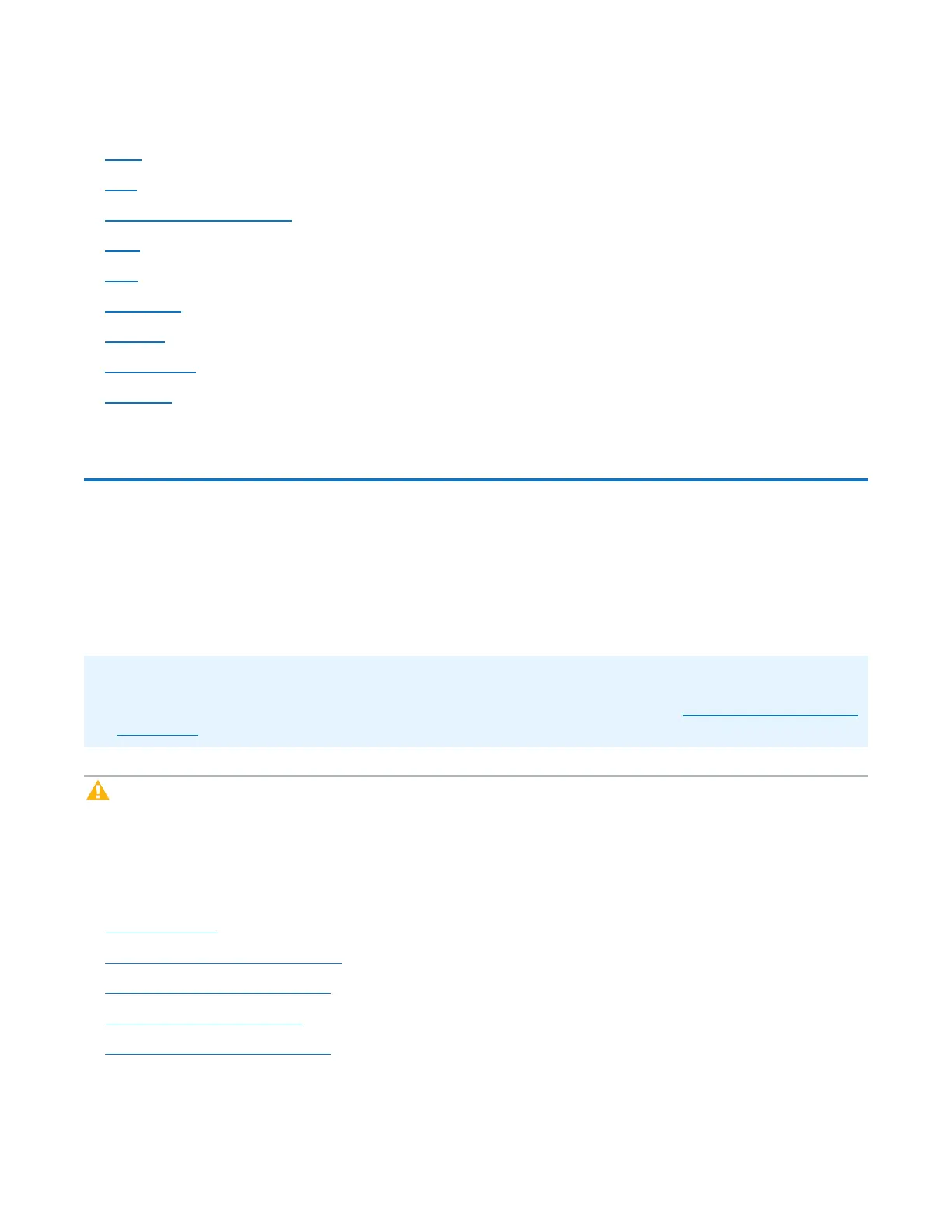Chapter 9: Configuration
NAS Configuration
Quantum DXi6900 User’s Guide 205
The Configuration page contains the following tabs:
l NAS
l VTL
l Replication Configuration
l OST (including DXi Accent with OST)
l PTT
l Scheduler
l System
l Notifications
l Contacts
NAS Configuration
The NAS page allows you to configure the DXi6900 to present its storage capacity as NAS (network
attached storage) shares that are compatible with standard backup applications. You can create NAS
shares for use with Windows or Linux networks. You can also join the DXi6900 to a Windows domain or
workgroup and manage users.
AdditionalInformation
l The NAS wizard provides guided assistance for configuring NAS shares (see Configuration Wizards
on page 76).
Caution:Filenames on NAS shares are limited to a length of 256 bytes. If a filename uses Japanese
characters, the filename can be no longer than 85 characters. This is because each Japanese
character is represented by 3 bytes.
To access the NAS page, click the Configuration menu, and then click the NAS tab.
The NAS page contains the following tabs:
l NAS Summary
l NAS Summary on the next page
l Windows Domain on page 212
l Share Access on page 214
l Advanced Setting on page 219
