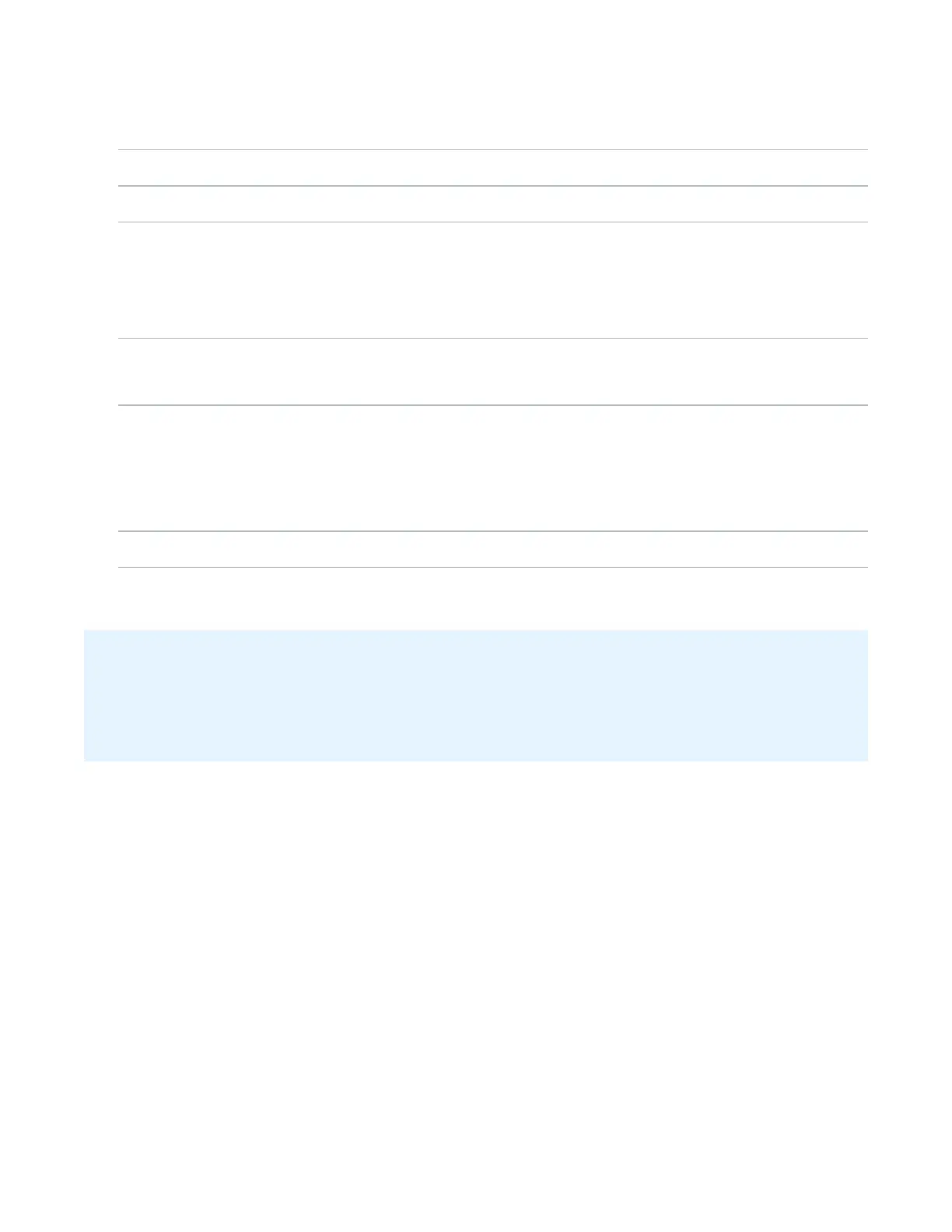Chapter 9: Configuration
NAS Configuration
Quantum DXi6900 User’s Guide 214
1. Enter the following information about the Windows domain:
DomainType Select ActiveDirectory.
Domain/WorkgroupName Enter the domain name.
PrimaryDomainController Select an option for the Primary Domain Controller (PDC):
l UseDNSDiscovery - Discover the PDC automatically.
l SpecifyAddress - Enter the fully qualified name or the IP address
of the PDC.
OrganizationUnit (Optional) Enter the name of the organizational unit in the domain.
The DXi6900 will become a member of this organization.
AdministratorName Enter Administrator or any user that has the right to join the domain.
By default, any user belonging to the Administrators group or the
DomainAdmins group has the right to join the domain. In addition,
any user can join the domain if they are specifically delegated this right
by a member of the Administrators group.
AdministratorPassword Enter the password for the user entered above.
2. Click Apply.
AdditionalInformation
When the system is joined to the Active Directory domain, share security is managed by the MMC
(Microsoft Management Console) that is running on the domain controller. By default, when a CIFS/SMB
share is created, the default security setting allows access for all users. Any access restrictions on
individual users must be managed from the MMC.
Disjoining a Workgroup or Domain
Disjoin a workgroup or a domain to remove the DXi6900 from a Windows workgroup or domain. After you
disjoin the workgroup or domain, CIFS/SMB shares are no longer available for use on the Windows network
To disjoin a workgroup or domain, click Disjoin.
Share Access
The ShareAccess page allows you to manage workgroup users when the DXi6900 is joined to a Windows
workgroup, or manage share administrators when the DXi6900 is joined to a Windows domain using Active
Directory. You can add users or administrators, change user privileges, and delete users or administrators.
Available users or administrators can be granted access to NAS shares configured for the CIFS/SMB
protocol.
