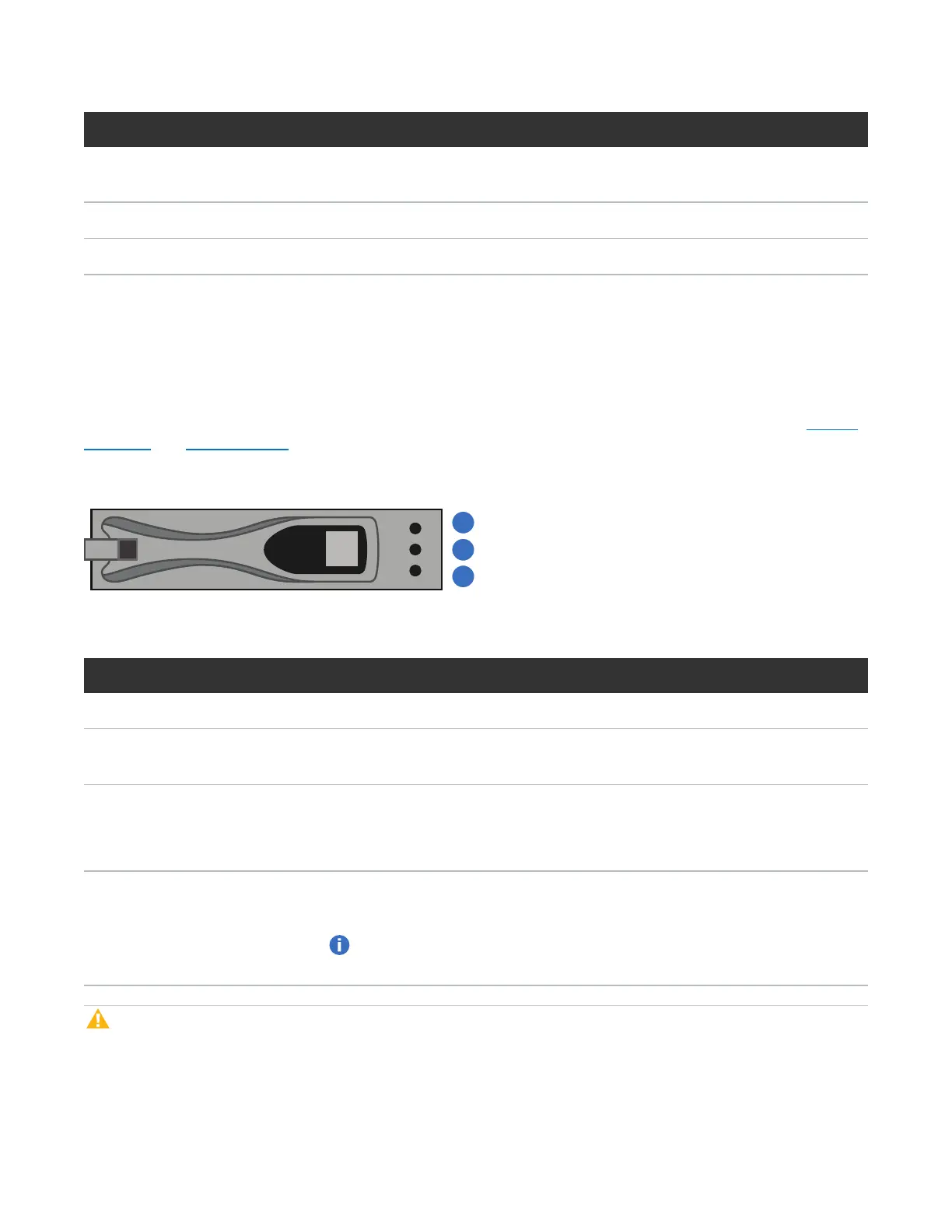Chapter 2: Basic Operations
DXi6900 Array and Expansion Modules
Quantum DXi6900 User’s Guide 56
Item Button/LED Description
3 Over temperature (amber) Indicates the environmental temperature has reached an unsafe
level.
4 Power (green) Indicates the enclosure has main power.
5 Standby power (green) Indicates that the enclosure is in standby mode.
Array and Expansion Module Hard Drive Carrier
Indicators
The individual hard drive sleds contain LEDs that indicate the health condition of the hard drive (see Figure
27 below and Table 1 below).
Figure27:Hard Drive Sled LEDs
Table1:Hard Drive Sled LEDs
LED Description
LEDs off Solid – It is safe to remove the hard drive from the array for service.
Drive service action allowed
LED (blue)
Solid – It is safe to remove the hard drive from the array for service.
Drive fault (amber) Solid – The hard drive has failed and a service ticket is created. Contact
Quantum customer support.
Blinking – Drive volume or Array module locate function.
Drive active LED (green) Solid – No activity on the hard drive.
Blinking – There is activity on the hard drive.
Note:It is normal to see drive activity even when the DXi is not reading or
writing data.
Caution:Do not remove a hard drive that has not failed. Instead, only remove a drive that has failed. If
you accidentally remove a good drive, wait 30 seconds before reinserting the drive.
