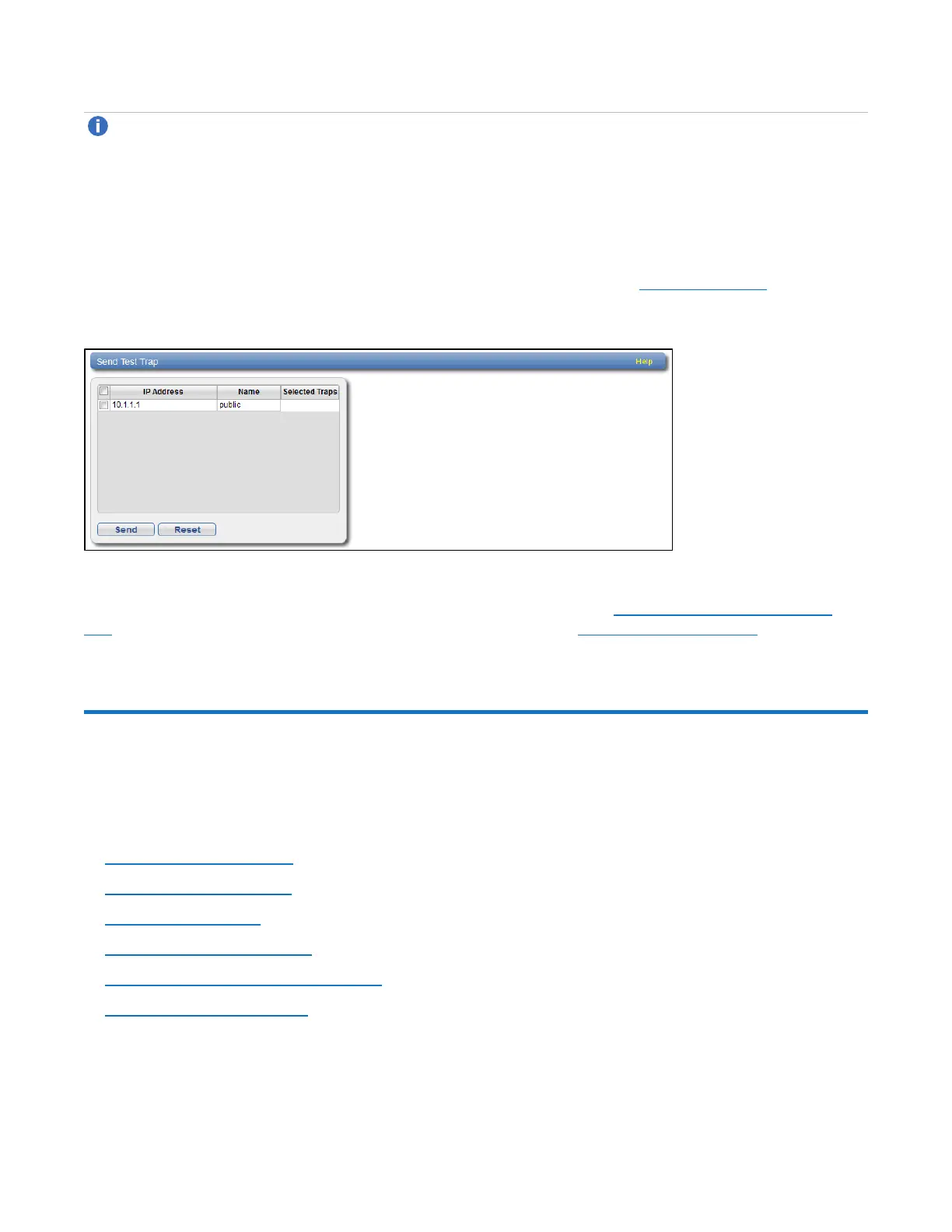Chapter 9: Configuration
System
Quantum DXi6900 User’s Guide 304
Note:You can select multiple communities to delete at once
Test
The SNMPTest page allows you to send a test SNMP trap to verify that SNMP is correctly configured on
the DXi6900.
To access the SNMPTest page, on the SNMP page, click the Test tab (see Figure 189 below).
Figure189:SNMP Test Page
To send a test SNMP trap, select a destination in the list and click Send. If the destination does not receive
the SNMP trap, make sure that the destination IP address is correct (see Editing a Destination on page
298). Also make sure that the community information is correct (see Community on page 299).
System
To access the System page, click the Configuration menu, and then click the System tab.
The System page contains the following tabs:
l Network on the next page
l Date & Time on page 316
l Security on page 318
l Manage Users on page 346
l FC Initiators and Targets on page 351
l Client Plug-Ins on page 349