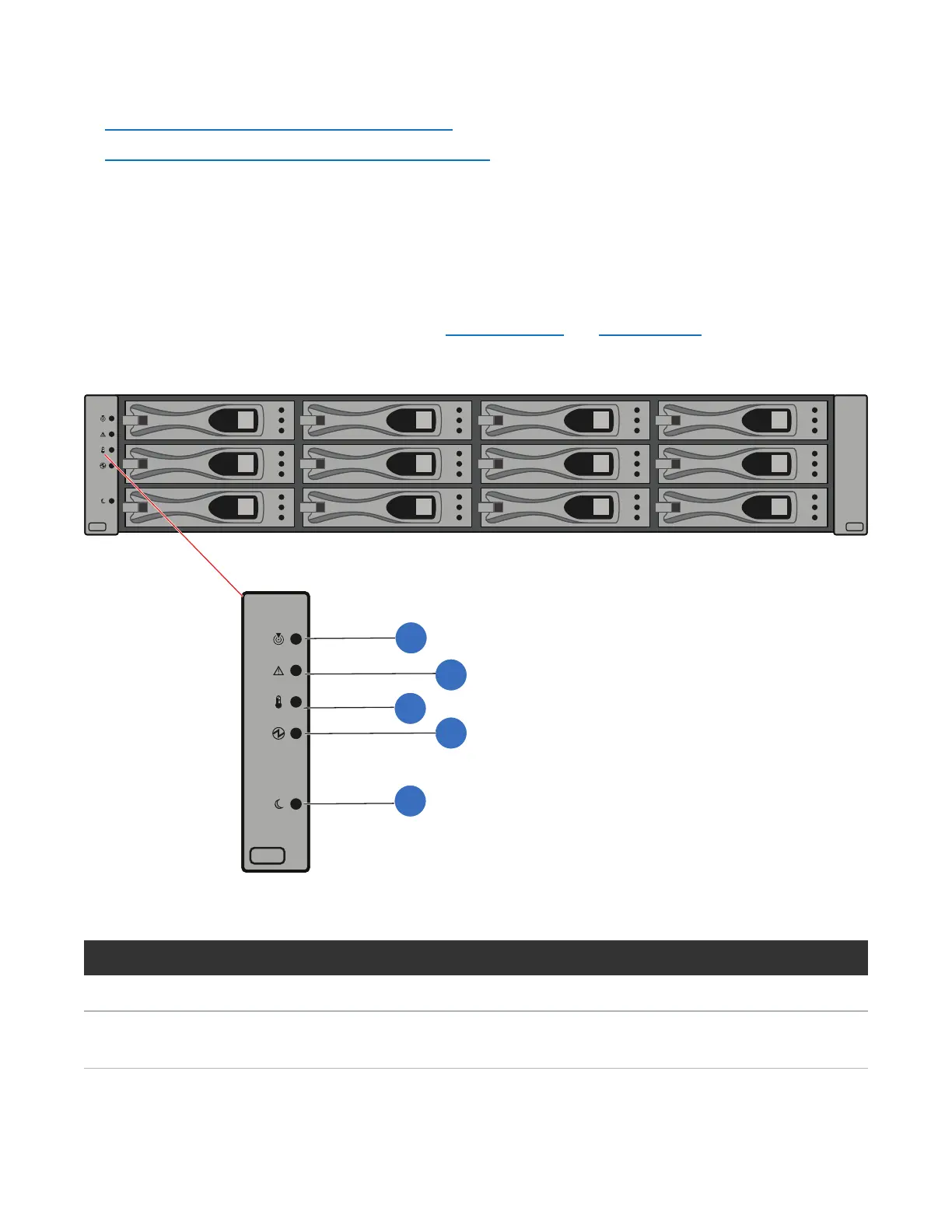Chapter 2: Basic Operations
DXi6900 Array and Expansion Modules
Quantum DXi6900 User’s Guide 55
l Array Module Rear Panel Indicators on page 57
l Expansion Module Rear Panel Indicators on page 59
DXi6900 Array and Expansion Module Front Panel
Features and Indicators
LED indicators and buttons are located behind the optional rack bezel on the front of the Array modules
(RBODs) and Expansion modules (EBODs) (see Figure 26 below and Table 1 below).
Figure26:DXi6900 Array and Expansion Module LED Indicators – Front Panel
Table1:Array and Expansion Module LEDs and Buttons
Item Button/LED Description
1 Enclosure locate (white) Indicates the location of the enclosure within the system.
2 Service action required (amber) Indicates at least one of the components within the enclosure
has detected a fault.