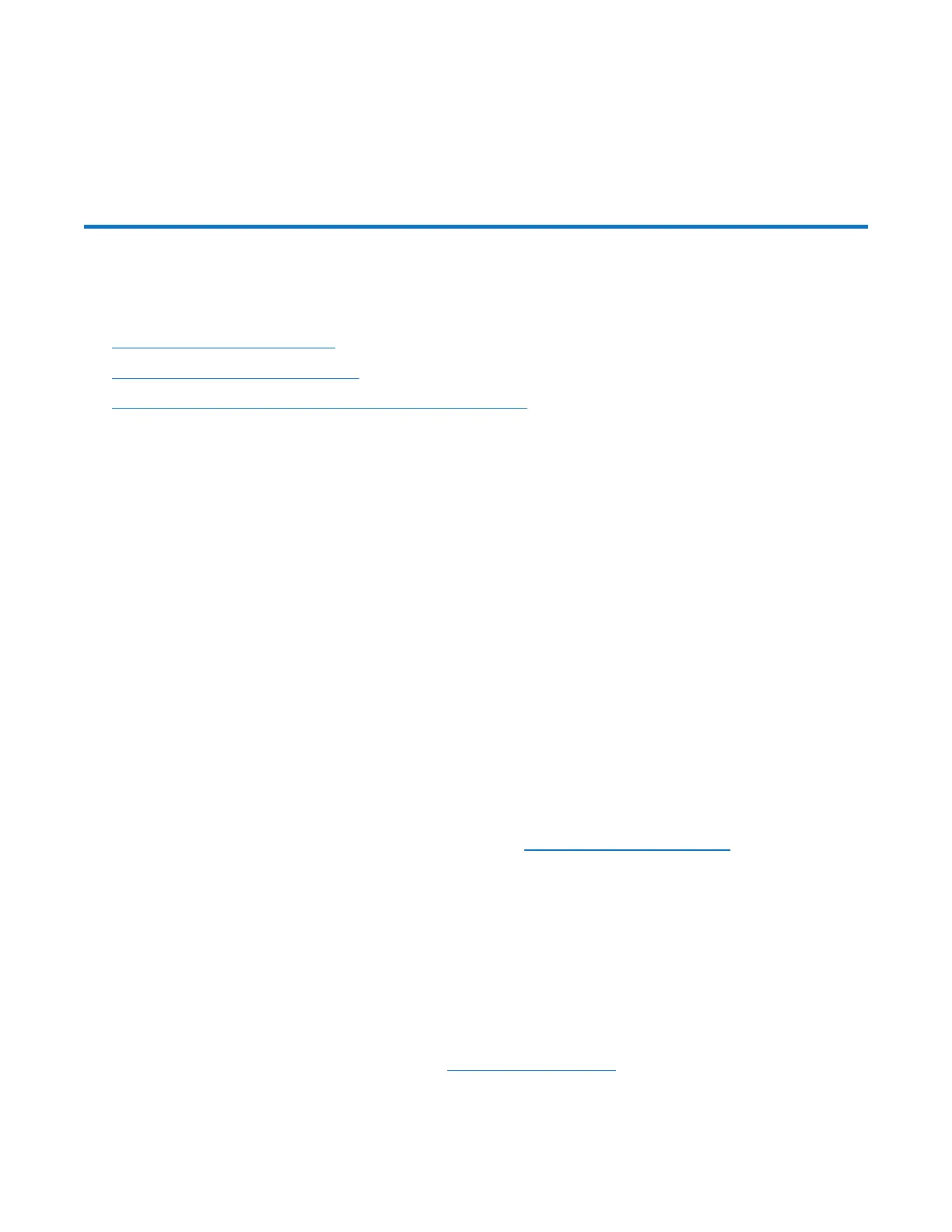Chapter 12: Troubleshooting
General Troubleshooting
Quantum DXi6900 User’s Guide 396
l If the problem requires service, the system reports the problem in a service ticket associated with the field
replaceable component.
General Troubleshooting
For information about general troubleshoot actions you can take, see the following sections:
l Viewing Service Tickets below
l Checking Hardware Status below
l Downloading a System Diagnostics File on the next page
Viewing Service Tickets
Service tickets include time and date information, status (open or closed), information about each error, and
links to recommended troubleshooting procedures. The DXi6900 generates service tickets according to the
following scenarios:
l If the component associated with the problem does not have an open service ticket, the DXi6900 opens
a service ticket for the component and reports the problem in a service ticket.
l If the problem reoccurs, the DXi6900 logs the number of times that it detects the problem in the existing
report.
l If a different problem occurs with the same component, the DXi6900 adds a new report to the same
service ticket.
l If a problem occurs with a different component, the DXi6900 uses the above scenario to open a new
service ticket for the component or report the problem in an existing service ticket associated with the
component.
To access the ServiceTickets page, click the Alerts menu, and then click the ServiceTickets tab.
For more information about working with service tickets, see Service Tickets on page 197.
Checking Hardware Status
The Hardware page allows you to view information about the hardware components of the DXi6900. You
can view the overall status of the node as well as detailed status information for components such as the
system board, Fibre Channel adapters, network ports and storage arrays.
To access the Hardware page, click the Status menu, and then click the Hardware tab.
For information about using the Status page, see Hardware on page 174.
