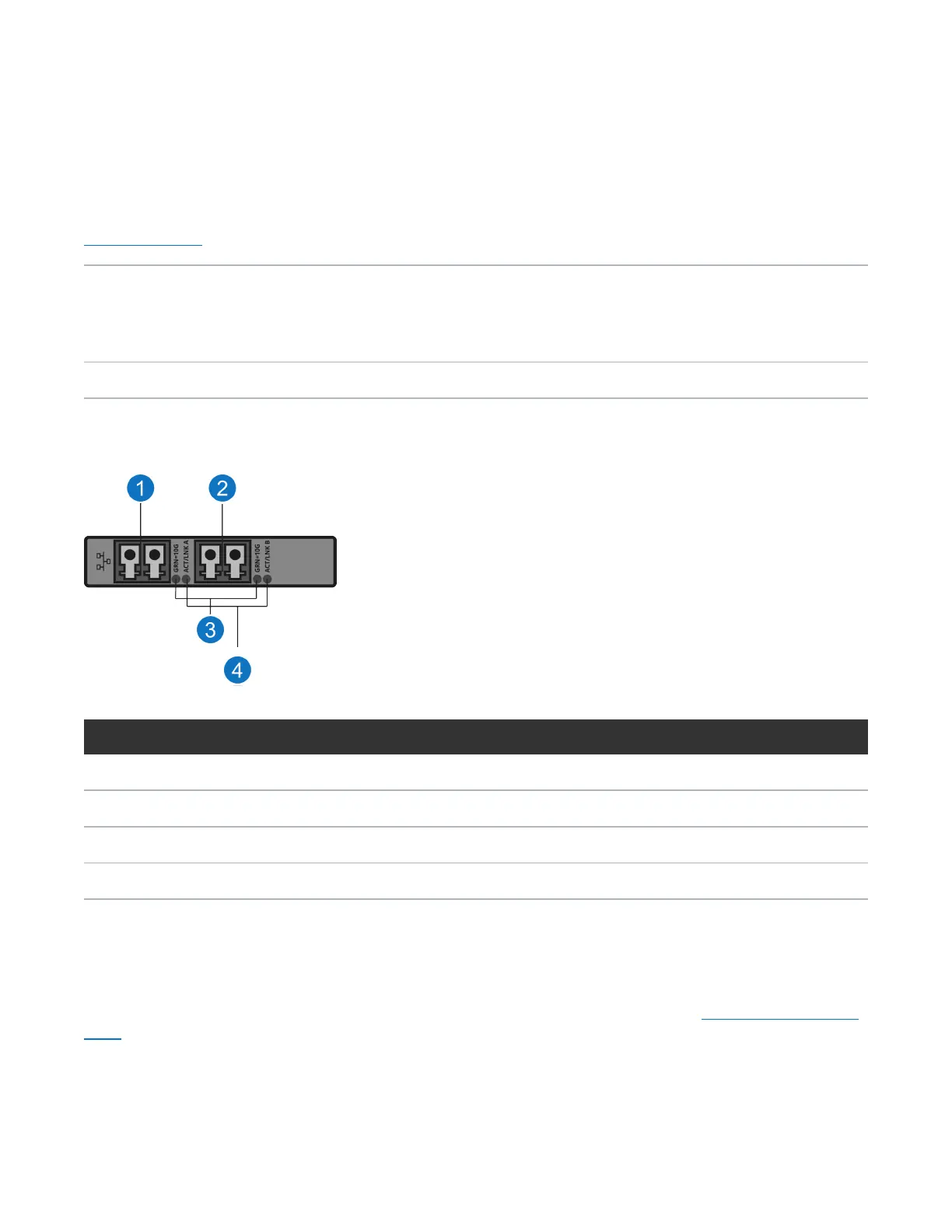Chapter 2: Basic Operations
DXi6900 Node
Quantum DXi6900 User’s Guide 52
DXi6900 Node 10 GbE Ethernet Port Indicators
Depending on the configuration, Quantum DXi6900 systems include a 10 GbE adapter card (dual optical or
Twinax ports).
The 10 GbE adapter with dual optical or Twinax ports has two LED indicators for each 10 GbE port (see
Figure 23 below):
Linkindicator l Off - Indicates the port is not connected to the network.
l Green - Indicates the port is connected to the network at 10Gbps speed.
l Yellow - Indicates the port is connected to the network at 1 Gbps speed.
ActivityIndicator l Blinking- Indicates network data is being sent or received.
Figure23:DXi6900 - Optional 10 GbE Port LEDs (Optical or Twinax)
Item Description
1 Port 1
2 Port 2
3 Link indicators
4 Activity Indicators
DXi6900 Node 10 GBase-T Ethernet Port Indicators
Each 10 GBase-T port on the DXi6900 Node rear panel has two LED indicators (see Figure 24 on the next
page):