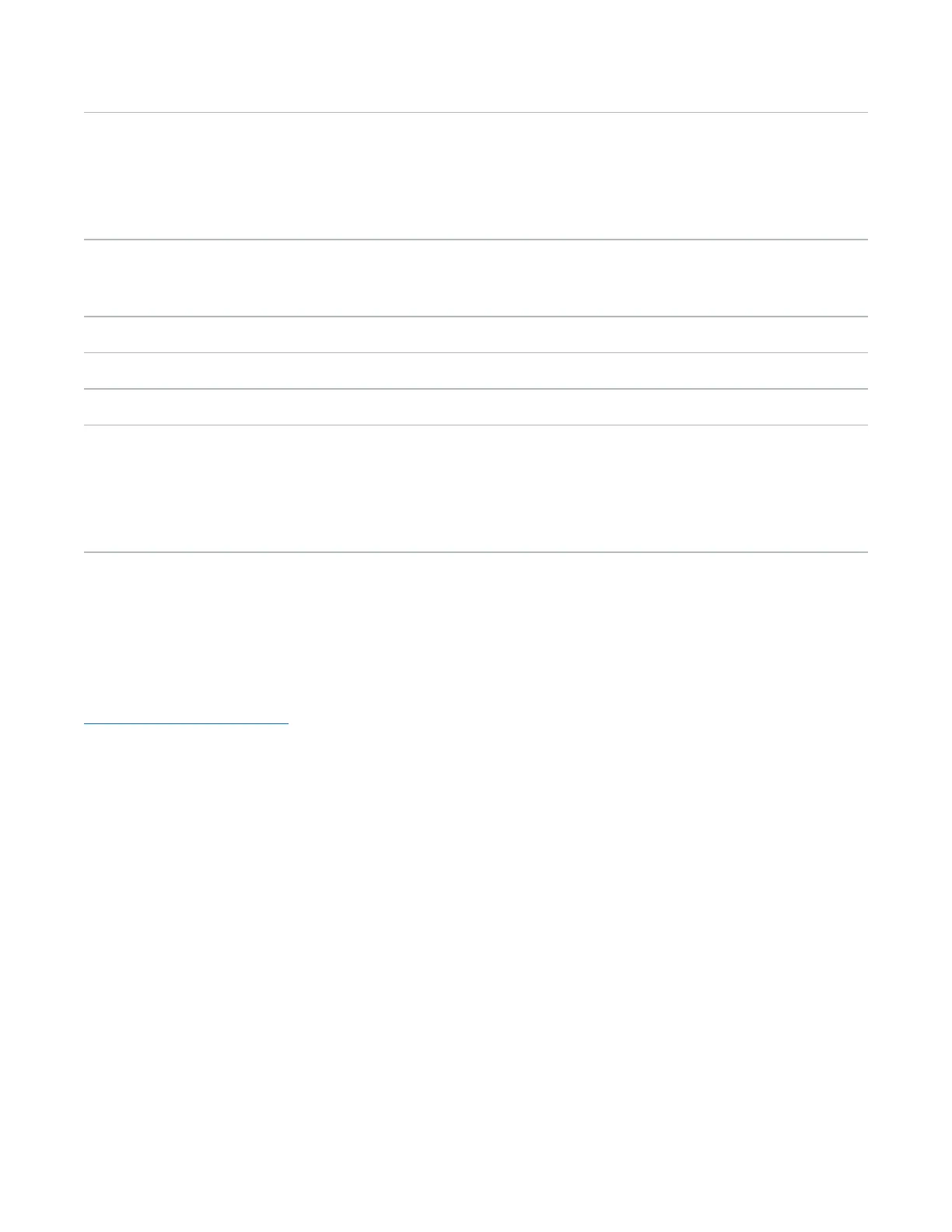Chapter 7: Status
Hardware
Quantum DXi6900 User’s Guide 176
Status The status of the component:
l Normal - (Green) The component is operating correctly.
l Attention - (Yellow) There is a problem with the component.
l Failed - (Red) The component has failed.
The subcomponent section displays the following information about the subcomponents in the selected
component:
Component The name of the subcomponent.
Location The location of the subcomponent within the system.
Value The value reported by the subcomponent.
Status The status of the subcomponent.
l Normal - (Green) The component is operating correctly.
l Attention - (Yellow) There is a problem with the component.
l Failed - (Red) The component has failed.
Firmware Version
The FirmwareVersion page allows you to view information about hardware components installed in the
DXi6900, such as the firmware version, hardware revision, and manufacturer.
To access the FirmwareVersion page, on the Hardware page, click the FirmwareVersion tab (see
Figure 111 on the next page).
