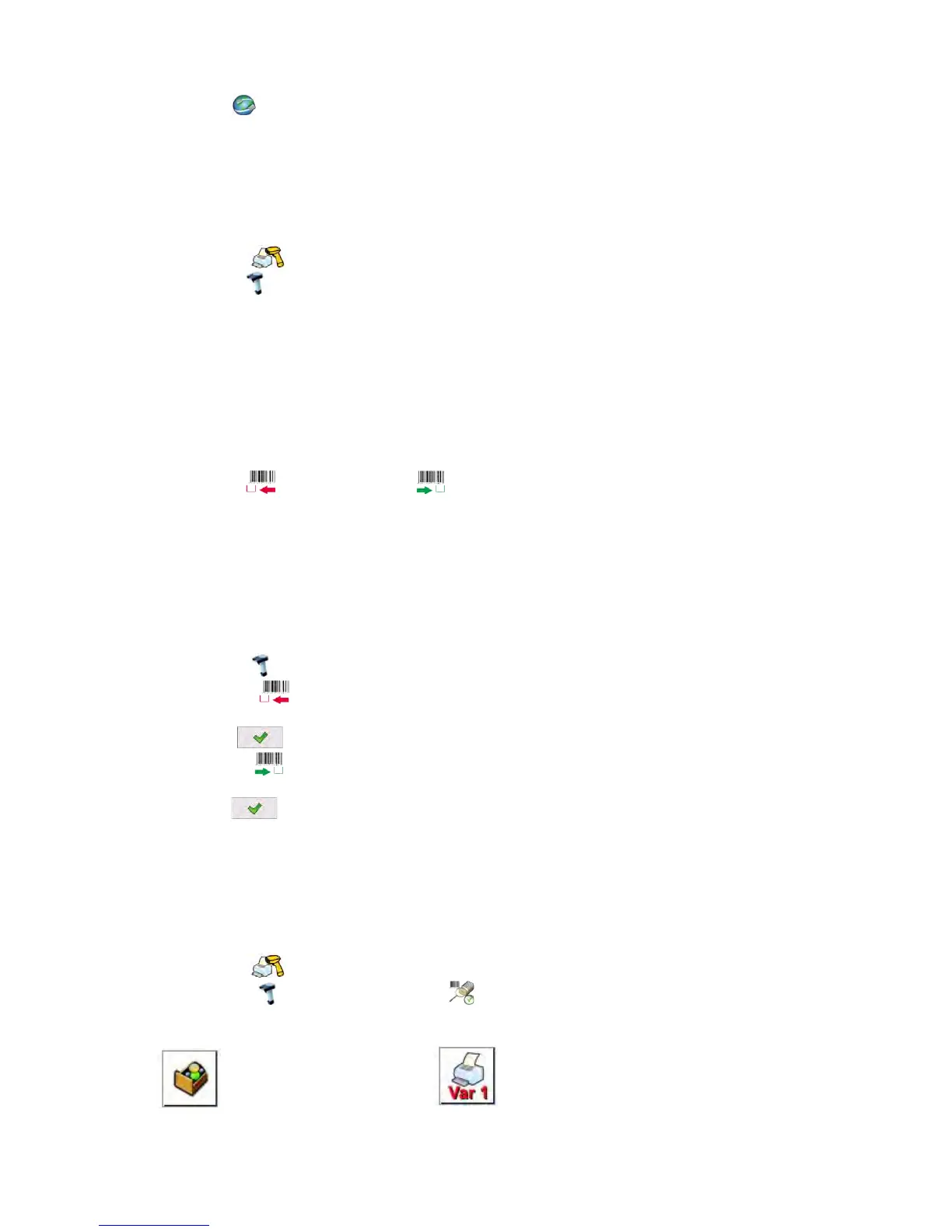Caution:
Submenu < Communication> requires setting baud rate to compatible with the
one used on a barcode scanner (default 9600b/s). Detailed description of
communicating the moisture analyzer with a barcode scanner is provided in
APPENDIX E of this user manual.
21.3.1. Barcode Scanner’s Port
Procedure:
1. Open < Peripherals> group of parameters.
2. Press < Barcode scanner>.
3. Select suitable option of those presented below.
Ports:
• RS 232 (COM1),
• RS 232 (COM2),
• USB
21.3.2. Prefix/Suffix
You can edit < Prefix> and < Suffix> to synchronize balance’s program
with barcode scanner.
Caution
In RADWAG balances prefix contains character (byte) presented as 01 hexadecimal, whereas
suffix contains character (byte) 0D hexadecimal. For detailed description of communicating the
balance with a barcode scanner go to APPENDIX E of this user manual.
Procedure:
1. Open < Barcode scanner> submenu.
2. Select < Prefix> parameter and enter hexadecimal value using on-screen
keyboard.
3. Press to confirm changes.
4. Select < Suffix> parameter and enter hexadecimal value using on-screen
keyboard.
5. Press to confirm changes.
21.3.2. Field Selection
You can customize field selection in databases after which searching is carried
out.
Procedure:
1. Open < Peripherals> group of parameters.
2. Select < Barcode scanner/ Fields selection>.
3. The following list is displayed:
