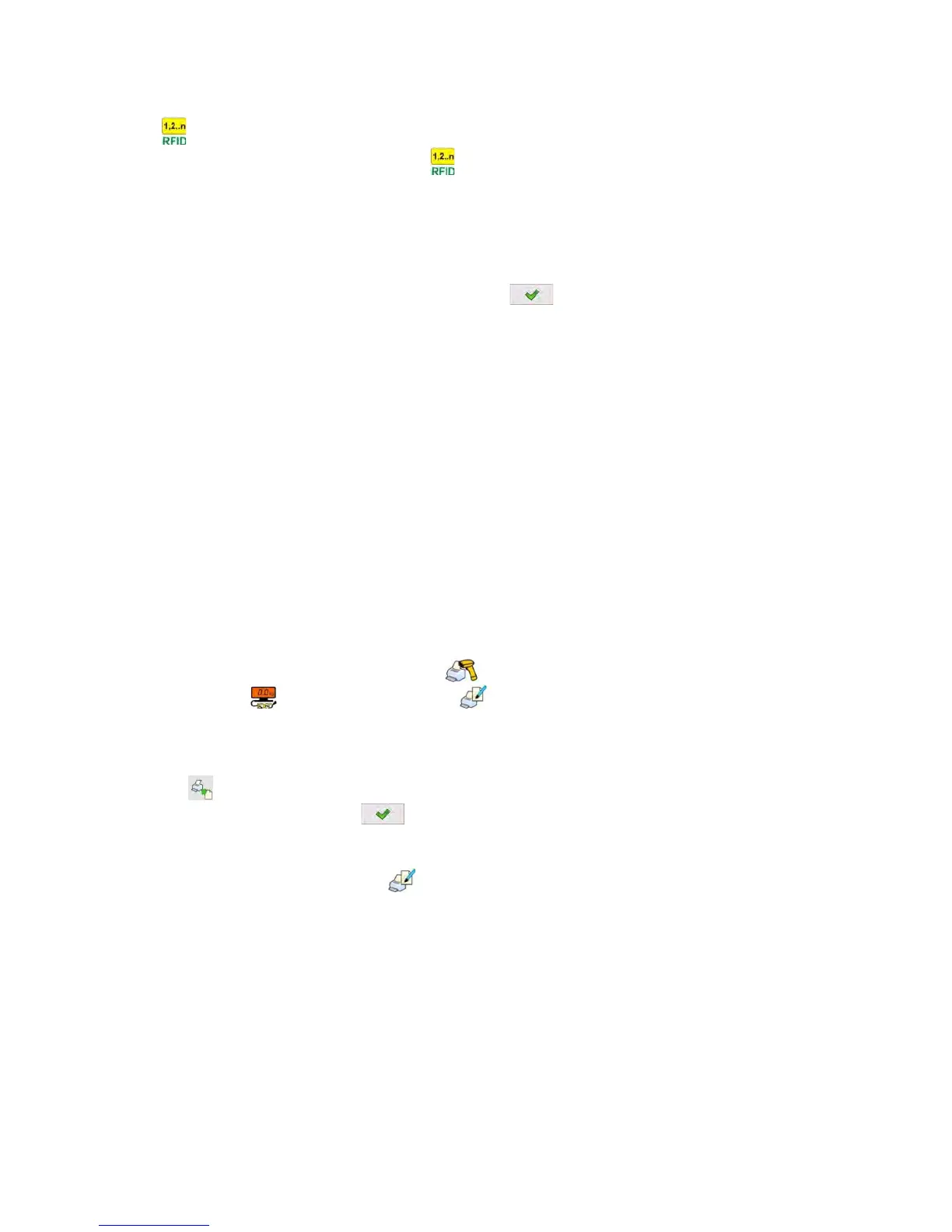• Enter the database of operators and edit desired operator’s record, go to <
Card number> option,
• On entering editing mode in < Card number> option, an editing window
<Card number> is opened with an on-screen keyboard,
• Approximate the card to the transponder card scanner. The moisture
analyzer automatically displays number of detected card in the <Card
number> field,
• Accept recognized number by pressing key and returning to the main
window of weighing mode.
21.5. Additional display
The moisture analyzer enables communicating with an additional display using
the following ports:
• RS 232 (COM1),
• RS 232 (COM2),
• Tcp.
Type of data displayed on an additional display is declared in variable <Project
(template)>.
Procedure – designing a variable
− Enter group of parameters < Peripheral devices>
− Press “ Additional display / Project” field, which opens an editing
window <Project> with an on-screen keyboard,
− Use the on-screen keyboard to insert desired value of a standard, or
− Select desired value of a standard using a list displayed on pressing <
> key
− Accept by pressing key.
Caution:
Default setting of parameter < Standard>: a variable with value {140}.
