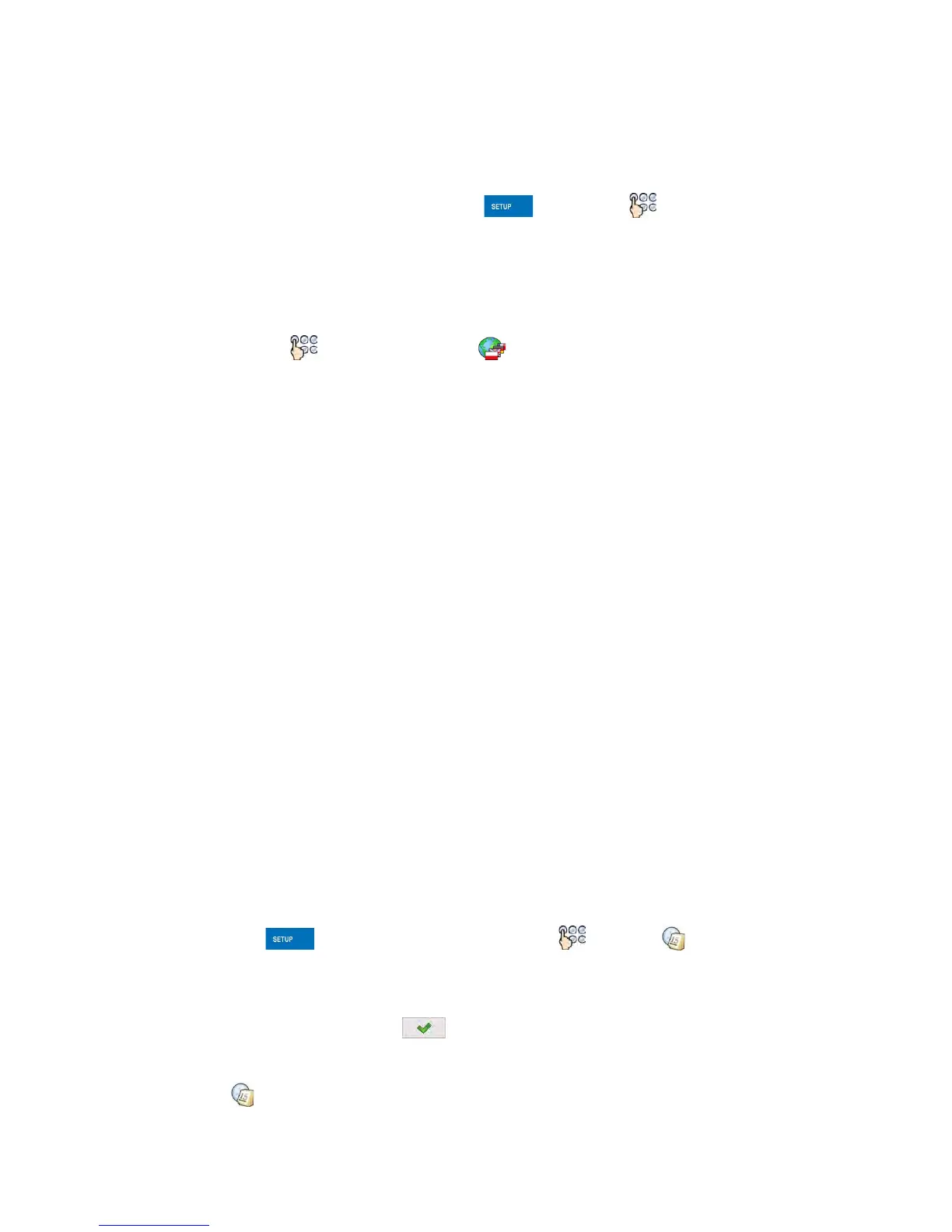23. OTHER PARAMETERS
This menu contains global parameters on moisture analyzer operation, such
as: language, date-time, beep sound, display calibration, level control.
Enter submenu <Others>, by pressing key and < Other> key.
23.1. Interface language
Procedure
Enter submenu < Others>, press < Language> option and select
language version of moisture analyzer’s communication interface.
Available language version:
− Polish,
− English,
− German,
− French,
− Spanish,
− Korean
− Turkish
− Chinese
− Italian
− Czech
− Romanian
− Hungarian
− Russian
23.2. Data and time setting
Moisture analyzer user can set date and time, which are located in the upper
bar of the display. Entering editing mode of date and time settings is carried
out in two ways:
• By pressing “date and time” field located in the upper bar of moisture
analyzer’s display (in main menu mode),
• By pressing key, and selecting menu: “ Other / Date and Time”.
Entering date and time setting mode opens an on-screen keyboard. Set date
and time in the following sequence: year, month, day, hour, minute and
accept set values by pressing key.
Caution:
Access to < Date and Time> option in moisture analyzer’s menu is conditioned by
setting of access level for this parameter.
