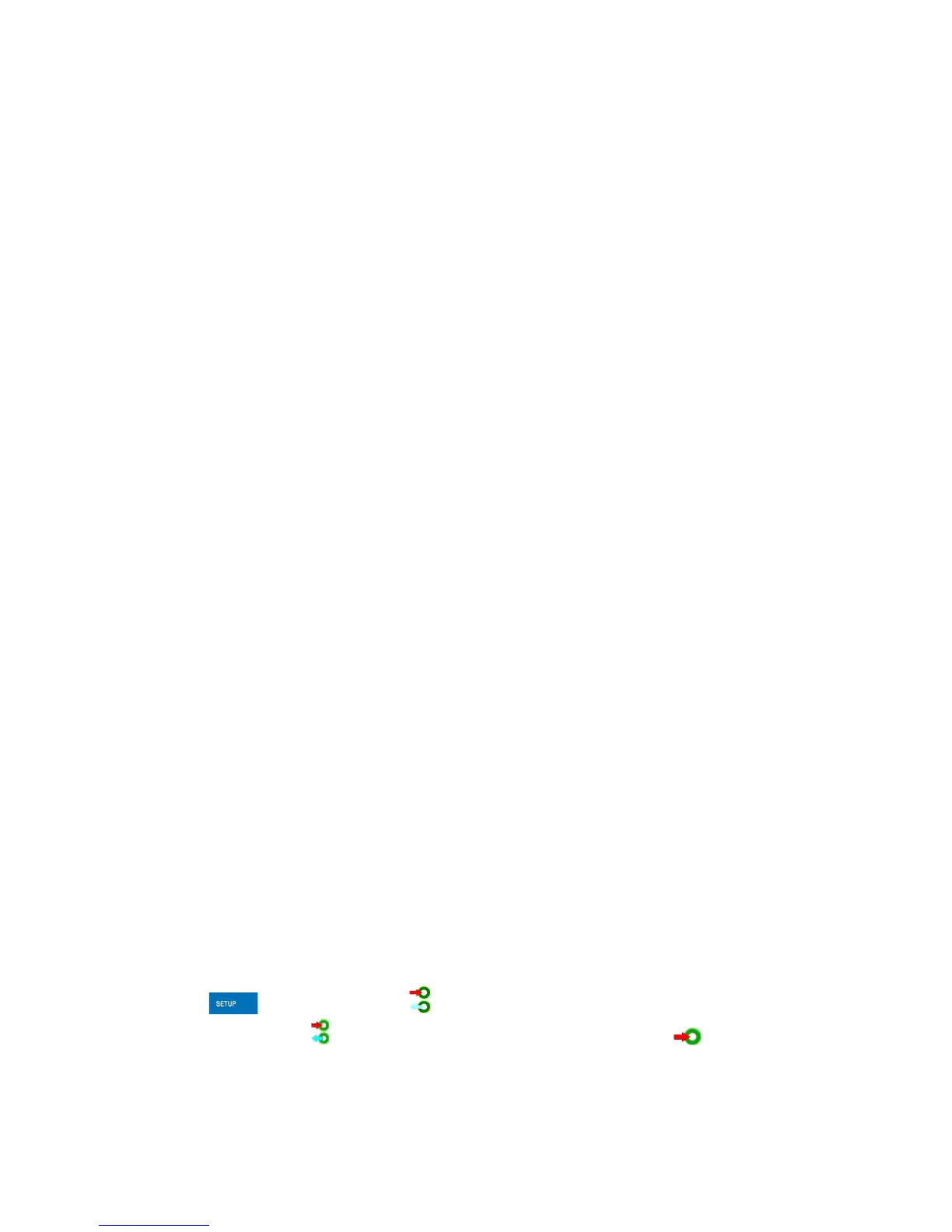22. INPUTS / OUTPUTS
Application of inputs:
The set of inputs is used to control moisture analyzer’s operation. Each of 4
inputs is connectable to the following functions or keys:
Left door
On changing the logic status of the input system, e.g. from [0] to [1] a
function that is assigned to the system is carried out.
For instance:
o Displaying the value of set checkweighing thresholds: Min, Max, or
o Restoring tare value to weigh net mass of measured load .
Procedure
- Press key and press: “ Inputs / Outputs” key.
- Enter submenu < Inputs / Outputs>, select and press < Inputs> key
- Enter editing mode of a selected input, which opens list of available
functions,
- Select a function from displayed list and return to weighing.