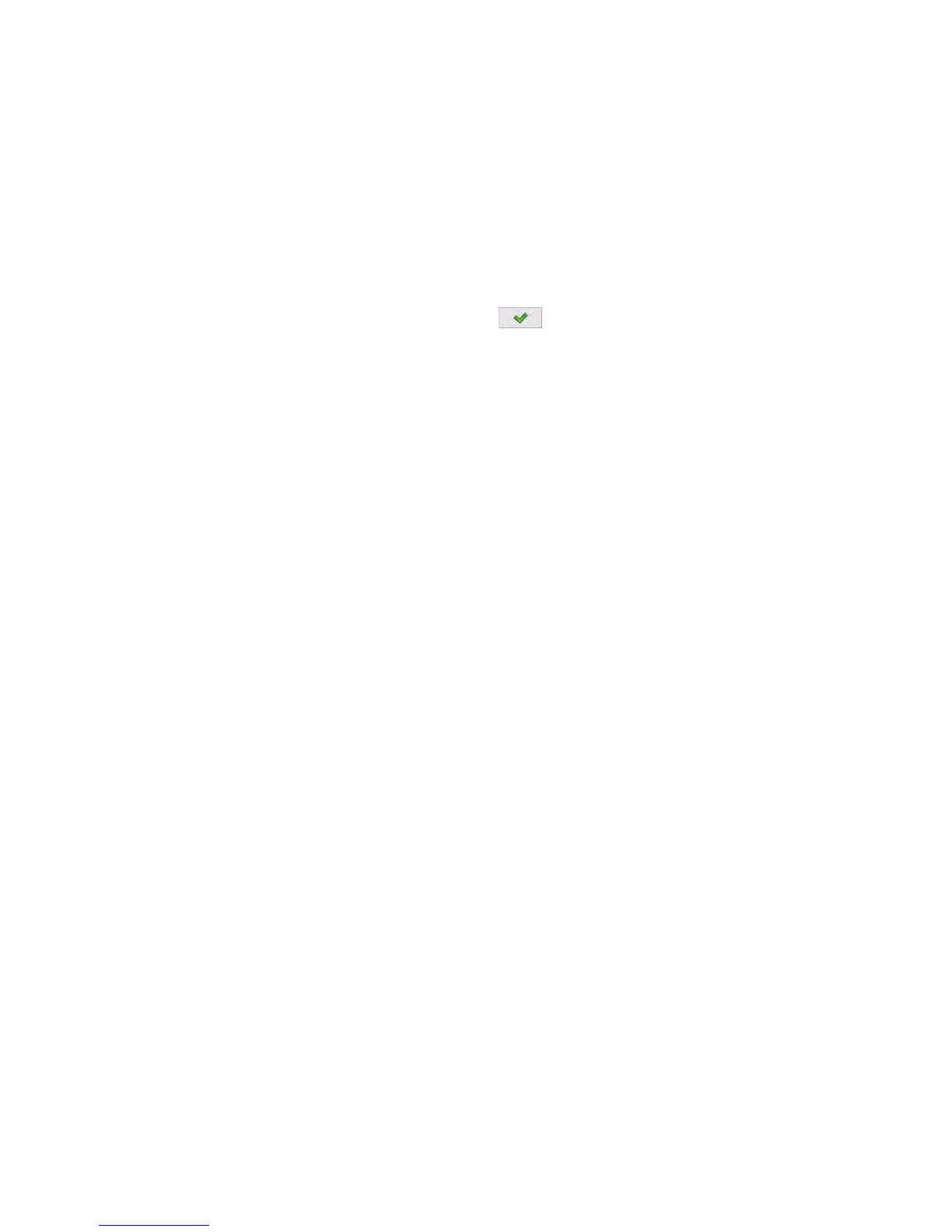Caution:
Adding a profile is only enabled after logging in as an Administrator .
Deleting a profile
Procedure:
• Enter moisture analyzer’s main menu by pressing Setup key,
• Enter submenu < Profiles>,
• Press and hold an entry with profile name that should be deleted,
• A menu is opened with a list. Select option <Delete> from the list,
• A message box is displayed which requires confirming profile’s deleting:
<Confirm to delete>,
• Accept the message box by pressing key, the profile is deleted.
Caution:
Deleting a profile is only enabled after logging in as an Administrator
.
15.2. Profile structure
Each profile contains the following entries:
This menu enables setting an individual profile’s name (a
sequence of alphanumeric characters), and declaring a
default working mode (the selected mode is activated as
default on profile selecting).
Contains the following submenu:
Additional setting of a working mode
Function keys
Displayed information
Contains the following submenu:
Filter
Value release
Autozero
Menu enables declaring the start unit, the supplementary
unit, 2 custom units and entering the value of gravitational
acceleration force in moisture analyzer’s place of use (the
value of gravitational acceleration force is needed to correct
calculating mass in [N]).
