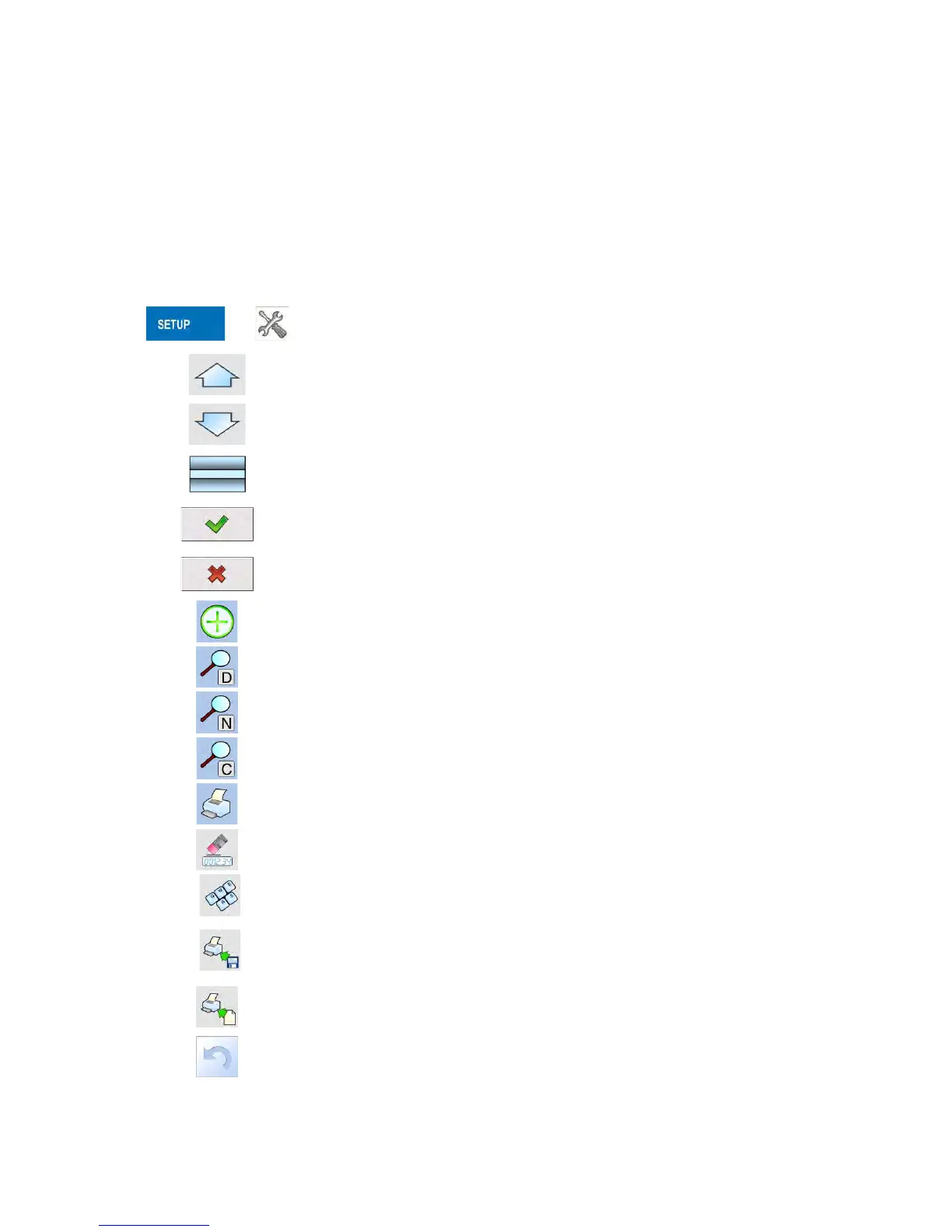10. OPERATING USER MENU
MA 3Y series features a touch screen display which makes moving through
software menu very simple and intuitive.
Pressing a function key, a soft key or area on the display initiates an assigned
function or process.
10.1. Terminal’s keyboard
or
Enter main menu
Fast up and down menu scrolling,
Accept changes,
Leave a function unchanged (without saving changes),
Search for items in a database by date
Search for items in a database by name
Search for items in a database by code
Printout of an item from a database
Activate / deactivate on-screen keyboard
Reading printout template from a file format *.lb
(function key is active on plugging a data storage
device to terminal’s USB port
Selection of variables from a list for a printout
Moving (exiting) one level up in menu structure.
