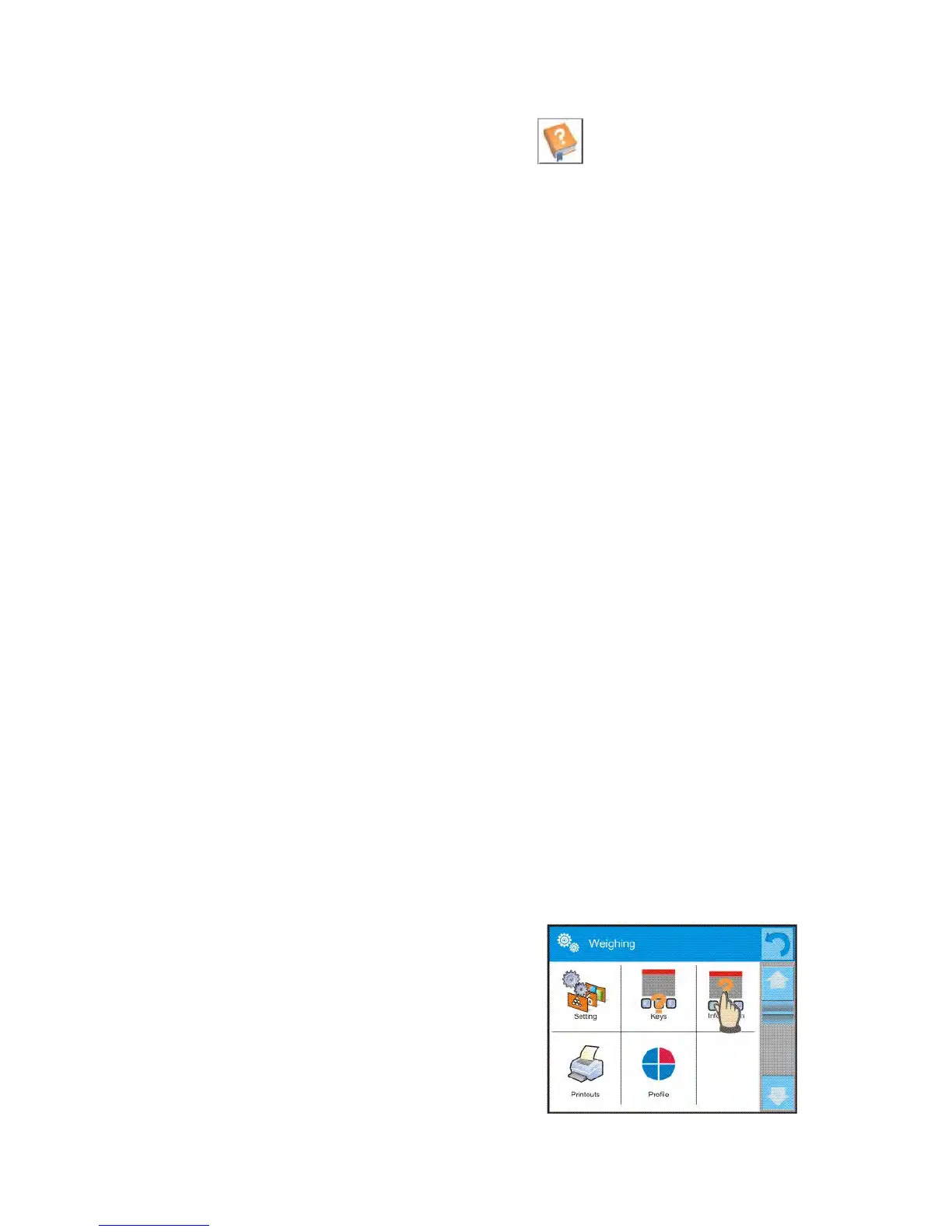It is possible to view user manual saved to device memory. In order to
take advantage of such function help button must be placed on a tool
bar.
16.3.1. Proximity sensors
The balance comprises two proximity sensors enabling wave control of the
balance therefore the user does not have to either press any key on the
overlay or touch the screen.
The program recognizes 4 types of motions performed near the sensor:
1. Placing hand near the left sensor <Left proximity sensor>
2. Placing hand near the right sensor <Right proximity sensor>
3. Motion to the left <Proximity sensor: left motion>
4. Motion to the right <Proximity sensor: right motion>
CAUTION: using option LEFT MOTION or RIGHT MOTION, it is necessary to
remember that <Proximity sensors delay> parameter must be set to value
500 ms!
To each of the motions, one of the available options may be assigned:
[None; Profile; Adjustment; Zeroing; Tarring; Tare setting; Tare switch off;
Reset tare; Packaging; Print; Header printing; Footer printing; Unit;
Universal Variable 1; Universal Variable 2; Universal Variable 3; Universal
Variable 4; Universal Variable 5; Confirm; Abort; User; Left door; Right
door; Open/Close door; Parameters; Product, Warehouse; Client].
The selected option is recognized by the program and performed when
activated by a particular motion.
In order to ensure correct operation the user must remember to set the
right sensors sensitivity and the right value for proximity sensors delay (for
more information refer to point 33of this manual).
It contains maximally 4 pieces of
information. If larger amount of data is
selected, then only the first 4 are
displayed. Each parameter features two
option:
- YES, information enabled (displayed in
the workspace)
