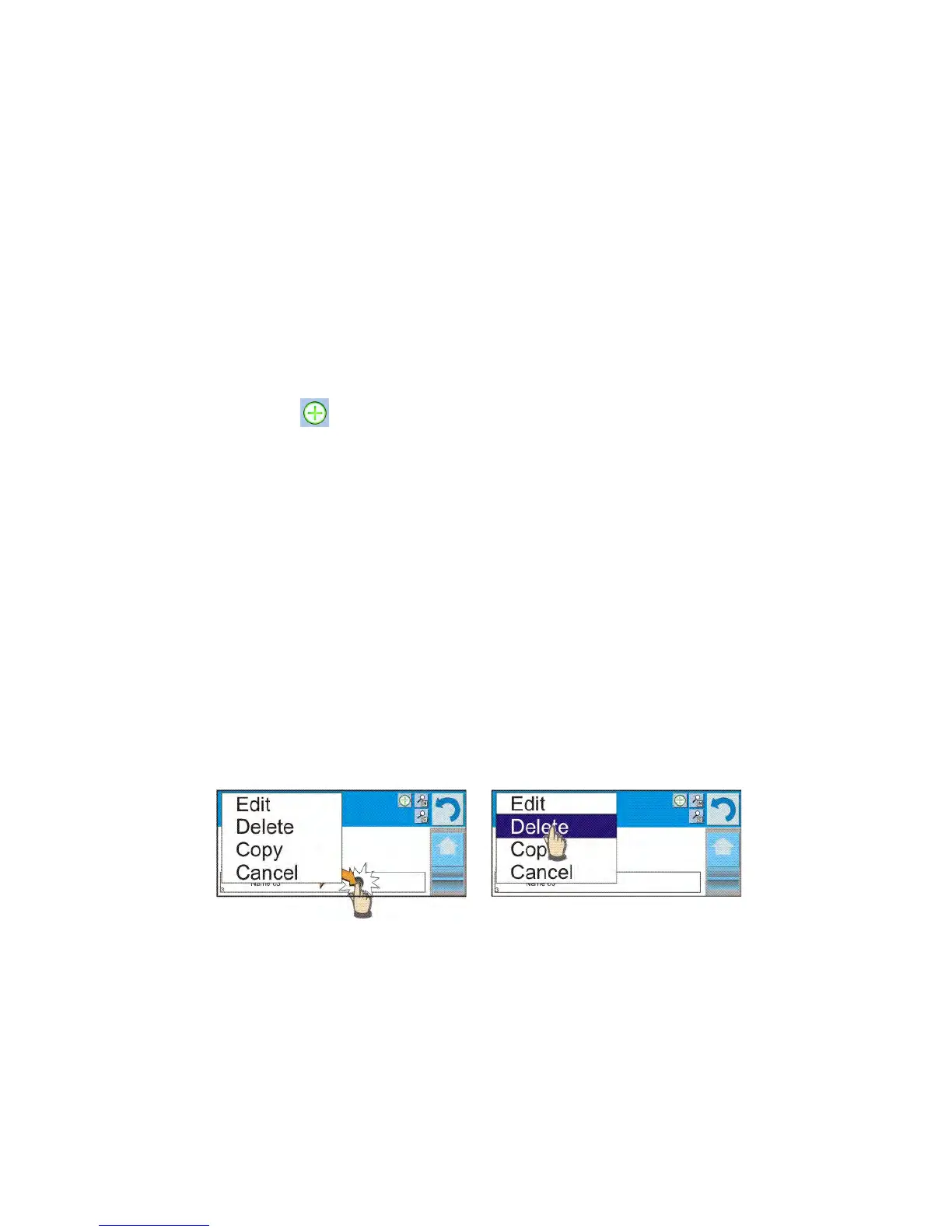13. USERS
Menu “Users” contains list of operators, who are authorized to operate the
moisture analyzer.
The following data can be defined for each moisture analyzer operator:
Name
Code
Password
Access level
Language
Profile
Card no.
Adding a new user can only be carried out by a user with Administrator
authorization level. In order to add a new user, enter submenu <Users>:
− Press <Add> soft key
− Define all necessary fields for a new created user
Caution:
Search for a user in database of users by code or name
Edit data on a user:
− Press field with name of a user
− The display indicates data on a specific user
− Select and change necessary data
Deleting a user can only be carried out by an Administrator.
To delete a user:
− Press and hold user name
− A menu is opened referring to a user record
− Select option <Delete>
