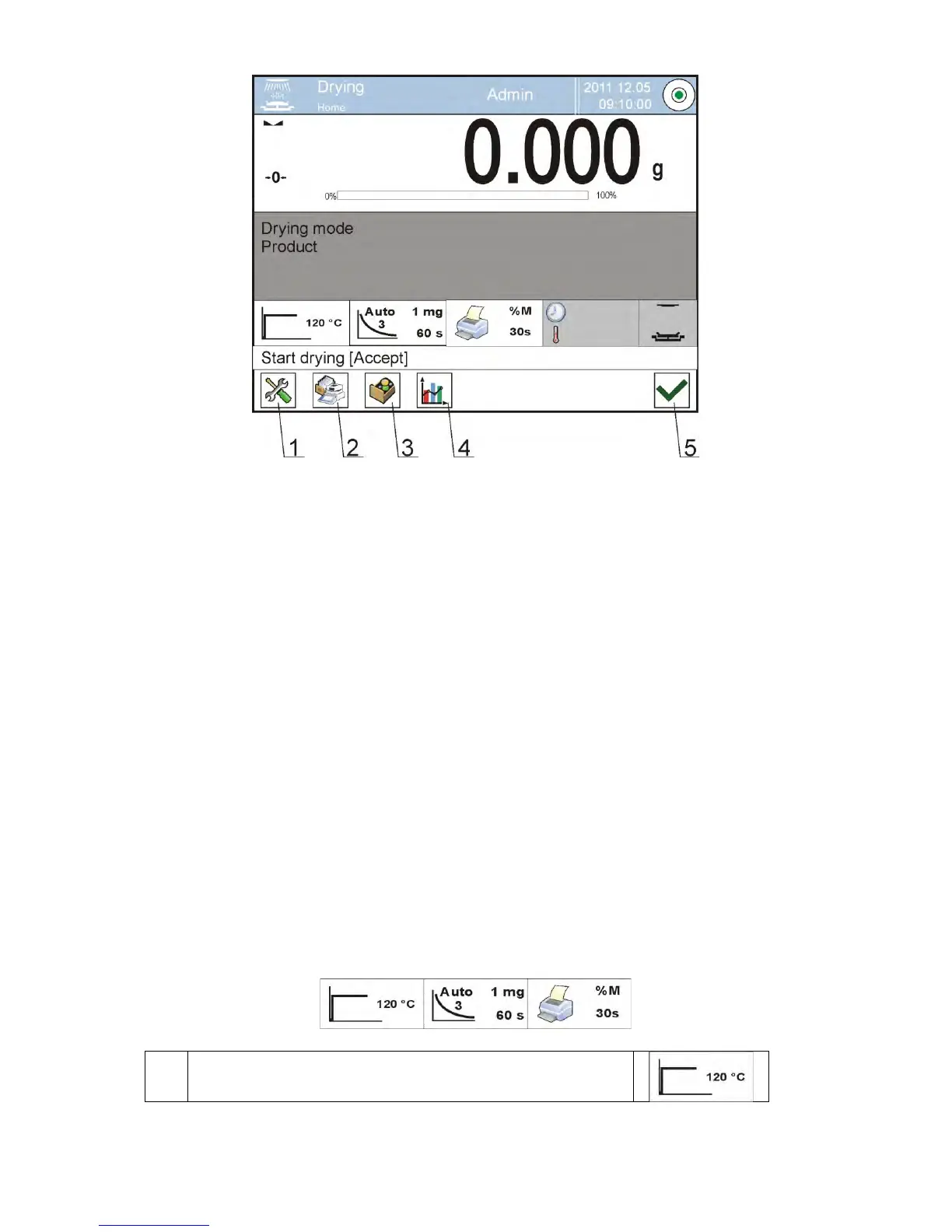1. Setup – access to moisture analyzer’s menu
2. Database of drying programs – selection of drying programs
3. Database of products – selection of products from corresponding
database
4. Drying chart – previewing chart from drying process (active during drying
process only)
5. Start drying process
18.2. Setting drying parameters
Drying parameters are set as follows:
18.2.1. Using fields visible in the main display section
The option enables quick setting of each drying parameter, with no need to enter
menu options. An operator gets access to drying parameters on pressing an
active field on the touch screen display.
There are three basic fields:
