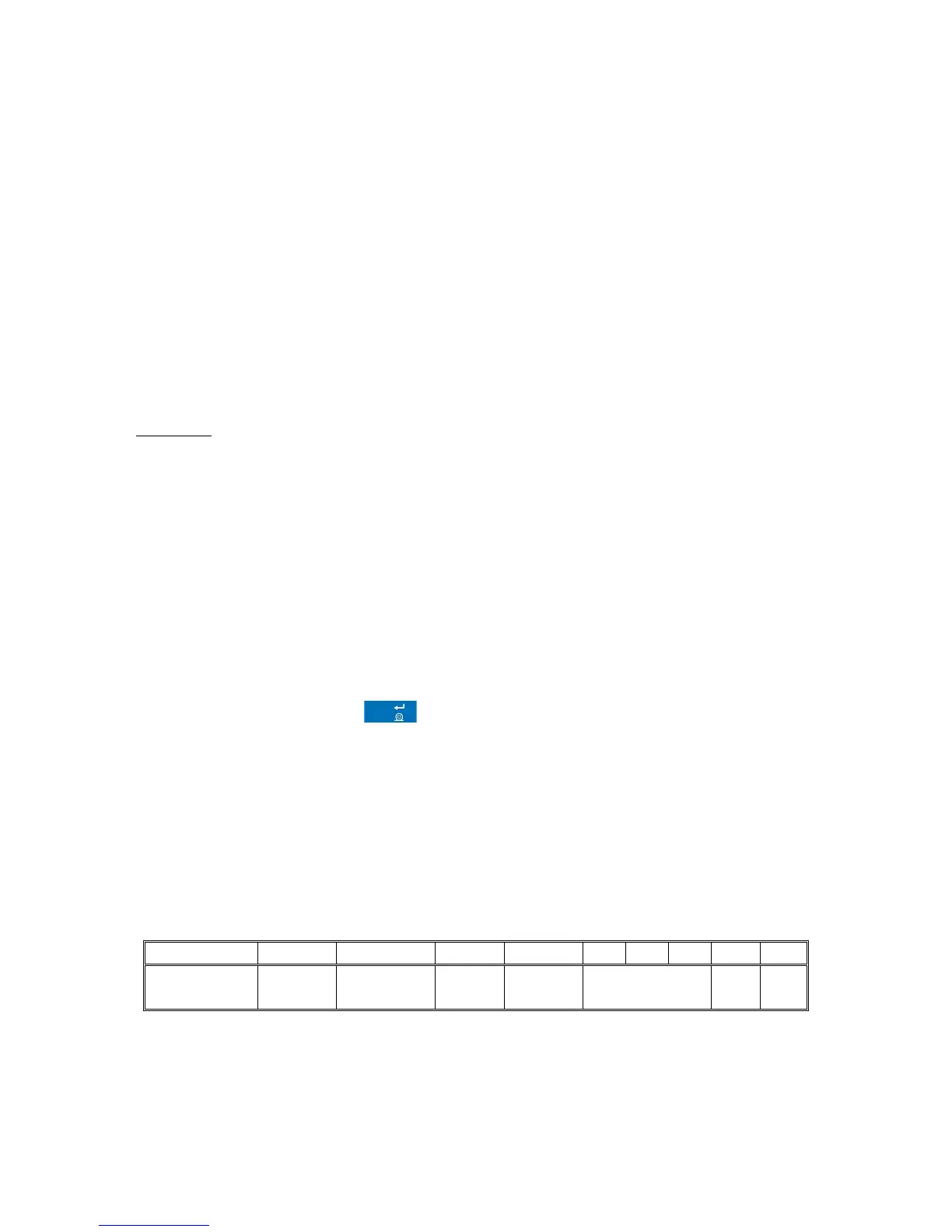carrying out, no parameter
available or incorrect format
n – parameter, decimal value determining last digit settings
n → 1 – always
2 – never
3 – when stable
Caution:
The numbering is assigned to a particular last digit option and it is identical for
all balance types.
The command changes settings for a current working mode if, for a particular
balance type, last digit settings are assigned to the working mode.
Example:
Command:
LDS_1 <CR><LF> – set last digit option to value ‘always’
Response:
LDS_OK <CR><LF> – ‘always’ value has been set
27.3. Manual printout / Automatic printout
Moisture analyzer MA 3Y series enables generating manual or automatic
printouts.
• Manual printout: press key on stabilization of indication
(measurement result),
• Automatic printout is generated automatically, in accordance to the settings
of automatic printout (see point 11.6 of this user manual).
The content of a printout depends on setting in menu <Standard printout> -
<Weighing printout template> (see point 16.5 of this user manual).
Format of mass printout:
