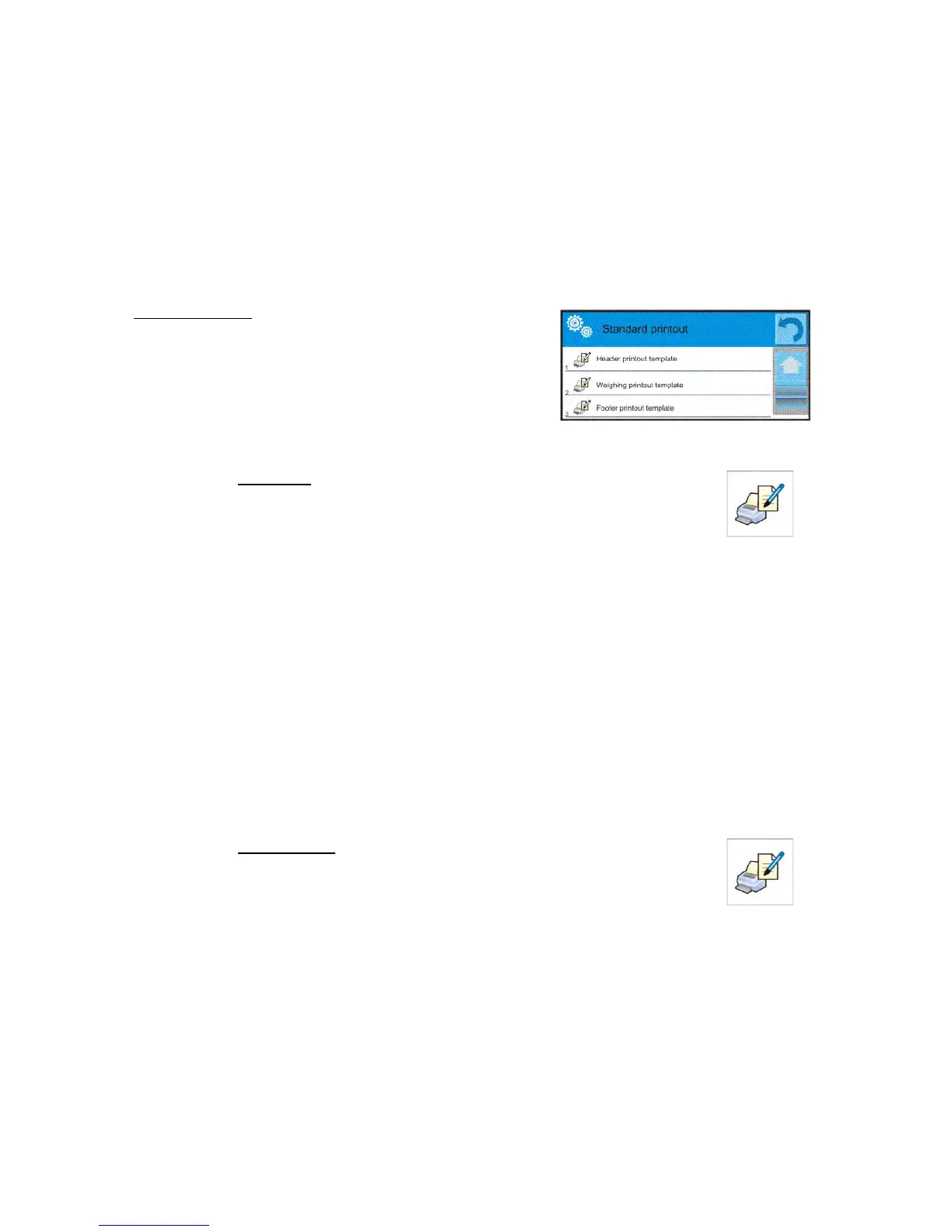16.5. Printouts
Menu printouts comprises two separate sections. The first one is standard
printouts, the other one is non-standard printouts.
comprises three internal sections featuring different variables. For each
variable set option YES to include it in a standard printout. If option NO is
selected, then the variable is disabled, i.e. it is not printed.
PROCEDURE:
1. Press field with name of a template to be
edited (Header – Weighing – Footer) and
select variables to be printed
2. If a printout is a non-standard one,
o HEADER
− Dashes
− Working mode
− Date
− Time
− Balance type
− Balance ID
− User
− Level status
− Client
− Warehouse
− Product
− Packaging
− Universal variable 1 … 5
− Empty line
− GLP report
o WEIGHING
− N (number of measurements)
− Date
− Time
− Level status
− Client
− Warehouse
− Product
− Packaging
− Universal variable 1 … 5
− Net
− Tare
− Gross
− Current measurement result
