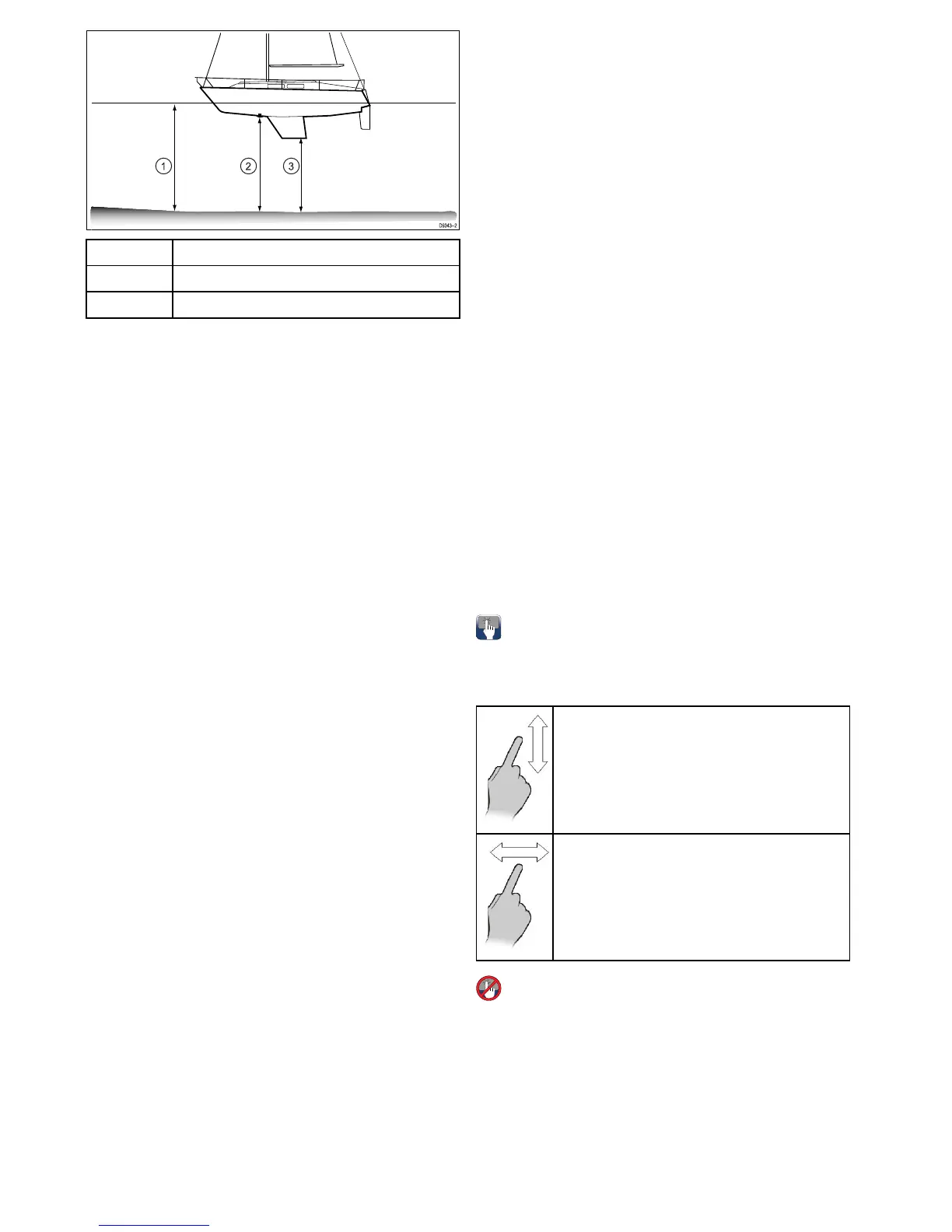1
Waterlineoffset
2
Transducer/Zerooffset
3
Keeloffset
Ifanoffsetisnotapplied,displayeddepthreadings
representthedistancefromthetransducertothe
seabed.
Settingthedepthoffset
Fromtheshnderapplication:
1.SelectMenu.
2.SelectSet-up.
3.SelectTransducerSet-up.
4.SelectDepthOffset.
Thedepthoffsetnumericadjustcontrolis
displayed.
5.Adjusttheoffsettotherequiredvalue.
Settingthespeedoffset
Fromtheshnderapplication:
1.SelectMenu.
2.SelectSet-up.
3.SelectTransducerSet-up.
4.SelectSpeedOffset.
Thespeedoffsetnumericadjustcontrolis
displayed.
5.Adjusttheoffsettotherequiredvalue.
SettingtheTemperatureoffset
1.SelectMenu.
2.SelectSet-up.
3.SelectTransducerSet-up.
4.SelectTemperatureOffset.
Thetemperatureoffsetnumericadjustcontrolis
displayed.
5.Adjusttheoffsettotherequiredvalue.
7.6Thermalcamerasetupandchecks
Toensurecorrectoperationofthethermalcamera
youshouldsetupandcheckthecamera'smain
functions.
Beforeproceedingensurethatthecamerais
connectedcorrectly,accordingtotheinstructions
provided.Ifyoursystemincludestheoptional
JoystickControlUnit(JCU)andPoE(Powerover
Ethernet)injector,ensuretheseunitsarealso
connectedcorrectly.
Setupthecamera
Youwillneedto:
•Adjusttheimage(contrast,brightness,andsoon).
•Checkcameramovement(pan,tiltandhome
functions)(ifapplicable).
Adjustingthethermalcameraimage
Withthethermalcameraapplicationdisplayed:
1.SelectMenu.
2.SelectAdjustContrast.
3.SelecttheContrast,Brightness,orColoroption
asappropriate.
Therelevantnumericadjustcontrolisdisplayed.
4.Adjustthevalueasrequired.
5.SelectBackorOktoconrmthenewvalue.
Pan,Tilt,Zoom(PTZ)cameras
Panningandtilting,andthethermalimage
Onatouchscreenmultifunctiondisplayyoucan
panandtiltthethermalcameraimageusingthe
touchscreen.
Moveyourngerupanddownthescreentotilt
thecameraupordown.
Moveyourngerleftandrightonthescreento
rotatethecameraleftorright(panning).
Panning,Tiltingandzoomingthethermal
image
Onamultifunctiondisplaywithphysicalbuttons
orwhenusingaremotekeypadyoucanpan,tilt
andzoomthethermalcameraimageusingthe
UniControl.
Insomecircumstancesitmaybebettertouse
justtheUniControl'srotaryandjoystickcontrolsto
manipulatethethermalcameraview.Forexample,
thismethodisidealfornercontroloverthecamera
andisparticularlyusefulinroughseaconditions.
108
gSSeries
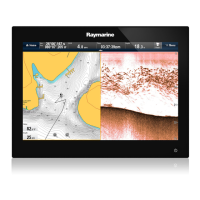