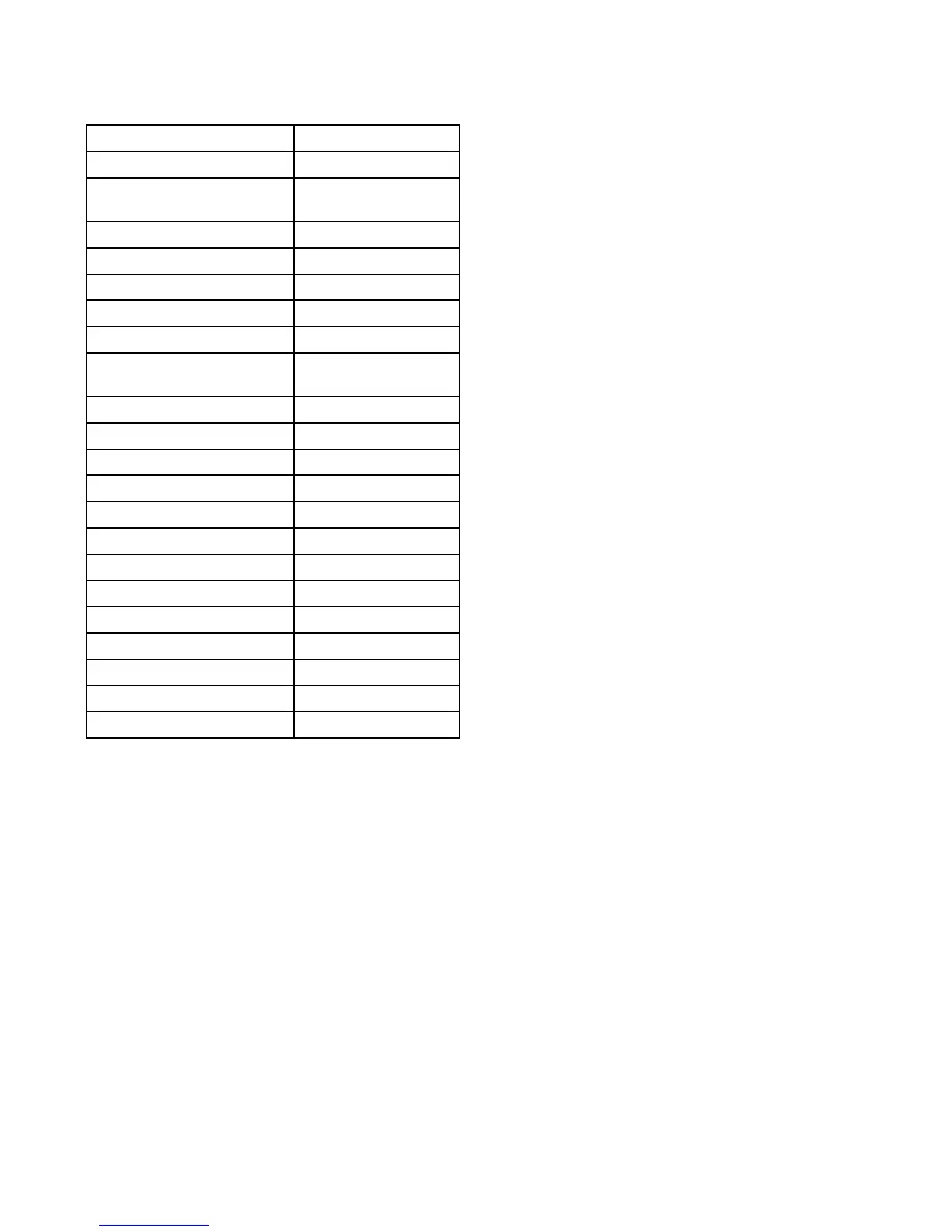AppendixFMultifunctiondisplay
compatibility
ThetablebelowidentiestheMFDsoftwareversion
requiredtosupportthelistedRaymarine
®
hardware.
CP450C
V3.15
RaymarinemobileapplicationsV3.15
1kWtransducersupportforsonar
variantdisplays
V3.15
MultiplethermalcameraJCU’s
V5.27
Siriusweatherreceiver
V6.27
FusionentertainmentV6.27
DigitalSwitching
V6.27
EvolutionautopilotsV7.43
T200xedmountthermal
cameras
V7.43
CP100
V7.43
CP300
V7.43
RMK-9remotekeypadV7.43
ECI-100
V8.52
LightHouseCharts
V9.45—LightHouseII
Multiplesonarsupport(1active)
V9.45—LightHouseII
CP100softwareV10.06support
V10.41—LightHouseII
CP300softwareV4.04support
V10.41—LightHouseII
CP450CsoftwareV4.04support
V10.41—LightHouseII
MultipleactivesonarmodulesV10.41—LightHouseII
CP200SideVision
TM
V11.26—LightHouseII
CAM200IP
V12.xx—LightHouseII
DualRadarscannersupportV12.xx—LightHouseII
436
gSSeries