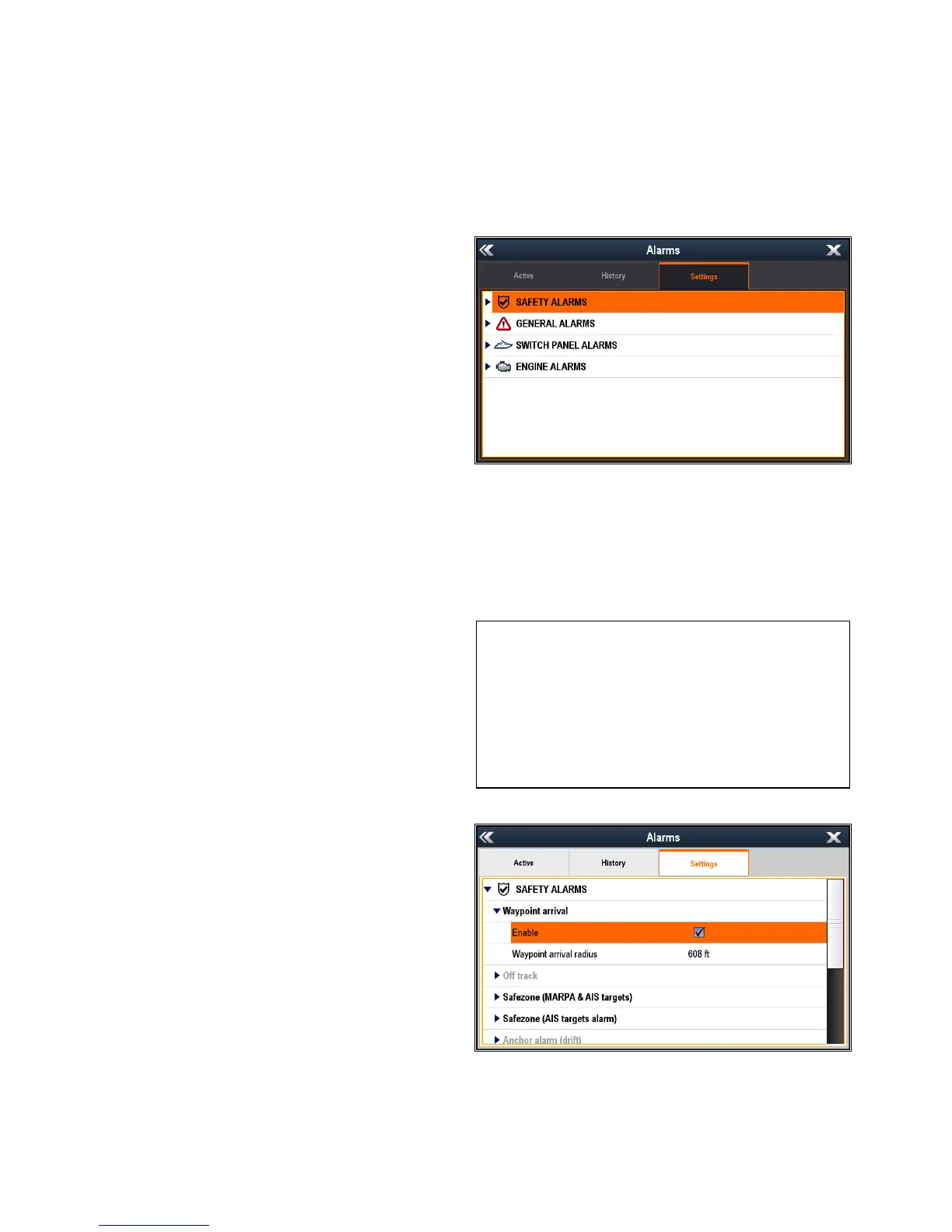12.1Alarmsoverview
Alarmsalertyoutoasituationorhazardrequiring
yourattention,suchasshallowdepthorachangein
watertemperature.
Alarmsaretriggeredbysystemfunctions,and
externaldevicesconnectedtotheMultifunction
display(MFD).
Audibleandvisualwarningsaredisplayedonall
networkedMFDscreenswhenanalarmistriggered.
Thealarmmessageprovidesdetailsofthereason
forthealarm.
Alarmmessagesarecolorcodedtosignifytheir
severityasfollows:
•RedAlerts—immediateattentionrequireddue
topotentialorimmediatedangertolifeorvessel.
RedAlertscontinuetosounduntilacknowledged
ortheconditionsthattriggeredthealarmareno
longerpresent.RedAlertsareaccompaniedby
anurgentaudibletone.
•OrangeWarnings—usedtowarnauserabouta
changeinsituationthattheyneedtobeawareof.
OrangeWarningsareaccompaniedbyanormal
audibletone.
•BlueCautions—usedtoinformauserofany
otherinformation.BlueAlertsarealsousedfor
useracknowledgmentsanddisclaimers.Blue
Alertsarenotaccompaniedbyanaudibletone.
Acknowledginganactivealarm
Whenanalarmeventoccursitcanbeacknowledged
byselectingOk,thiswilldismissthealarmmessage
andstopthealarmtone.
Duringanactivealarmevent(i.e.analarmmessage
isdisplayed):
1.SelectOk.
Themessageisdismissedandthealarmtone
isstopped.
TipIfanalarmmessageincludesanEditbutton
thenthealarm’ssettingscanbeaccesseddirectly
fromthealarmmessage.
Mostalarmswillremainactiveuntiltheconditions
thattriggeredthealarmarenolongerpresente.g.a
ShallowDepthalarmwillautomaticallydismisswhen
thedepthbecomesdeeper.Whilstactivethealarm
willbetriggeredatasettimeinterval.
12.2AlarmManageroverview
TheAlarmManagerisusedtocongurethebehavior
ofalarmsandtomanagealarmactivity.
TheAlarmManagercanbeusedto:
•Enableanddisablealarms
•Adjustalarmthresholds
•Viewalarmhistory
•Viewlistofcurrentlyactivealarms
IntheSettingstabalarmsaredisplayedinthe
followingcategories:
•SafetyAlarms
•GeneralAlarms
•*SwitchPanelAlarms
•**EngineAlarms
Note:
•*TheSwitchPanelAlarmscategoryisonly
displayedwhenyouhaveacorrectlycongured
RaymarineDigitalSwitchingsysteminstalledon
yourvessel.
•**Enginealarmswillonlybetriggeredwhenthe
relevantenginedataisavailableonthenetwork
andtransmittingappropriateNMEAmessages.
AlarmSettings
FromtheSettingstabyoucanenableanddisable
alarmsandchangealarmthresholds.
AlarmswithBlacktextarecurrentlyenabled,alarms
withGraytextarecurrentlydisabled.Thecurrently
highlightedalarm’stextwillalsobeBlack.
AlarmHistory
166
gSSeries