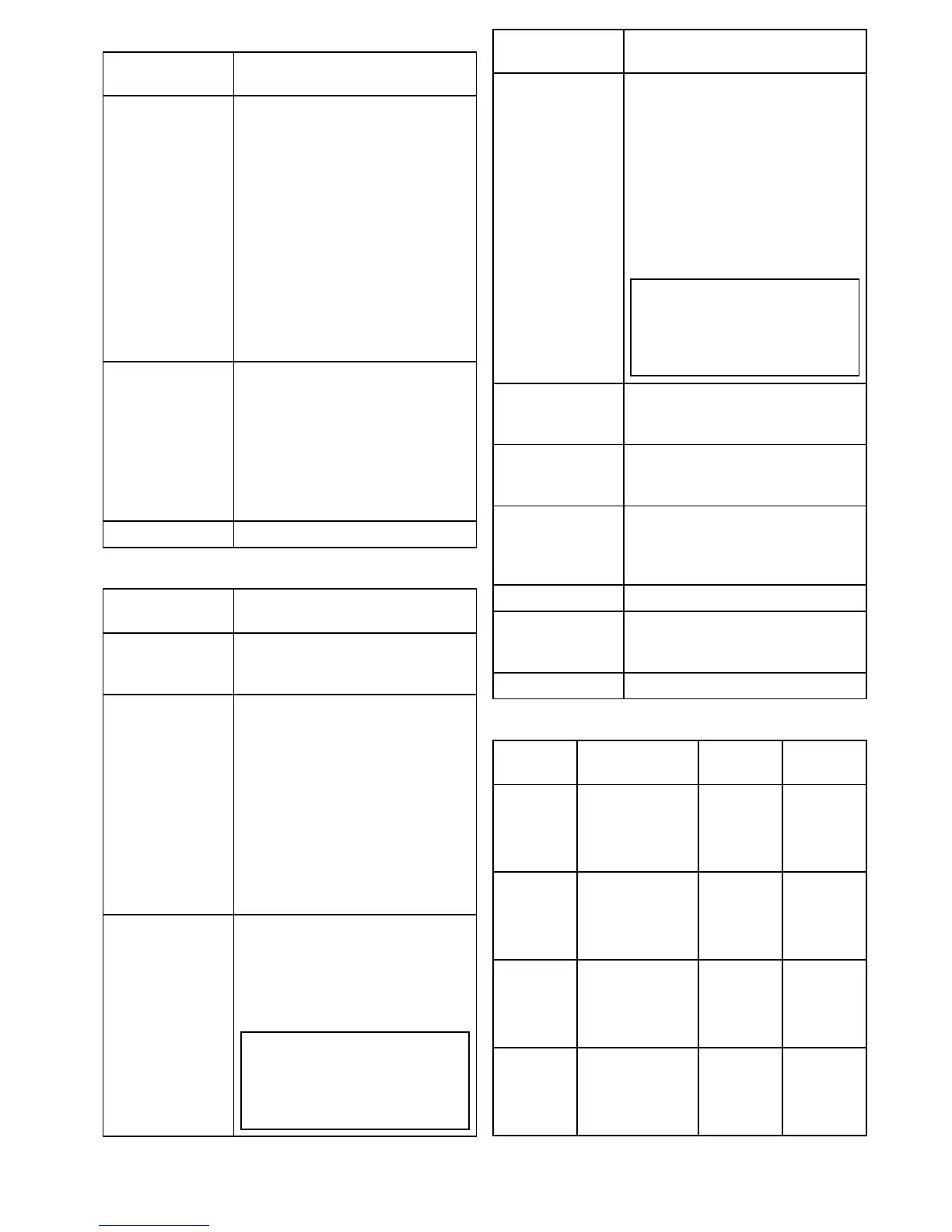Surveillancemodemenu
Menuitem/
DescriptionSettings/Operation
ScanWidth
Thissettingdeterminesthedistance
thatthecamerapansleftandright
wheninsurveillancemode.Select
from:
•Narrow—Thecamerawillscan
approximately20ºleftandrightof
thecenter(40ºtotal).
•Medium—Thecamerawillscan
approximately40ºleftandrightof
thecenter(80ºtotal).Or,
•WideThecamerawillscan
approximately80ºleftandrightof
thecenter(160ºtotal).
ScanSpeed
Thisoptiondeterminesthespeedat
whichthecamerapansleftandright
wheninsurveillancemode.Select
between:
•Slow
•Medium
•Fast
Exit
SystemSetupmenu
Menuitem/
DescriptionSettings/Operation
Enable/Disable
Ball-Down
Installation
Thismenuoptionshouldbeenabled
whenthecameraismountedupside
downinthe“ball-down”conguration.
Enable/Disable
Twist-to-Panmode
ThismenuoptionchangestheJCU
controlspanandzoomfunctionsas
follows:
Enabled—Panthecameraby
rotatingthePuckclockwiseor
counterclockwise,zoominandoutby
pushingthepuckinandpullingitout.
(ThisisdefaultoperationoftheJCU).
Disabled—Panthecamerabymoving
thePuckleftorright,zoominandout
byrotatingthePuckclockwiseand
counterclockwise.
Enable/Disable
HighPower
Standby
Thisoptioncontrolstheamountof
powerusedtoholdthecamerain
positionwhileitisinStandbymode.
Theenabledsettingwillconsumemore
power,butwillhelpensurethatthe
cameraisheldinplaceinroughseas.
Note:Ifthecameramoveswhenin
standby(duetoshockorvibration),
thenthePositionindicatororHome
settingmayneedrealigning(reset
thecameratorealign).
Menuitem/
DescriptionSettings/Operation
Enable/Disable
HighMotorTorque
Thisoptioncontrolstheamountof
powerusedtoholdthecamerasteady
wheninuse.Theenabledsettingwill
consumemorepower,buthelpensure
thatthecameraisheldinplacein
roughseas.
TheHighMotorTorquemodemaybe
usefulforpowerboatsthatoperateat
higherspeedsandexperiencehigh
impactenvironments,andcanaccept
higherpowerconsumption.
Note:Ifthecameramovesdueto
shockorvibration,thenthePosition
indicatororHomesettingmayneed
realigning(resetthecamerato
realign).
Enable/Disable
RearviewMode
Whenthisoptionisenabledthecamera
imageisreversedandyouwillseea
mirrorimageonthedisplay.
Enable/Disable
Stabilization
Whenthisoptionisenabledhorizontal
andverticalstabilizationisturnedon.
OnlyappliestoT470SCandT473SC.
SetStowPosition
Thisoptionsetsthecurrentpositionas
theStowposition.Thecameramoves
tothestowpositionwheneveritis
turnedofforputintoStandbymode.
NameCamera
Usethisoptiontonamethecamera.
Surveillancemode
Thisoptionsenablesyoutoset
thescanwidthandspeedwhenin
surveillancemode.
ExitExittomainmenu.
Highpower/Hightorquepoweruse
Camera
StateCamerasetting
Dual
payload
Single
payload
Standby
•HighPower
ModeON
•HighTorque
ModeON
22W17.4W
Standby
•HighPower
ModeOFF
•HighTorque
ModeON
8W7.4W
Standby
•HighPower
ModeON
•HighTorque
ModeOFF
13W13W
Awake•HighPower
ModeOFF
•HighTorque
ModeOFF
8W7.4W
Thermalcameraapplication—Panandtiltcameras
355