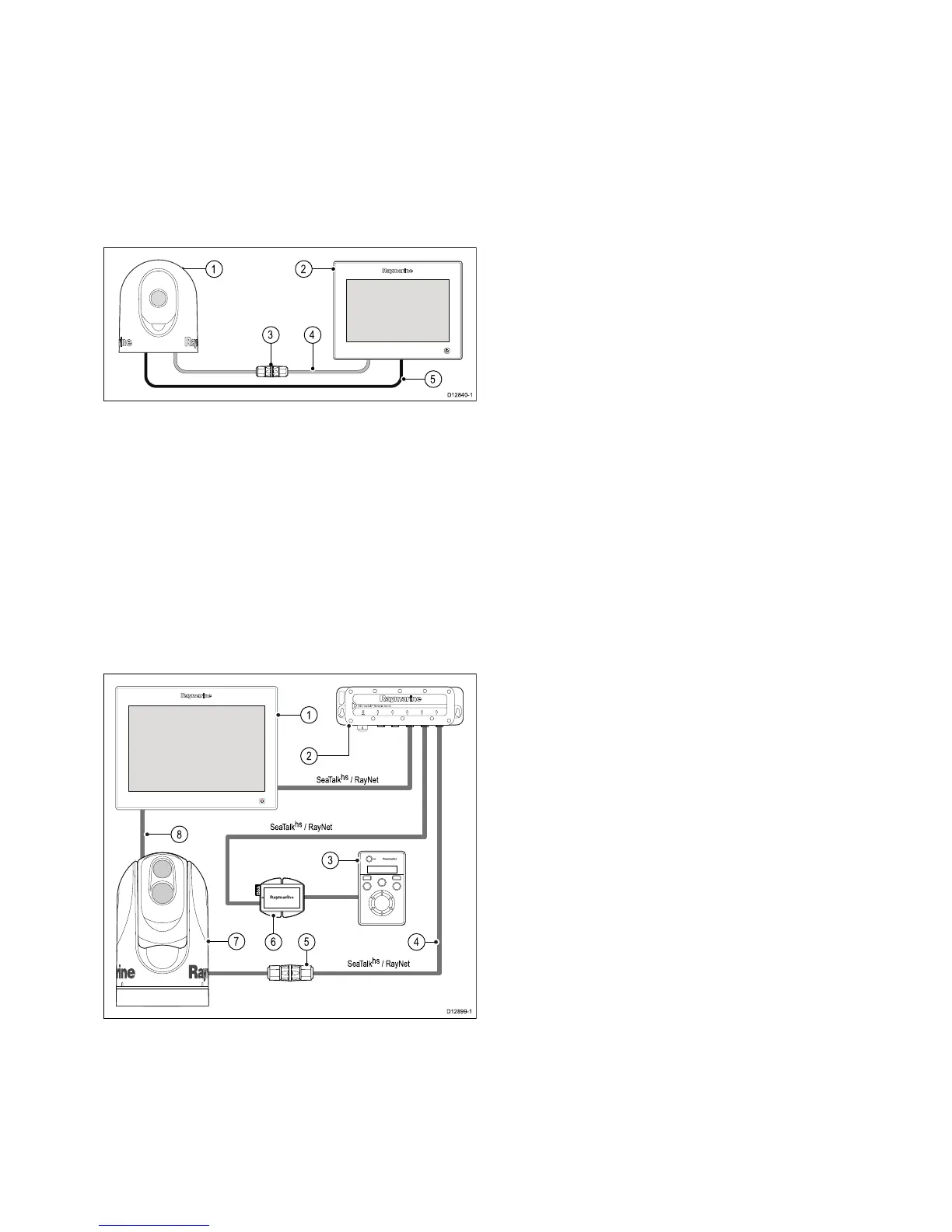4.11Thermalcameraconnection
YoucanconnectathermalcameratoyourgSSeries
multifunctiondisplay.
ThecameraisusuallyconnectedviaaRaymarine
networkswitch.Ifyouwanttousetheoptional
JoystickControlUnit(JCU)withthecamerathis
mustalsobeconnectedtothenetworkswitch.A
compositevideoconnectionisrequiredbetweenthe
cameraandthemultifunctiondisplay.
T200Seriesthermalcameradirectconnection
1.Multifunctiondisplay.
2.Networkswitch.
3.JoystickControlUnit(JCU)(optional).
4.RJ45SeaTalk
hs
toRayNetcable.
5.Ethernetcoupler.
6.PoEinjector(onlyrequiredifusingtheoptional
JCU).
7.Thermalcamera.
8.Videocable.
Importantnotes
•Youcancontrolthethermalcamerausingyour
multifunctionaldisplay.TheJoystickControlUnit
(JCU)isoptional,butcanbeusedinconjunction
withthemultifunctionaldisplaytocontrolthe
thermalcameraifrequired.
•“Dualpayload”thermalcamerasinclude2
independentlenses;1forthermal(infrared)and
1forvisiblelight.Ifyouonlyhave1displayyou
shouldonlyconnectthevideocablelabelled“VIS
/IR”(visiblelight/infrared)tothedisplay.Ifyou
have2ormoredisplaysyoushouldconnect1
cabletoeachdisplay.
•Youcanonlyviewthethermalcameraimageon
themultifunctiondisplaytowhichthecamerais
physicallyconnected.Ifyouwanttoviewthe
thermalcameraimageonmorethan1displayyou
mustobtainasuitablethird-partyvideodistribution
unit.
•Forfurtherinformationregardingthecamera's
installation(includingconnectionsandmounting),
refertotheinstallationinstructionsthataccompany
thecamera.
Thermalcameracables
Cablingrequirementsforthermalcameras.
Cameratonetworkswitch
Anetworkpatchcableisrequiredtoconnectthe
cameratothenetworkswitch.Theconnectionis
madebetweenthecameracabletailandthenetwork
switchviathecoupler(suppliedwiththecamera).
Networkpatchcablesareavailableinavarietyof
lengths.
JoystickControlUnit(JCU)
AnEthernet(withpower)cableisusedtoconnect
theJCU.TheJCUissuppliedwitha7.62m(25ft)
Ethernetcableforthisconnection.Ifyourequire
adifferentlengthcontactyourdealerforsuitable
cables.
PoweroverEthernet(PoE)injectortonetwork
switch
Anetworkpatchcableisrequiredforconnectingthe
PoEinjectortothenetworkswitch.Networkpatch
cablesareavailableinavarietyoflengths.
Videocables
Videocablesarenotsuppliedwiththeproduct.
Pleasecontactyourdealerforsuitablecablesand
adaptors.
RaymarinerecommendstheuseofaBNC
terminatedRG5975ohm(orbetter)coaxialcable.
Cablesandconnections59
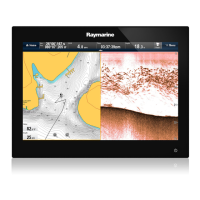