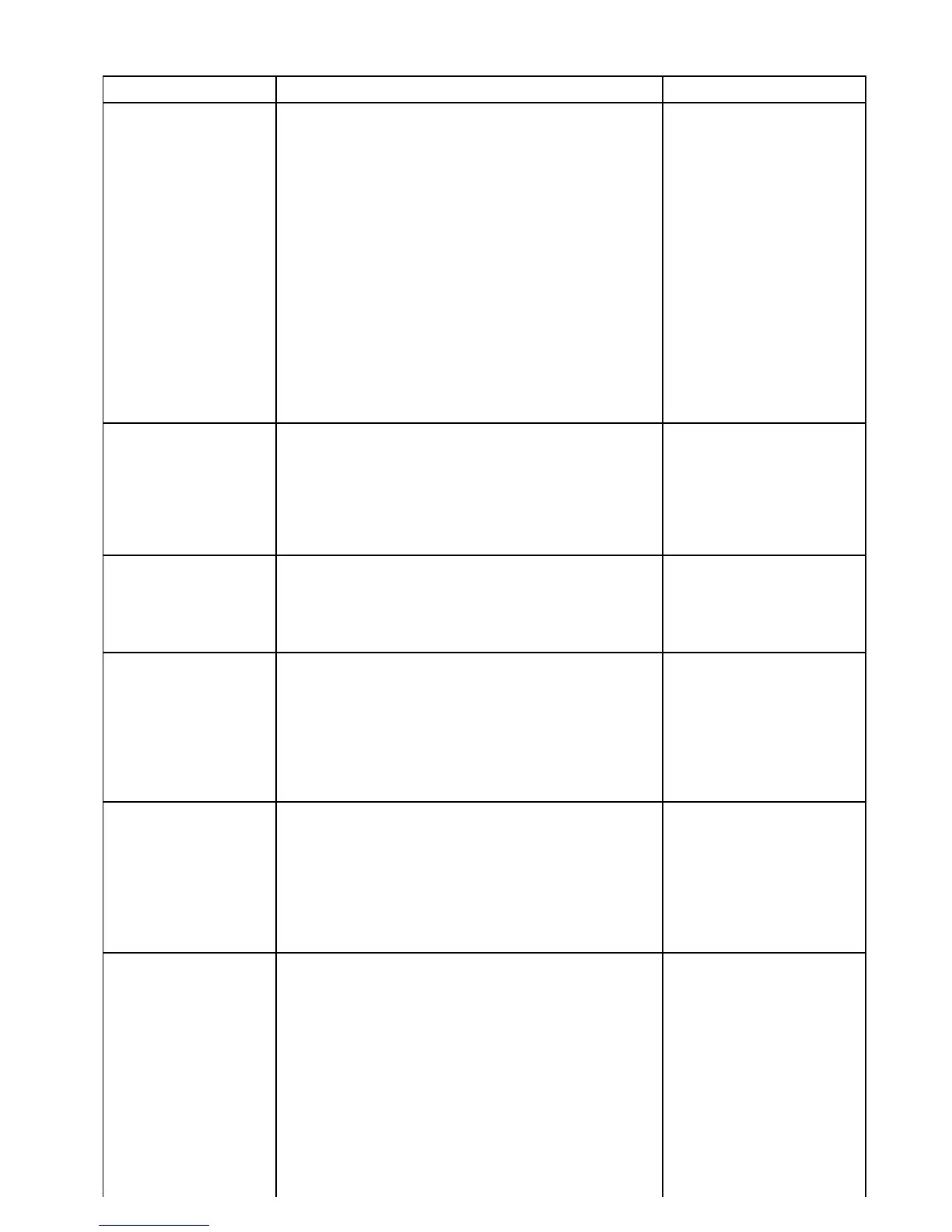21.15RadarSet-upmenu
TheRadarSet-upmenuenablesyoutoconguretheperformanceandbehaviorofyourradarscanner.
FunctionDescriptionOptions
TimedTransmitSet-up
Thismenuitemcontainsasub-menuthatenablesyoutoadjust
thetimedtransmitoptions:
•TimedTransmit
•TransmitPeriod
•StandbyPeriod
TimedTransmit
•On
•Off
TransmitPeriod
•10Scans
•20Scans
•30Scans
StandbyPeriod
•3minutes
•5minutes
•10minutes
•15minutes
TuneAdjust
Thismenuitemallowsyoutonetunetheradarscanner's
receiverformaximumreturnsonthedisplay.Raymarine
recommendsthatthisfunctionissettoAuto.Ifyousetthis
functiontoManualandadjustthesettingshortlyafterpowering
uptheradarscanner,youshouldadjustitagainapproximately
10minutesafterpoweringupthescanner,astherequired
settingwillchangeafterthemagnetronhaswarmedup.
Man
•Auto
•Man0%—100%
EBLReferenceThemeasurementpointusedforreferencewhenmeasuring
distancesusingElectronicBearingLines(EBLs)andrange
ringsinthechartapplication.TheoptionsareRelativetoships
headingorreferencedtothecompassisdegreesMagnetic—
TrueasselectedinBearingMode.
•Relative
•Mag-True
SeaClutterCurveThismenuitemallowsyoutoadjusttheSeaClutter—radar
echoesfromwavescanmakeitdifculttodetectrealtargets.
Theseechoesareknownas“seaclutter”.Severalfactorscan
affectthelevelofclutteryousee,includingtheweatherand
seaconditions,andthemountingheightoftheradar.Thesea
cluttercurvesettingadjuststheradar'ssensitivitytoseaclutter.
Thesteepestsettingforthecurveis1,andthemostshallow
settingis8.
•AdjustCurve(1to8)
ScannerSpeedSuperHDopenarrayradarswithsoftwareversion3.23orabove
orHDradomessupportmultiplescanspeeds:
•24RPM
•48RPM
ScannerSpeed
•24RPM
•Auto—hisoption
automaticallyswitches
betweenthe24RPMand
48RPMscanspeedsas
appropriate.
AdvancedThismenuitemcontainsasub-menuthatenablesyoutoadjust
thefollowingoptions:
•BearingAlignment
•DisplayTiming
•MainBangSuppression
•TunePreset
•STCPreset—Non-HDDigitalradomesonly
•ResetAdvanced
BearingAlignment
•-180º—179.5º
DisplayTiming
•0.415nm—selectedrange
MainBangSuppression
•On
•Off
TunePreset
•0—255
Radarapplication
327