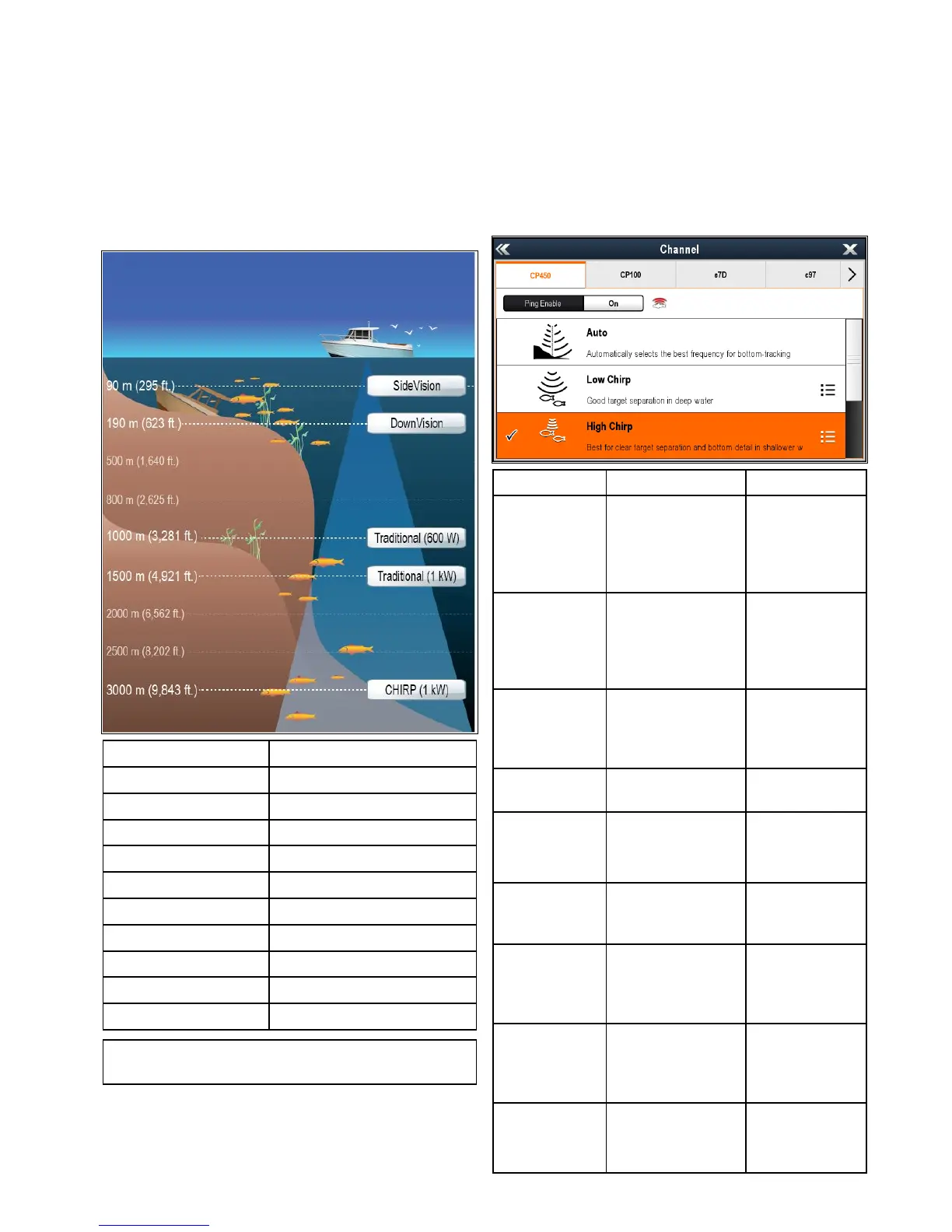19.3Raymarinesonarmodules
YoucannddetailsonRaymarine’ssonarmodules
below.
ThedepthshownbelowforDownVision
TM
andthe
rangeforSideVision
TM
sonarmodulesaretypical
achievabledepths/ranges,dependingonthe
connectedtransducerinoptimumwaterconditions.
ThedepthsshownforTraditionalandCHIRPsonar
modulesarethemaximumdepthsachievable
dependingonconnectedtransducerinoptimum
waterconditions.
SonarmoduleTechnology/Description
CP100
DownVision
TM
external
CP200SideVision
TM
external
CP300
Traditionalexternal
CP450CCHIRPexternal
Dragony
DownVision
TM
internal
a68/a78/a98/a128
DownVision
TM
internal
a67/a77/a97/a127
Traditionalinternal
c97/c127
Traditionalinternal
e7D/e97/e127
Traditionalinternal
DSM30/DSM300
Legacyexternal
Note:SideVision
TM
cannotbeusedasasource
ofdepthdata.
19.4Multiplesonarmodulesupport
Yourmultifunctiondisplaysupportsmultipleactive
sonarmodulesonthesamenetwork.
Youcanselectwhichsonarchannelyouwantto
bedisplayedon-screen.Only1channelcanbe
displayedatatimeinasingleFishnderapplication
pane.Multiplechannelscanbedisplayedat
thesametimeusingcustomsplitscreenpages.
Alternativelymultiplecustompagescouldbesetup
tosuitindividualrequirements.
ChannelDescriptionSonarmodule
AutoAutomaticallyselects
thebestfrequency
forbottomtracking
•CP300
•CP450C
•Sonarvariant
MFDs
50kHz/83kHzGoodfordeeper
watersandforawide
sonarbeam
•CP300
•CP450C
•Sonarvariant
MFDs
100kHz
Gooddetailat
mostdepths,with
moderatelywide
sonarbeam
•CP450C
160kHz
Givesgooddetailin
shallowwaters
•CP450C
200kHz
Givesthebestdetail
inshallowwaters
•CP300
•Sonarvariant
MFDs
LowCHIRPGoodtarget
separationindeep
water
•CP450C
MediumCHIRPGoodallround
performance,
withgreattarget
separation
•CP450C
HighCHIRPBestforcleartarget
separationinshallow
watersandbottom
detail
•CP450C
DownVision
TM
Givesphotolike
imagesofbottom
structure
•CP100
•DownVision
TM
variantMFDs
Fishnderapplication
257