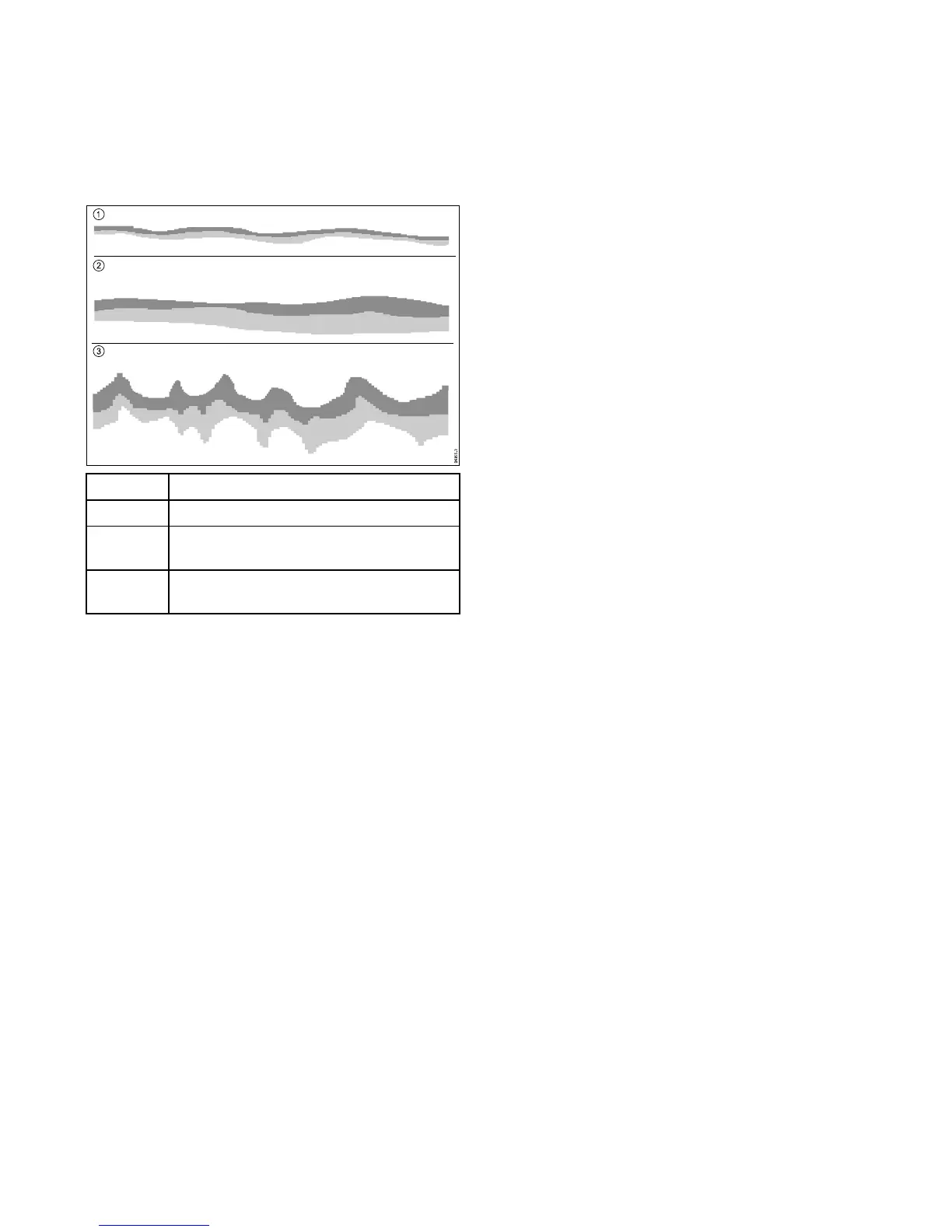ItemDescription
1
Ahardbottom(sand)producesathinline.
2
Asoftbottom(mudorseaweedcover)produces
awideline.
3Arockyorunevenbottomorawreckproduces
anirregularimagewithpeaksandtroughs.
Thedarklayersindicateagoodecho;thelighter
areasindicateweakerechoes.Thiscouldmeanthat
theupperlayerissoftandthereforeallowingsound
wavestopasstothemoresolidlayerbelow.
Itisalsopossiblethatthesoundwavesaremaking
twocompletetrips–hittingthebottom,bouncingoff
thevessel,thenreectingoffthebottomagain.This
canhappenifthewaterisshalloworthebottomis
hard.
Factorsinuencingthesonardisplay
Thequalityandaccuracyofthedisplaycanbe
inuencedbyanumberoffactorsincludingvessel
speed,depth,objectsize,backgroundnoiseand
transducerfrequency.
Vesselspeed
Theshapeofthetargetchangesalongwithyour
speed.Slowerspeedsreturnatter,morehorizontal
marks.Higherspeedscausethetargettothicken
andarchslightly,untilatfastspeedsthemark
resemblesadoubleverticalline.
Targetdepth
Thecloserthetargettothesurface,thelargerthe
markonscreen.
Waterdepth
Aswaterdepthincreasessignalstrengthdecreases,
resultinginalighteronscreenimageofthebottom.
Sizeofthetarget
Thelargerthetarget,thelargerthereturnonthe
shnderdisplay.Thesizeofashtargetisalso
dependentuponthesizeofthesh’sswimbladder
ratherthanitsoverallsize.Theswimbladdervaries
insizebetweendifferentbreedsofsh.
Clutter/Backgroundnoise
Theshnderpicturemaybeimpairedbyechoes
receivedfromoatingorsubmergeddebris,air
bubblesoreventhevessel'smovement.Thisis
knownas‘Noise’or‘Clutter’andiscontrolledbythe
SensitivitySettings.Thesystemcanautomatically
controlsomesettingsaccordingtodepthandwater
conditions.Youcanalsoadjustthesettingsmanually
ifrequired.
Transducerfrequency
Thesametargetwillappeardifferentlywhenusing
differenttransducerfrequencies.Thelowerthe
frequencythebroaderthemark.
Recoveringlostbottom
Iftheseabedoor(bottom)islostthenfollowthe
stepsbelowtorecoverthebottomdepth.
Fromtheshnderapplication:
1.Ensureyourvesselisinclearundisturbedwater.
2.IfrangeissettoManual,adjusttherangetothe
known,charteddepthofyourlocation.or
3.IfrangeissettoAutothenswitchtherange
tomanualandadjusttherangetotheknown,
charteddepthofyourlocation.
4.Oncebottomhasbeenregainedyoucanswitch
rangemodebacktoAuto.
262
gSSeries
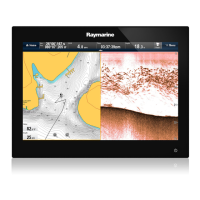