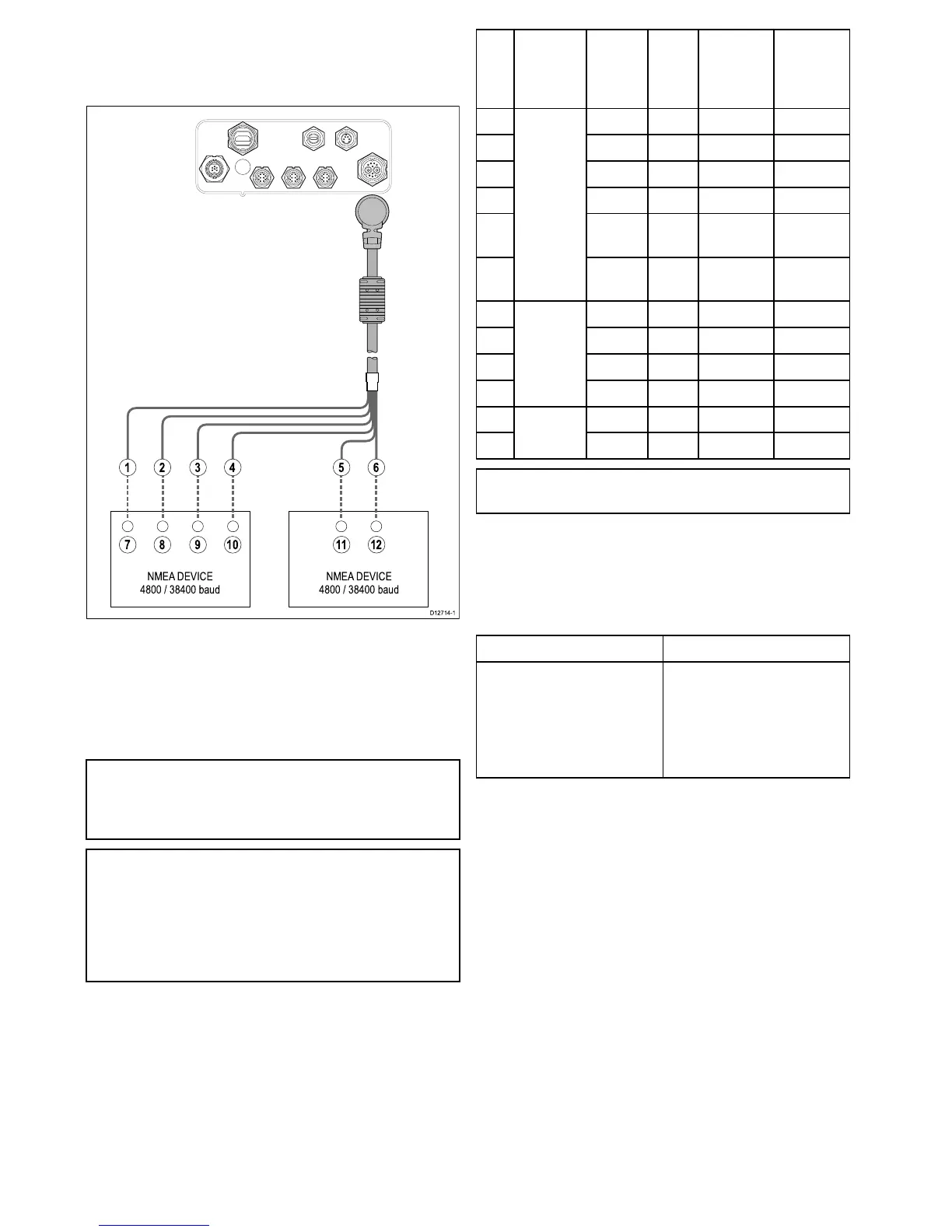NMEA0183devicesareconnectedusingthe
suppliedpoweranddatacable.
Thedisplayhas2NMEA0183ports:
•Port1:Inputandoutput,4800or38400baudrate.
•Port2:Inputonly,4800or38400baudrate.
Note:Thebaudrateyouwanttouseforeach
portinputmustbespeciedintheSystem
Settingsmenu(Homescreen:>Set-up>System
Settings>NMEASet-up>NMEAInputPort).
Note:ForPort1,boththeinputandoutput
communicateatthesamebaudrate.Forexample,
ifyouhaveoneNMEA0183deviceconnectedto
thedisplay'sPort1INPUT ,andanotherNMEA
0183deviceconnectedtothedisplay'sPort1
OUTPUT,bothNMEAdevicesmustbeusingthe
samebaudrate.
Youcanconnectupto4NMEA0183devicesto
thedisplay'sNMEA0183OUTPUT(Port1).You
canconnectatotalof2NMEA0183devicestothe
display'sNMEA0183INPUTports.
Ite-
mDevice
Cable
colorPort
Input/
output
Positive
(+)/
negative
(-)
1White1InputPositive
2
Green
1InputNegative
3Yellow1
Output
Positive
4Brown1
Output
Negative
5
Orange
/white
2InputPositive
6
Multifunc-
tiondis-
play
Orange
/green
2InputNegative
7
**Output
Positive
8
**Output
Negative
9
**
InputPositive
10
NMEA
device
**
InputNegative
11
**Output
Positive
12
NMEA
device
**Output
Negative
Note:*Refertoinstructionsprovidedwiththe
NMEAdevice.
NMEA0183cable
YoucanextendtheNMEA0183wireswithinthe
suppliedpoweranddatacable.
Datacableextension
Totallength(max)Cable
Upto5mHighqualitydatacable:
•2xtwistedpairwithoverall
shield.
•50to75pF/mcapacitance
coretocore.
66
gSSeries
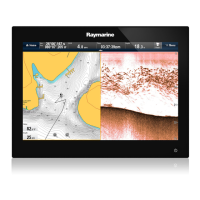