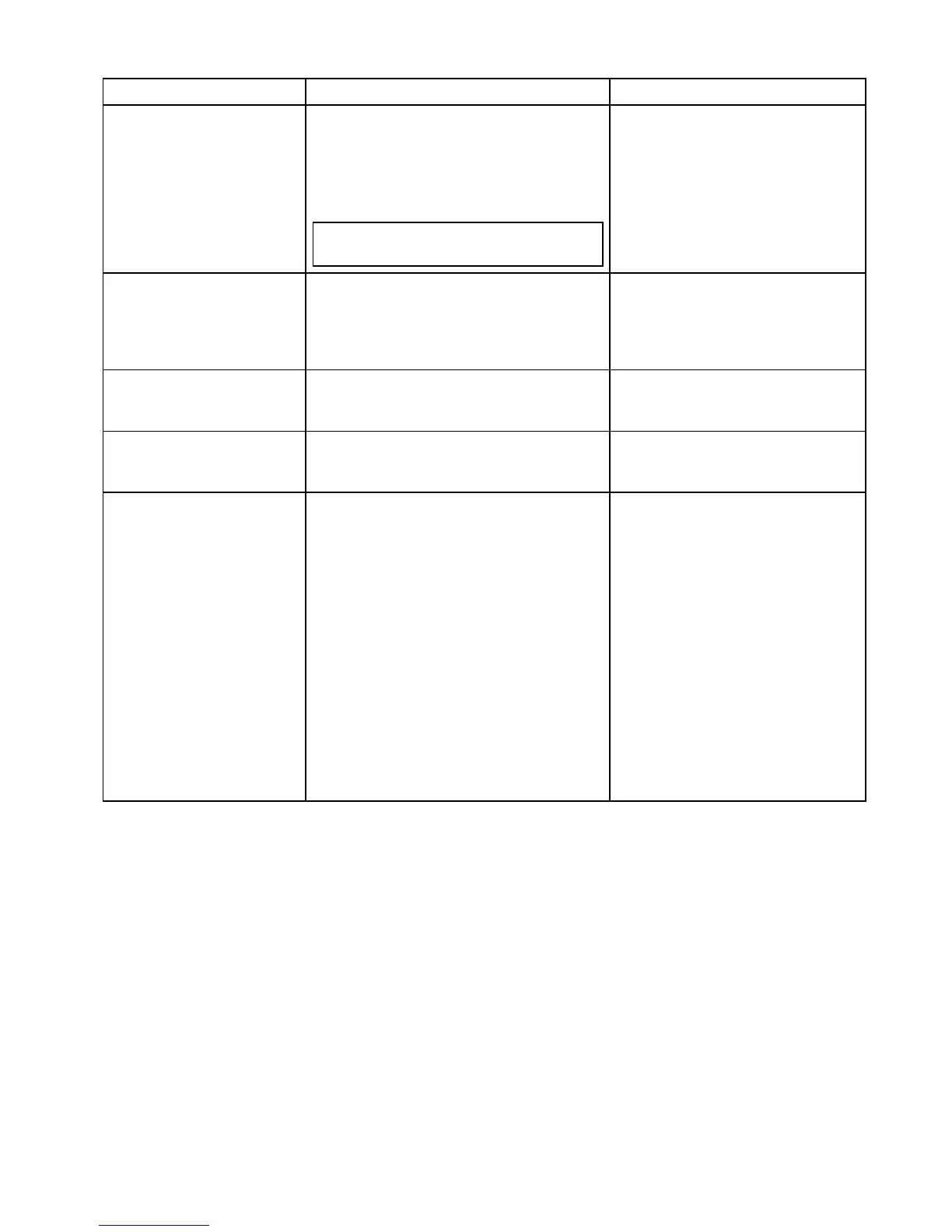Maintenancemenu
Thismenuprovidesaccesstosystemssettingsresetanddiagnostics.
MenuitemDescriptionOptions
TouchscreenAlignment
Ifthetouchscreenismisalignedtoyourtouch,
youcanrealignittoimprovetheaccuracy.
Realignmentinvolvesasimpleexercisetoalign
anon-screenobjectwithyourtouch.Forbest
results,performthisexercisewhenyourvessel
isanchoredormoored.
Note:TheTouchscreenalignmentoptionis
notrequiredonNewcSeriesdisplays.
DataMasterAnysystemcontainingmorethanonenetworked
multifunctiondisplaymusthaveadesignateddata
master.Thedatamasteristhedisplaywhich
servesasaprimarysourceofdataforalldisplays,
italsohandlesallexternalsourcesofinformation.
SystemSettingsReset
Thisoptionresetsyourmenuoptions,datapages,
anddatabarsettingstofactorydefault.ItwillNOT
affectyourwaypoints,routes,ortracksdata.
•Yes
•No
SystemSettingsandData
Reset
Inadditiontothesettingsresetdetailedabove,
performingasettingsanddataresetwillalso
removeALLwaypoints,routes,andtracksdata.
•Yes
•No
Diagnostics
Diagnosticsprovidesdetailedinformationonthe
multifunctiondisplayandconnecteddevices.The
rangeofinformationavailableincludesproduct
serialnumber,softwareversion,andnetwork
status.WhenyouselecttheDiagnosticsmenu
itemthemultifunctiondisplayscansforany
connectedequipmentandenablesyoutoselect
theproductyouwanttoview.Youcanalsosave
thediagnosticsinformationtoamemorycard.
Thisisparticularlyusefulforsendingdetailed
informationtoRaymarineCustomerSupportin
theeventofatechnicalissue.
TheInterfacesoptionallowsyoutoviewstatistics
andbufferinformationforNMEA0183ports1and
2andSeaTalk
ng
.
TheSiriusoptionsallowsyoutoviewreceived
messages,memoryanderrors.
•SelectDevice
•Sirius
•SaveLogs
•EraseLogs
•Interfaces
Customizingyourdisplay
145