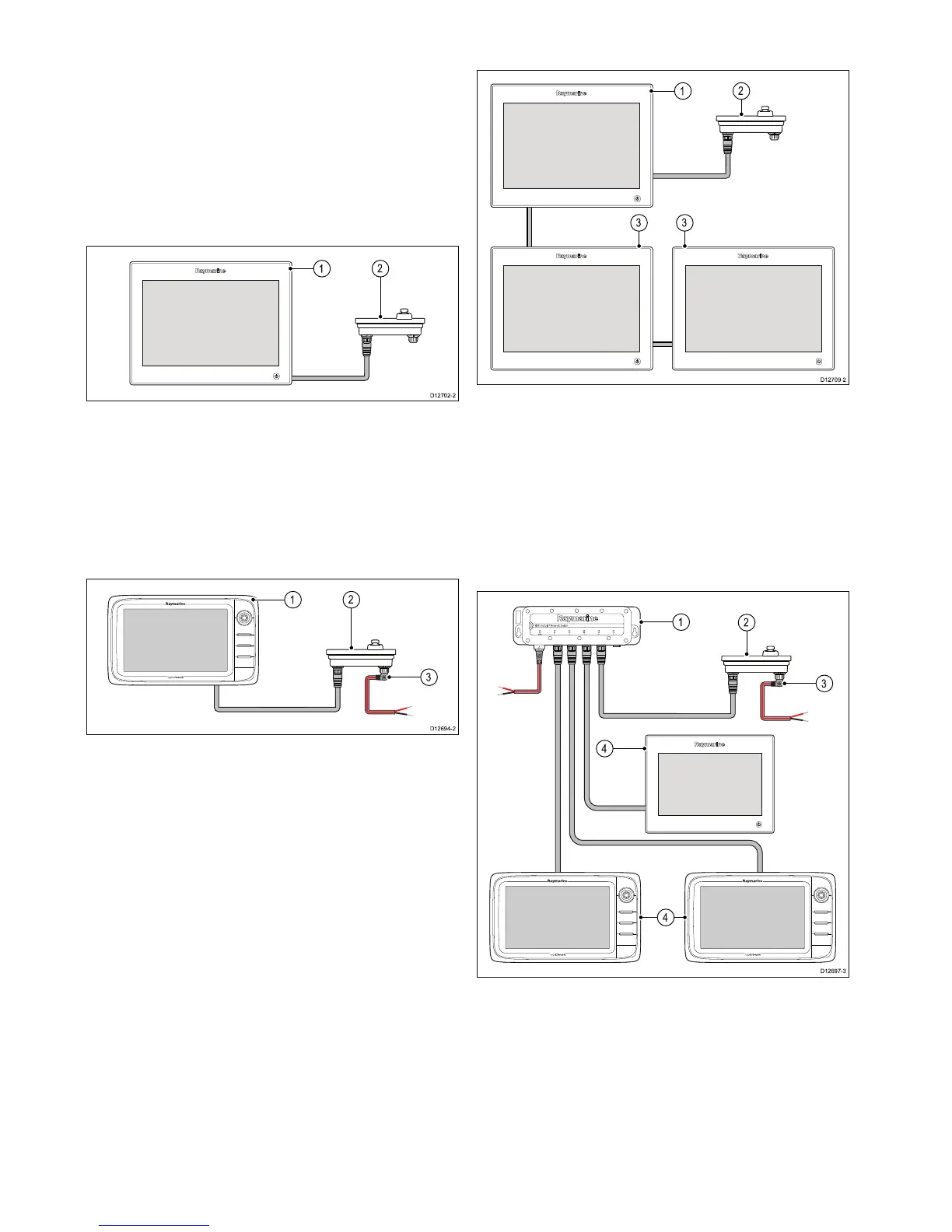4.8Keypadconnection
Thekeypadcanbeconnecteddirectlytoa
multifunctiondisplay’snetworkconnectororviaa
networkswitch.Multiplekeypadscanbeconnected
toasystem.Eachkeypadcanbeusedtocontrolup
to4multifunctiondisplays.Ifthenetworkdoesnot
providePoweroverEthernet(PoE)thenthekeypad
mustbepoweredseparately.
Directconnection—gSSeriesmultifunction
display
1.gSSeriesmultifunctiondisplay.
2.Keypad.
WhenconnectingthekeypaddirectlytoagSSeries
multifunctiondisplaythekeypadissuppliedwith
PoE,fromthemultifunctiondisplay.
Directconnection—Raymarinemultifunction
display
1.Multifunctiondisplay.
2.Keypad.
3.Rightangledpowercable.
WhenconnectingthekeypaddirectlytoaNewa
Series,NewcSeriesorNeweSeriesmultifunction
displaythekeypadisnotsuppliedwithPoE,andso
requirespowerusingthealternatepowerconnector.
Networkconnection—gSSeriesmultifunction
displays
1.gSSeriesmultifunctiondisplay(supplyingPoE
tothekeypad).
2.Keypad.
3.NetworkedgSSeriesmultifunctiondisplays.
WhenconnectingthekeypadtoagSSeries
multifunctiondisplaynetworkthekeypadissupplied
withPoE.
Networkconnection—Raymarinemultifunction
displays
1.Networkswitch.
2.Keypad.
3.Rightangledpowercable.
4.Networkedmultifunctiondisplays.
Whenconnectingthekeypadtoanetworkswitchthe
keypadrequiresaseparatepowersupplyusingthe
alternatepowerconnector.
Onceconnectedthekeypadmustbepairedwiththe
eachmultifunctiondisplayyouwanttocontrolusing
thekeypad.
54
gSSeries