Chapter30:Troubleshooting
Chaptercontents
•30.1Troubleshootingonpage394
•30.2Poweruptroubleshootingonpage395
•30.3Radartroubleshootingonpage396
•30.4GPStroubleshootingonpage397
•30.5TroubleshootingAutoroutingonpage398
•30.6Sonartroubleshootingonpage400
•30.7Sonarcrosstalkinterferenceonpage401
•30.8Thermalcameratroubleshootingonpage403
•30.9Systemdatatroubleshootingonpage405
•30.10Videotroubleshootingonpage406
•30.11Wi-Fitroubleshootingonpage407
•30.12Bluetoothtroubleshootingonpage408
•30.13Touchscreentroubleshootingonpage409
•30.14Miscellaneoustroubleshootingonpage410
Troubleshooting
393
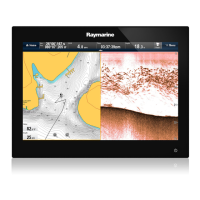
