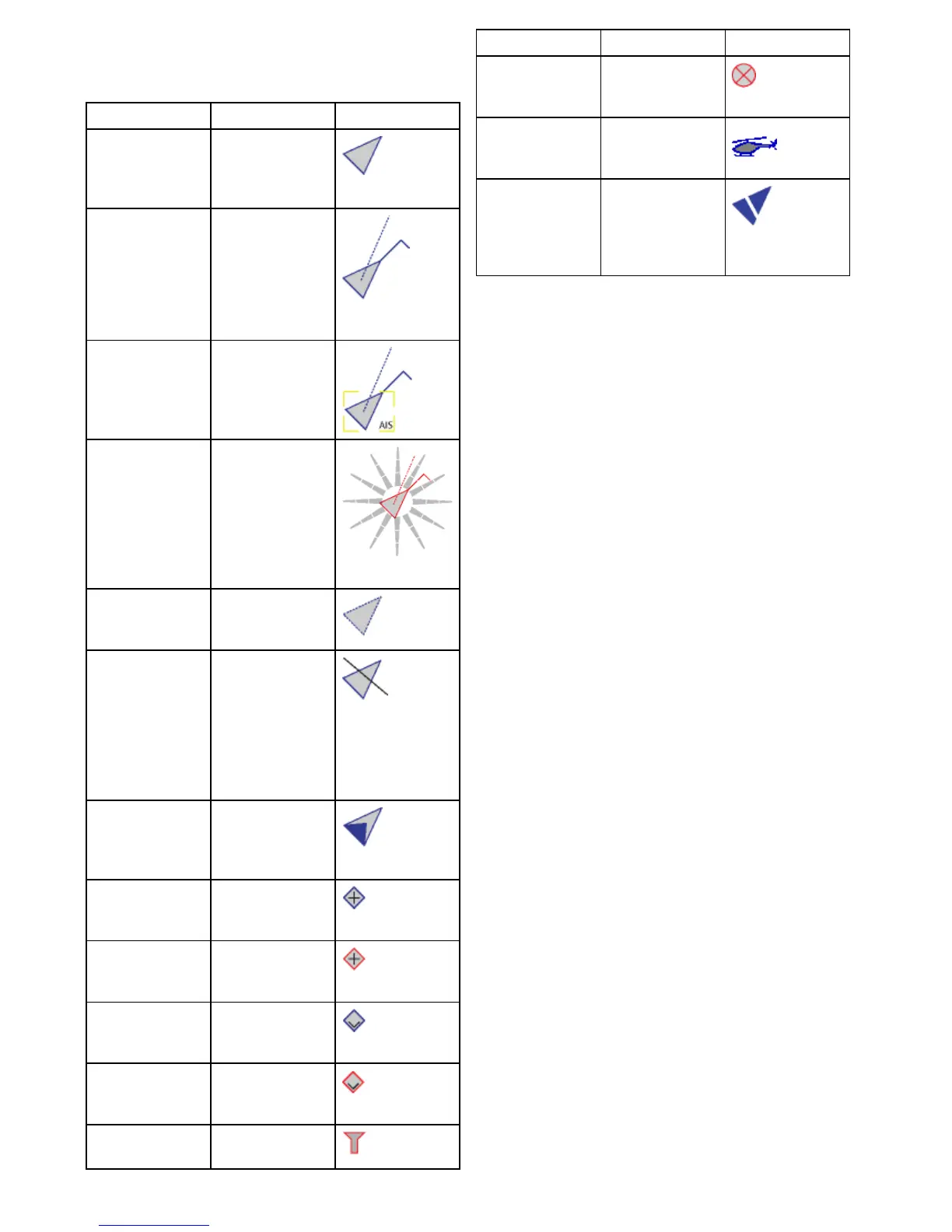16.8AIStargetsymbols
Yourmultifunctiondisplayshowsarangeofsymbols
torepresentthedifferenttypesofAIStarget.
TargettypeDescriptionSymbol
TransmittingtargetTargetismovingor
atanchor(Target
isnotactivated,
dangerousorlost).
ActivatedtargetTargetactivated—
thatis,AISvector
displayed.Vector
line(optional)
showspredicted
distancetravelled
withinagiventime.
Selectedtarget
Targetselected
withcursor.Can
viewdetaileddata.
DangeroustargetTargetswithin
specieddistance
(CPA)or
time(TCPA).
Dangeroustarget
alarmsoundsif
enabled.Target
redandashing.
Uncertaintarget
CalculatedCPA
/TCPAvalue
uncertain.
Losttarget
Whenthesignalof
adangeroustarget
notreceivedfor20
seconds.Target
inlatestpredicted
position.Alarms
soundsifenabled.
Targetashes.
BuddytargetTargethas
previouslybeen
addedtothe
BuddyList.
AidToNavigation
(AToN)target
(Real)
AToNtargetisON
position.
AidToNavigation
(AToN)target
(Real)
AToNtargetisOFF
position.
AidToNavigation
(AToN)target
(Virtual)
AToNtargetisON
position.
AidToNavigation
(AToN)target
(Virtual)
AToNtargetisOFF
position.
Landbasestation
target
Landbasestation
targetisONLINE.
TargettypeDescriptionSymbol
Searchandrescue
transponders
(SARTS)target
SARTStarget
Searchandrescue
aircraft(SARS)
target
SARStarget
Militaryandlaw
enforcementtarget
Onlydisplayed
whenconnected
toapproved
STEDS-EAISAIS
hardware.
190
gSSeries
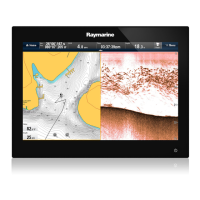