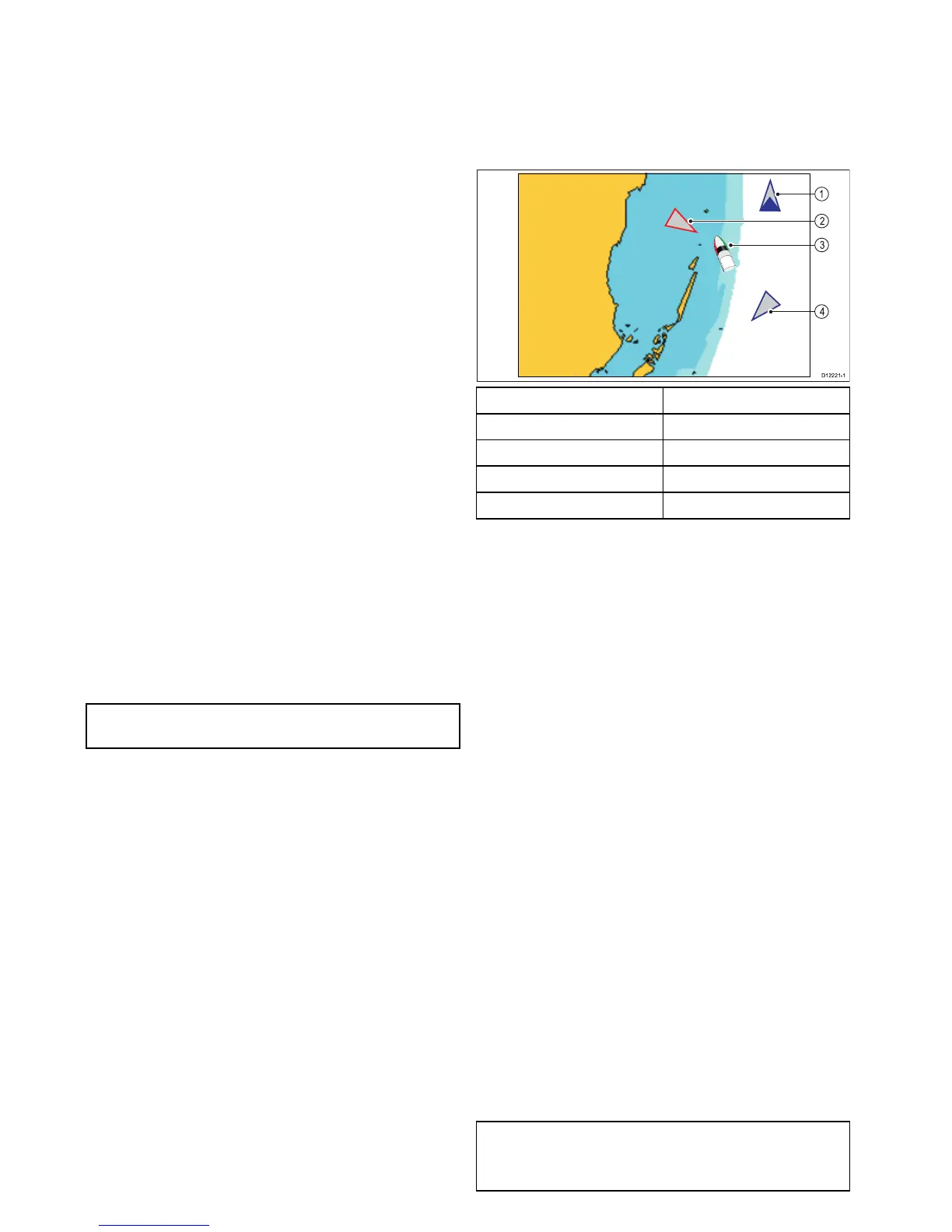16.13AISalarms
TheAISfunctionsgenerateanumberofalarmsto
alertyoutodangerousorlosttargets.
Inadditiontothedangeroustargetalarm,the
systemgeneratesanalarmwhenadangeroustarget
becomesalosttargeti.e.itssignalhasnotbeen
receivedfor20seconds.
YourAISreceivergenerateslocalalarmswhichare
displayedandsoundedonyourmultifunctiondisplay
wheneveranalarmconditionexistsontheunit.
LocalAISalarms
WhentheconnectedAISunitgeneratesanalarm,
yourmultifunctiondisplayshowsalocalalarm
messageandindicatesthealarmstatusinthestatus
bar.
ActiveAISalarmslog
Theactivealarmlogshowsthestatusofeachlocal
alarm.Thislogcanbeaccessedasfollows:
•fromtheChartapplicationwhenonlytheAIS
overlayisenabledbygoingto:Menu>AIS
Options>AISSet-up>AISAlarmsLog
•fromtheChartapplicationwhentheRadaroverlay
isalsoenabledbygoingto:Menu>Radar&AIS
Options>Targets>AISSet-up>AISAlarms
Log
•fromtheRadarapplicationbygoingtoMenu>
Targets>AISSet-up>AISAlarmsLog.
AcknowledgingAISalarms
Inthechartorradarapplication:
1.SelectOkonthealarmdialogbox.
Note:AnAISalarmremainsactiveuntilitis
acknowledgedonyourmultifunctiondisplay.
16.14Buddytracking
TheBuddyTrackingfeatureenablesyoutoadd
AIS-equippedfriendsandregularcontactstoa
“BuddyList”onyourmultifunctiondisplay.Assoon
asavesselonyourBuddyListsailsintotherange
ofyourAISunit,thevesseliconchangestoindicate
this.
ItemDescription
1Buddyicon
2Dangeroustargeticon
3
Ownvesselicon
4
NormalAISicon
Howitworks
WhentheAISLayerisenabledinthechartorradar
application,AIStargetsareshownonyourdisplay.
YoucanaddanyAIStargettoa“BuddyList”,each
entryconsistingofanMMSInumber,andanoptional
name.Subsequently,wheneverBuddyTrackingis
enabledonyourmultifunctiondisplay,anda“Buddy”
vesselwithanMMSInumbersailsintotherangeof
yourAISreceiver,anAISBuddyiconisdisplayed.
Upto100vesselsmaybeaddedtotheBuddyList.
Pre-requisites
ThefollowingitemsarerequiredfortheBuddy
Trackingfeature:
•ForthepurposesofusingtheBuddyTracking
feature,itisassumedthatyourdisplayisalready
connectedtoasuitableAISunit.
•OnlytransmittingAIS-equippedvesselswillbe
detected.
Enablinganddisablingbuddytrackinginthe
Chartapplication
FromtheChartapplication,withtheAISoverlay
enabled:
1.SelectMenu.
2.SelectAISOptionsor*Radar&AISOptions.
3.SelectTargets.
4.SelectDisplaybuddies.
SelectingDisplaybuddieswillswitchthebuddy
trackingfeatureOnandOff.
Note:
*WhenRadaroverlayisalsoenabledthemenu
namebecomesRadar&AISOptions.
194
gSSeries