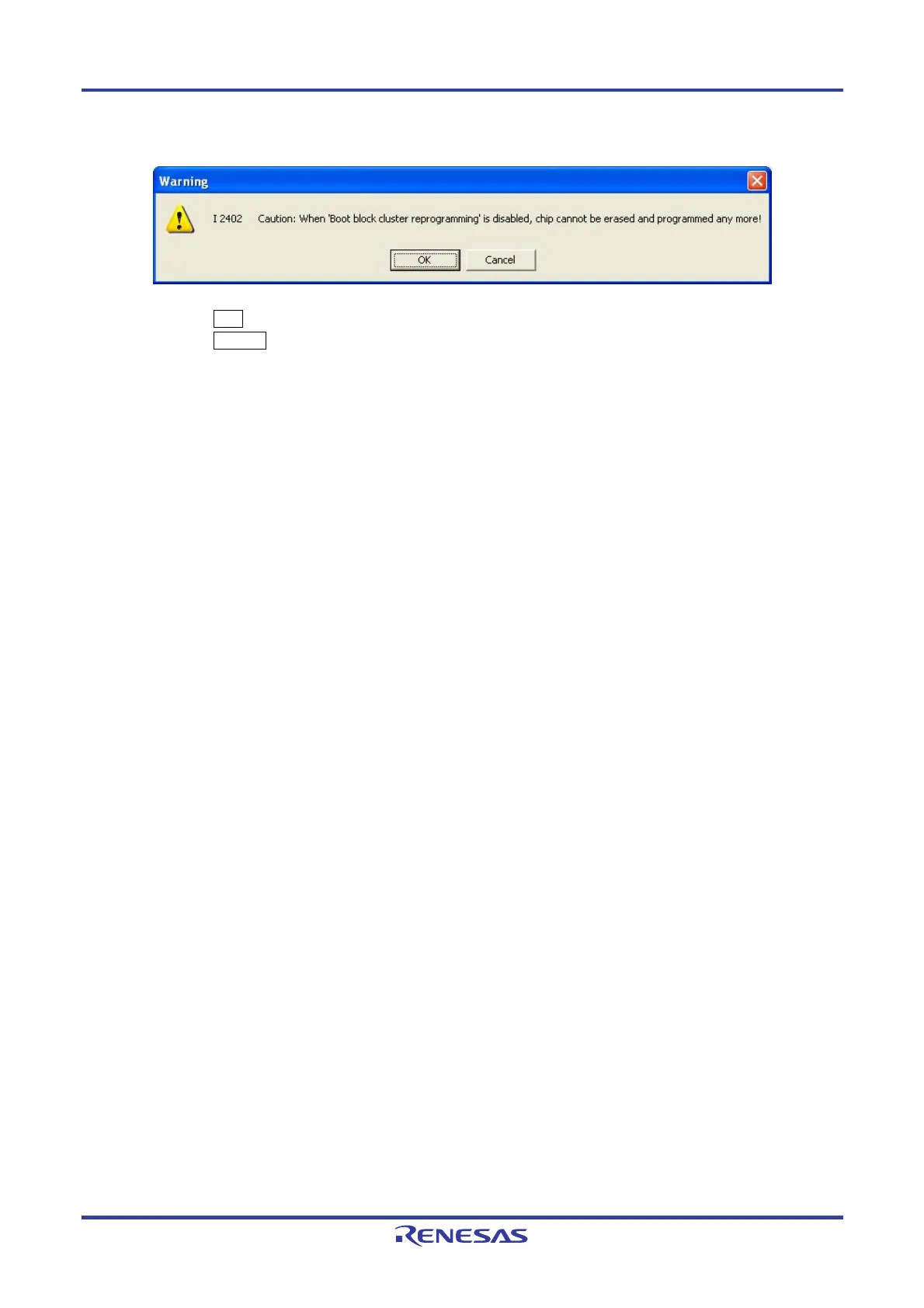PG-FP5 CHAPTER 4 PROGRAMMING GUI USAGE
R20UT0008EJ0400 Rev. 4.00 Page 101 of 240
Jul 15, 2010
Figure 4-72. [Disable Boot block cluster reprogramming] Warning Dialog Box
Clicking the OK button determines the selection of the [Disable Boot block cluster reprogramming] check box.
Clicking the Cancel button cancels the selection of the [Disable Boot block cluster reprogramming] check box.
Caution If the [Disable Boot block cluster reprogramming] function is enabled, rewriting of the boot area
and execution of the [Erase] command with “Chip” selected in the [Operation Mode] area will
no longer be possible for the device, and the [Disable Boot block cluster reprogramming]
function will no longer be able to be disabled.
