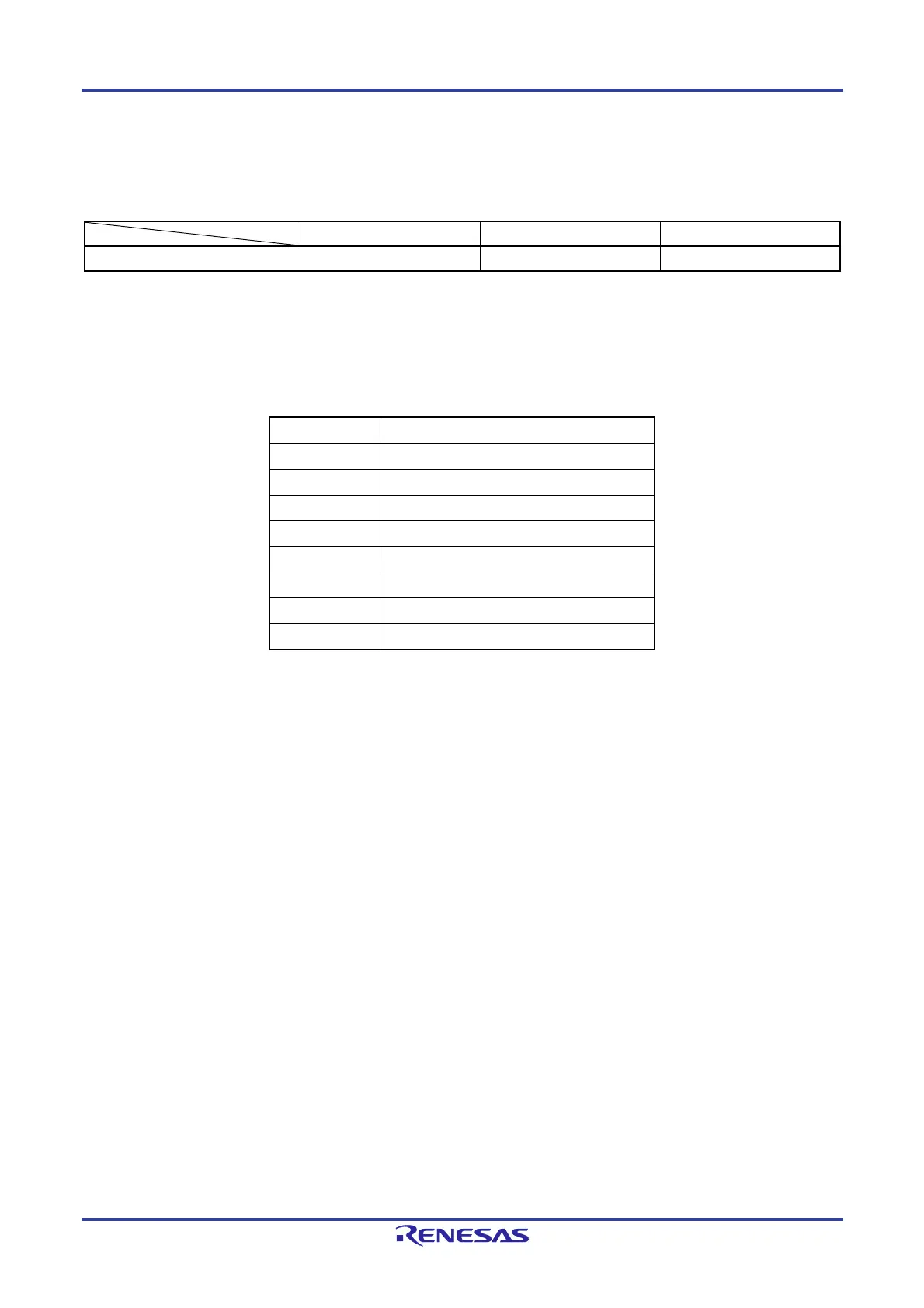RL78/F13, F14 CHAPTER 22 KEY INTERRUPT FUNCTION
R01UH0368EJ0210 Rev.2.10 1515
Dec 10, 2015
CHAPTER 22 KEY INTERRUPT FUNCTION
The number of key interrupt input channels differs, depending on the product.
20-pin 32-pin 30, 48, 64, 80, 100-pin
Key interrupt input channels 2 ch 6 ch 8 ch
22.1 Functions of Key Interrupt
A key interrupt (INTKR) can be generated by setting the key return mode register (KRM) and inputting a falling edge to
the key interrupt input pins (KR0 to KR7).
Table 22-1. Assignment of Key Interrupt Detection Pins
Flag Description
KRM0 Controls KR0 signal in 1-bit units.
KRM1 Controls KR1 signal in 1-bit units.
KRM2 Controls KR2 signal in 1-bit units.
KRM3 Controls KR3 signal in 1-bit units.
KRM4 Controls KR4 signal in 1-bit units.
KRM5 Controls KR5 signal in 1-bit units.
KRM6 Controls KR6 signal in 1-bit units.
KRM7 Controls KR7 signal in 1-bit units.
Caution The pin assignment differs depending on the products. The PIOR50 bit can specify which I/O port is
assigned to each KRn function. Inputs to the A/D converter are multiplexed with P80 to P87 and P90
to P92, to which the function can be assigned. These pins are used as analog input pins in their initial
state. Use the PIOR50 bit and the ADPC register to make the pins operate as digital input pins before
using the key interrupt function. For details of the PIOR50 bit
and the ADPC register, refer to 4.3.14
Peripheral I/O redirection register 5 (PIOR5) and 12.3.11 A/D port configuration register (ADPC).
Remarks 1. n = 0 to 7
2. The available number of interrupts depends on the setting of the PIOR50 bit as shown below.
When PIOR50 is set to 0
KR0 to KR3: 48-pin products
KR0 to KR7: 64-pin, 80-pin, 100-pin products
When PIOR50 is set to 1
KR0, KR1: 20-pin products
KR0 to KR7: 30-pin, 48-pin, 64-pin products
KR0 to KR5: 32-pin products
