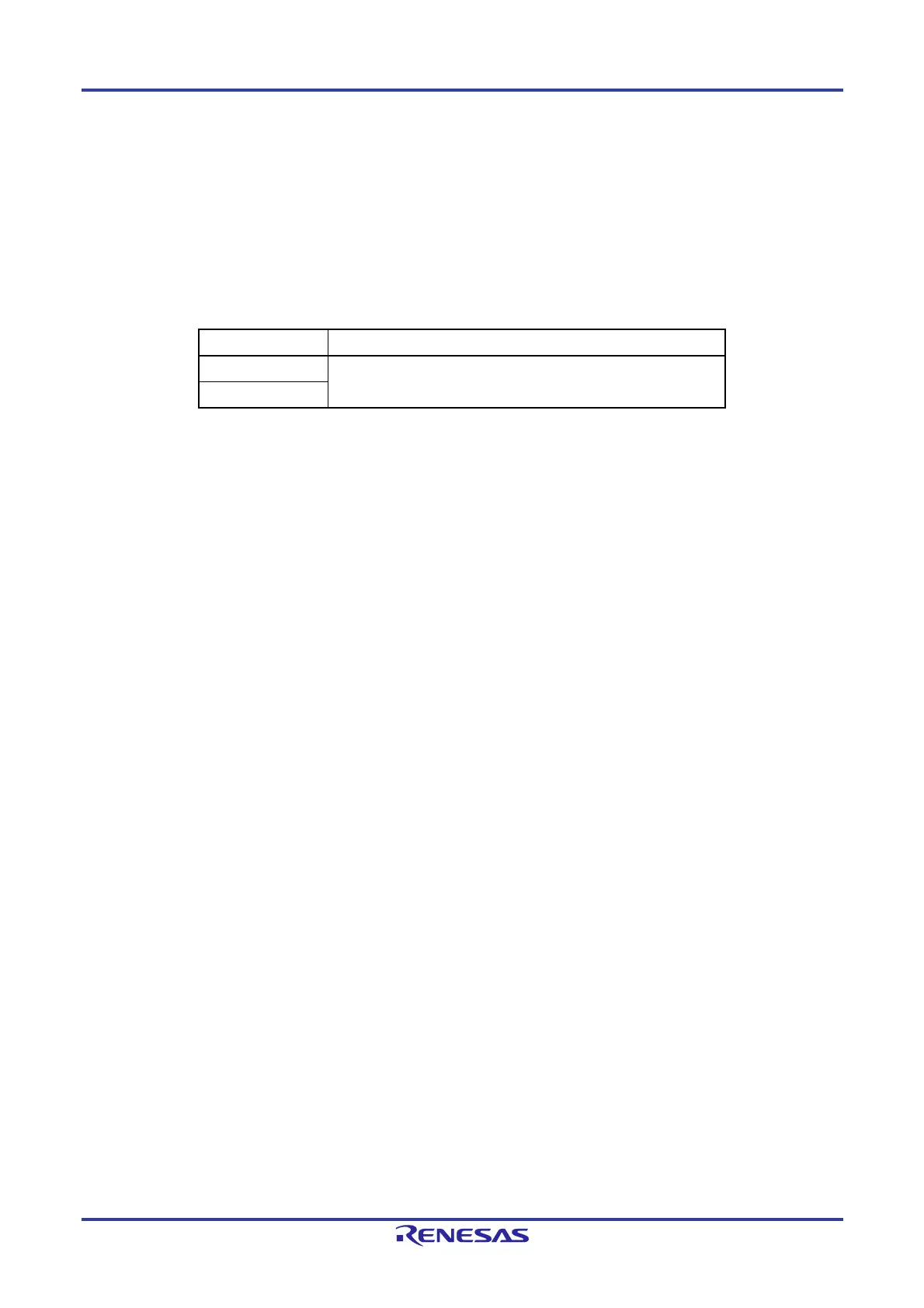RL78/F13, F14 CHAPTER 31 ON-CHIP DEBUG FUNCTION
R01UH0368EJ0210 Rev.2.10 1651
Dec 10, 2015
31.3 On-Chip Debug Security ID
The RL78/F13 and RL78/F14 have an on-chip debug operation control bit in the flash memory at 000C3H (see CHAPTER
29 OPTION BYTE) and an on-chip debug security ID setting area at 000C4H to 000CDH, to prevent third parties from
reading memory content.
When the boot swap function is used, also set a value that is the same as that of 020C3H and 020C4H to 020CDH in
advance, because 000C3H, 000C4H to 000CDH and 020C3H, and 020C4H to 020CDH are switched.
Table 31-2. On-Chip Debug Security ID
Address On-Chip Debug Security ID
000C4H to 000CDH Any ID code of 10 bytes (except for All FFH)
020C4H to 020CDH
31.4 Securing of User Resources
To perform communication between the RL78/F13 or RL78/F14 and E1 on-chip debugging emulator, as well as each
debug function, the securing of memory space must be done beforehand.
If Renesas Electronics assembler or compiler is used, the items can be set by using linker options.
31.4.1 Securement of memory space
The shaded portions in Figure 31-2 are the areas reserved for placing the debug monitor program, so user programs or
data cannot be allocated in these spaces. When using the on-chip debug function, these spaces must be secured so as not
to be used by the user program. Moreover, this area must not be rewritten by the user program.
