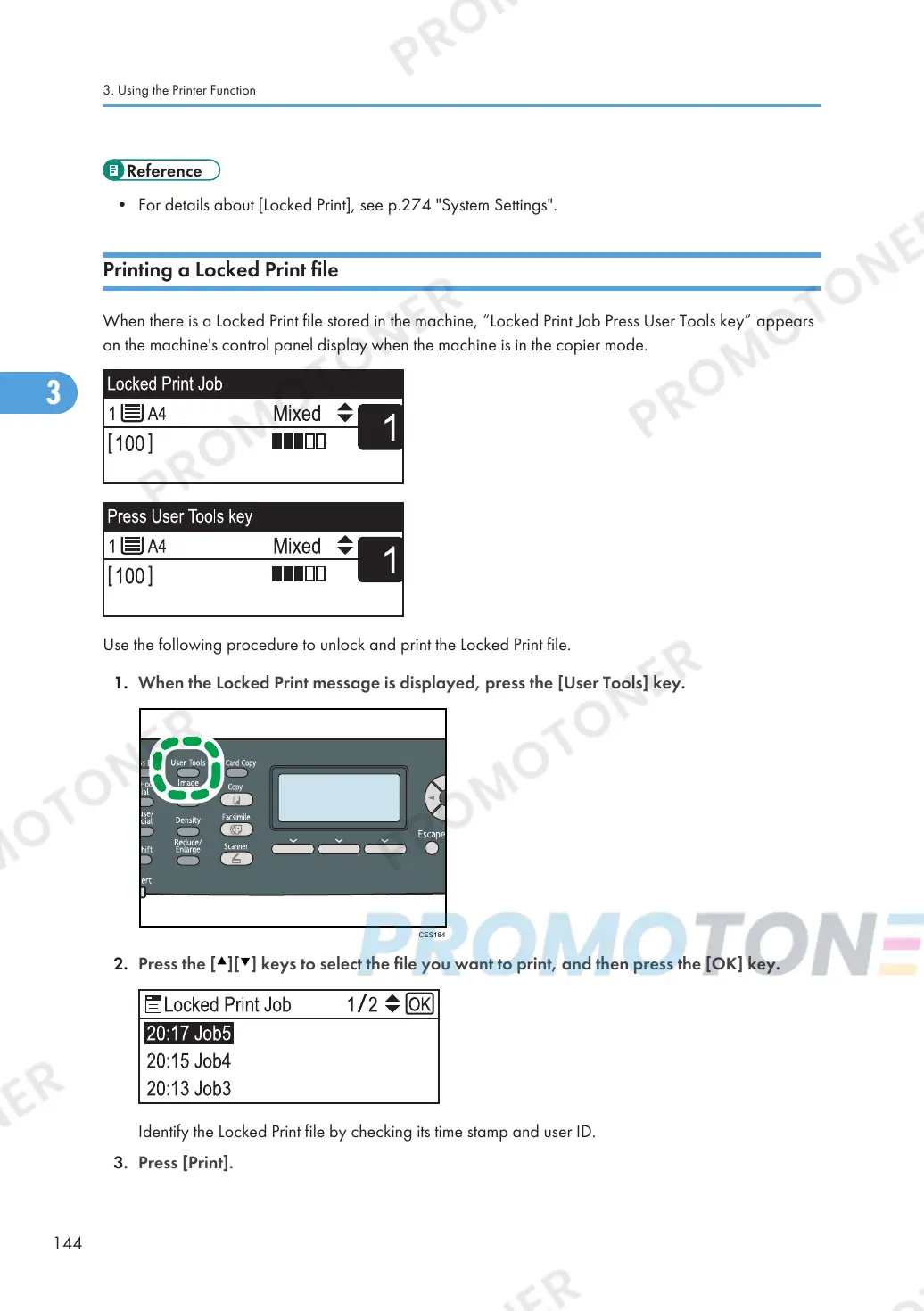• For details about [Locked Print], see p.274 "System Settings".
Printing a Locked Print file
When there is a Locked Print file stored in the machine, “Locked Print Job Press User Tools key” appears
on the machine's control panel display when the machine is in the copier mode.
Use the following procedure to unlock and print the Locked Print file.
1. When the Locked Print message is displayed, press the [User Tools] key.
2. Press the [ ][ ] keys to select the file you want to print, and then press the [OK] key.
Identify the Locked Print file by checking its time stamp and user ID.
3. Press [Print].
3. Using the Printer Function
144
