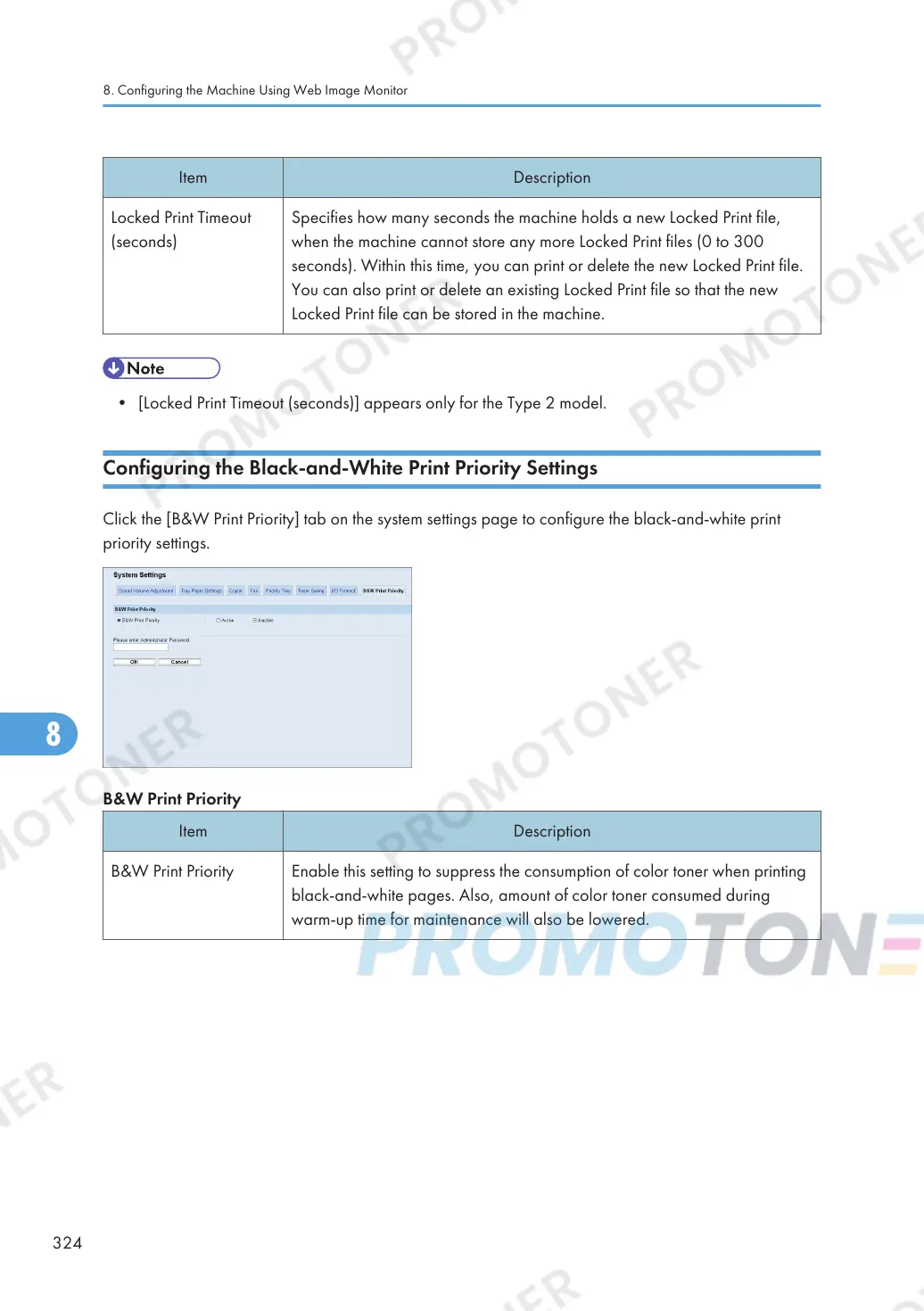Item Description
Locked Print Timeout
(seconds)
Specifies how many seconds the machine holds a new Locked Print file,
when the machine cannot store any more Locked Print files (0 to 300
seconds). Within this time, you can print or delete the new Locked Print file.
You can also print or delete an existing Locked Print file so that the new
Locked Print file can be stored in the machine.
• [Locked Print Timeout (seconds)] appears only for the Type 2 model.
Configuring the Black-and-White Print Priority Settings
Click the [B&W Print Priority] tab on the system settings page to configure the black-and-white print
priority settings.
B&W Print Priority
Item Description
B&W Print Priority Enable this setting to suppress the consumption of color toner when printing
black-and-white pages. Also, amount of color toner consumed during
warm-up time for maintenance will also be lowered.
8. Configuring the Machine Using Web Image Monitor
324
