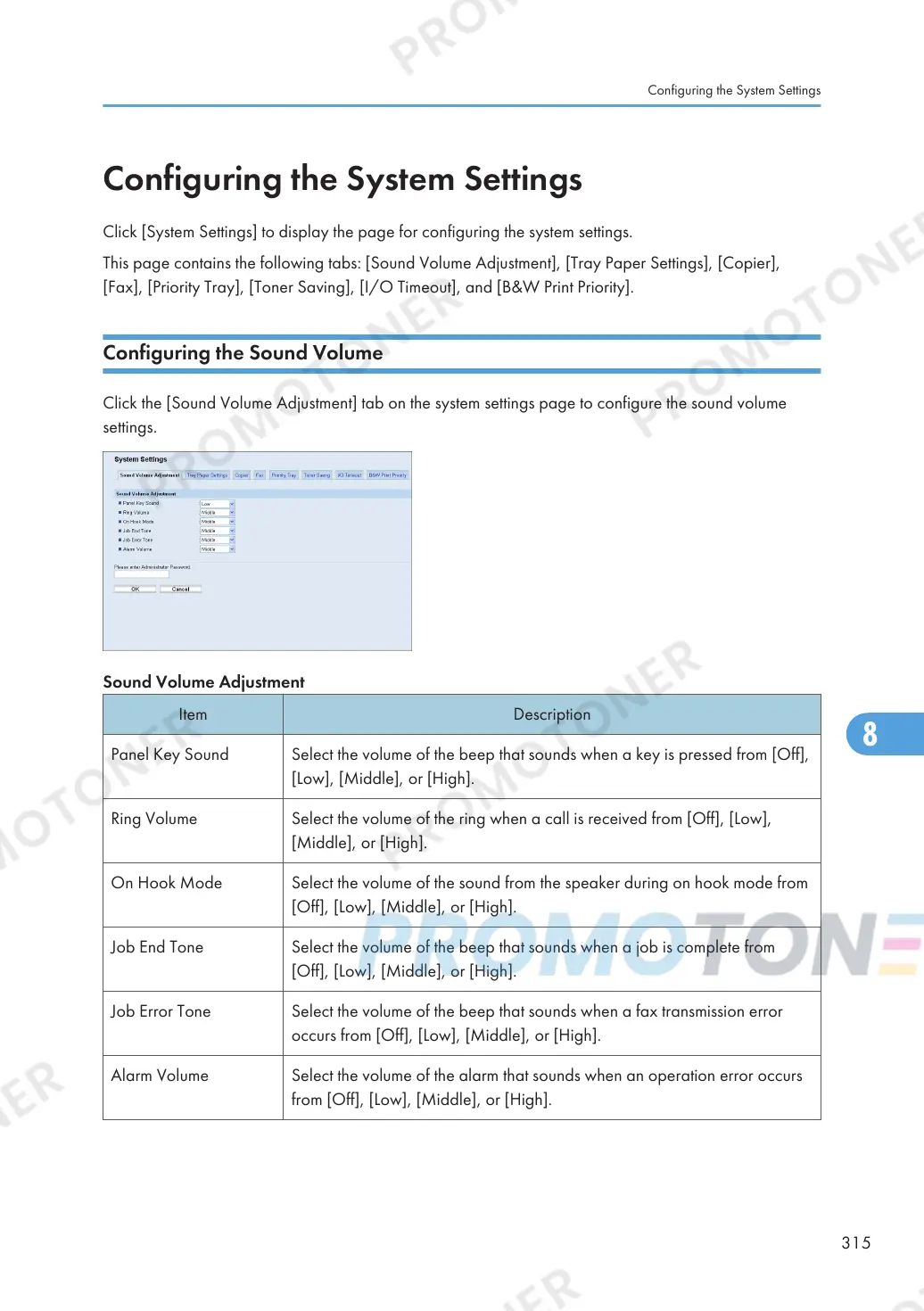Configuring the System Settings
Click [System Settings] to display the page for configuring the system settings.
This page contains the following tabs: [Sound Volume Adjustment], [Tray Paper Settings], [Copier],
[Fax], [Priority Tray], [Toner Saving], [I/O Timeout], and [B&W Print Priority].
Configuring the Sound Volume
Click the [Sound Volume Adjustment] tab on the system settings page to configure the sound volume
settings.
Sound Volume Adjustment
Item Description
Panel Key Sound Select the volume of the beep that sounds when a key is pressed from [Off],
[Low], [Middle], or [High].
Ring Volume Select the volume of the ring when a call is received from [Off], [Low],
[Middle], or [High].
On Hook Mode Select the volume of the sound from the speaker during on hook mode from
[Off], [Low], [Middle], or [High].
Job End Tone Select the volume of the beep that sounds when a job is complete from
[Off], [Low], [Middle], or [High].
Job Error Tone Select the volume of the beep that sounds when a fax transmission error
occurs from [Off], [Low], [Middle], or [High].
Alarm Volume Select the volume of the alarm that sounds when an operation error occurs
from [Off], [Low], [Middle], or [High].
Configuring the System Settings
315
