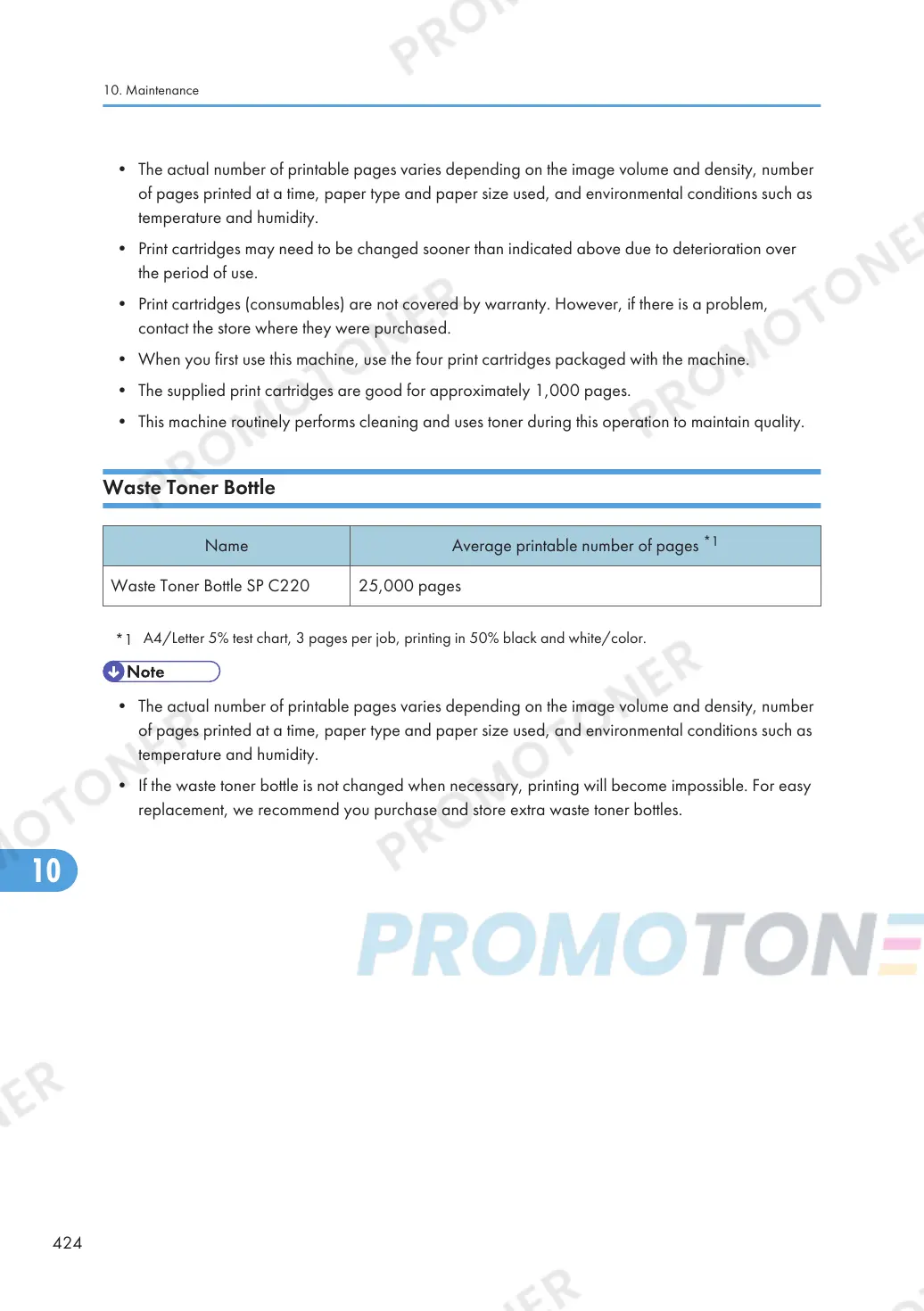• The actual number of printable pages varies depending on the image volume and density, number
of pages printed at a time, paper type and paper size used, and environmental conditions such as
temperature and humidity.
• Print cartridges may need to be changed sooner than indicated above due to deterioration over
the period of use.
• Print cartridges (consumables) are not covered by warranty. However, if there is a problem,
contact the store where they were purchased.
• When you first use this machine, use the four print cartridges packaged with the machine.
• The supplied print cartridges are good for approximately 1,000 pages.
• This machine routinely performs cleaning and uses toner during this operation to maintain quality.
Waste Toner Bottle
Name Average printable number of pages
*1
Waste Toner Bottle SP C220 25,000 pages
*1
A4/Letter 5% test chart, 3 pages per job, printing in 50% black and white/color.
• The actual number of printable pages varies depending on the image volume and density, number
of pages printed at a time, paper type and paper size used, and environmental conditions such as
temperature and humidity.
• If the waste toner bottle is not changed when necessary, printing will become impossible. For easy
replacement, we recommend you purchase and store extra waste toner bottles.
10. Maintenance
424
