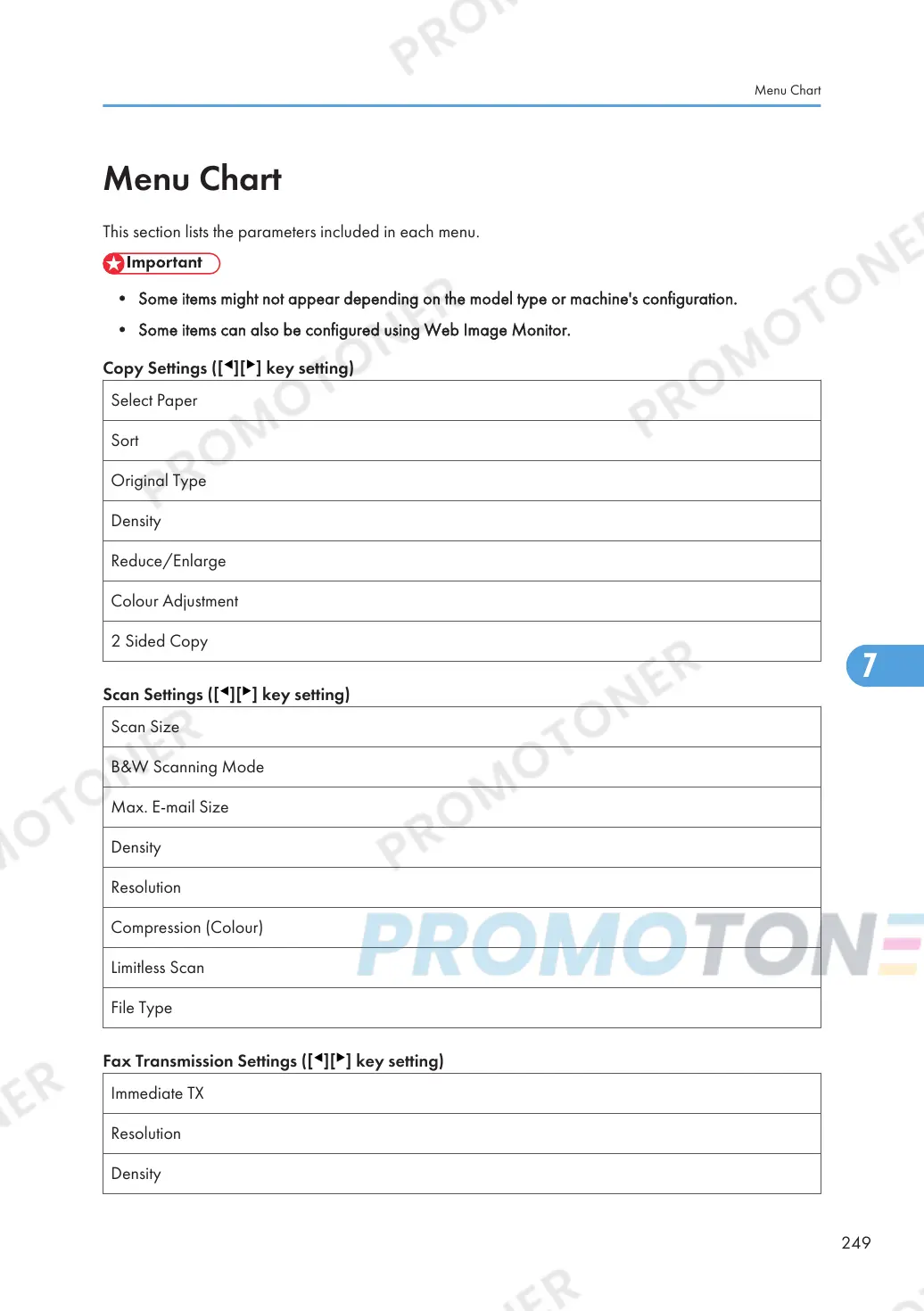Menu Chart
This section lists the parameters included in each menu.
• Some items might not appear depending on the model type or machine's configuration.
• Some items can also be configured using Web Image Monitor.
Copy Settings ([ ][ ] key setting)
Select Paper
Sort
Original Type
Density
Reduce/Enlarge
Colour Adjustment
2 Sided Copy
Scan Settings ([ ][ ] key setting)
Scan Size
B&W Scanning Mode
Max. E-mail Size
Density
Resolution
Compression (Colour)
Limitless Scan
File Type
Fax Transmission Settings ([ ][ ] key setting)
Immediate TX
Resolution
Density
Menu Chart
249
