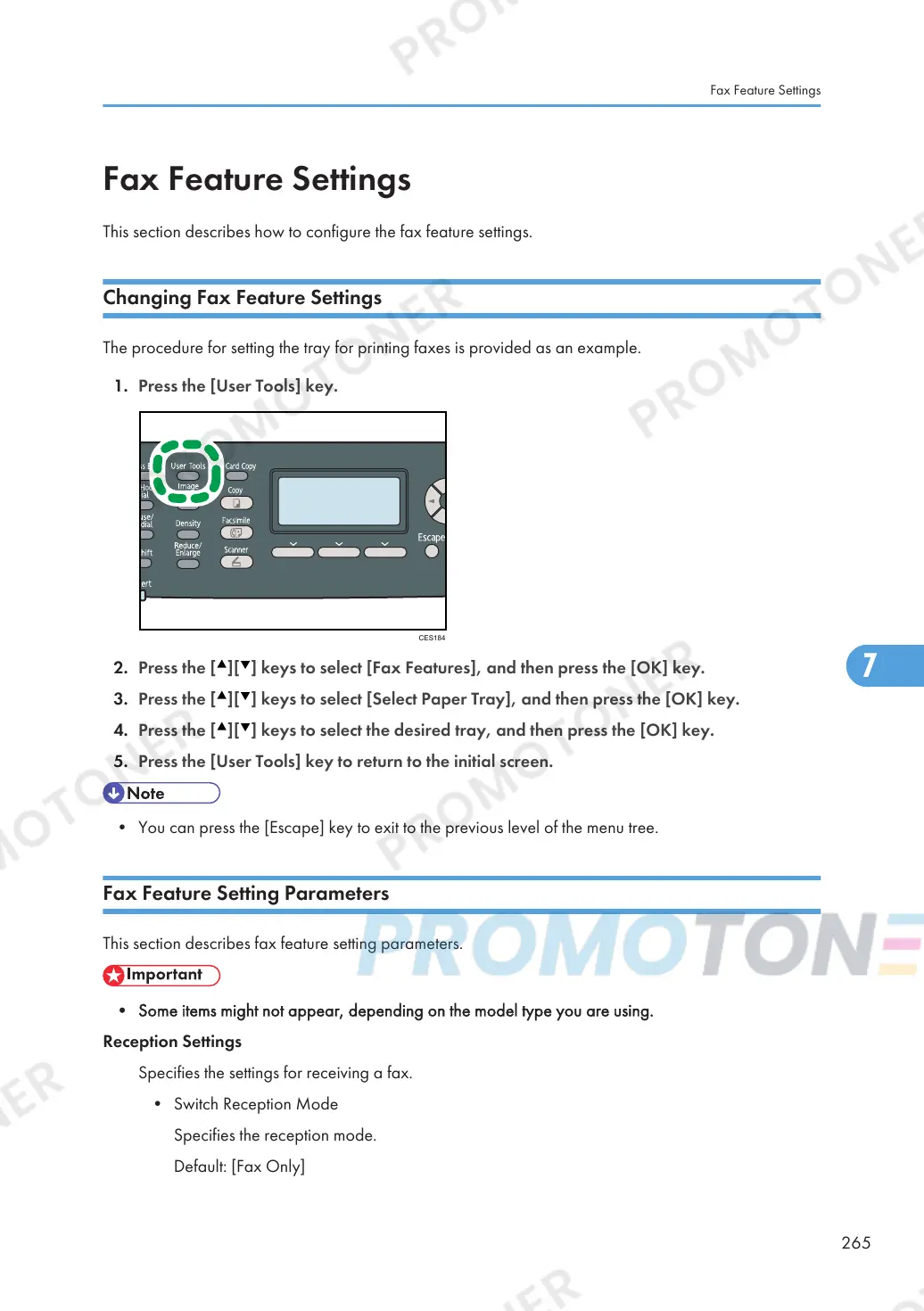Fax Feature Settings
This section describes how to configure the fax feature settings.
Changing Fax Feature Settings
The procedure for setting the tray for printing faxes is provided as an example.
1. Press the [User Tools] key.
2. Press the [ ][ ] keys to select [Fax Features], and then press the [OK] key.
3. Press the [ ][ ] keys to select [Select Paper Tray], and then press the [OK] key.
4. Press the [ ][ ] keys to select the desired tray, and then press the [OK] key.
5. Press the [User Tools] key to return to the initial screen.
• You can press the [Escape] key to exit to the previous level of the menu tree.
Fax Feature Setting Parameters
This section describes fax feature setting parameters.
• Some items might not appear, depending on the model type you are using.
Reception Settings
Specifies the settings for receiving a fax.
• Switch Reception Mode
Specifies the reception mode.
Default: [Fax Only]
Fax Feature Settings
265
