Chapter 5 Trigger RIGOL
DS4000E User’s Guide 5-25
30 frames per second. The TV scan line is 525 with the even field goes first
and the odd field follows behind.
PAL/SECAM: the frame frequency is 25 frames per second.
― PAL: the TV scan line is 625 with the odd field goes first and the even
field follows behind.
― SECAM: the TV scan line is 625, interlaced scan.
480P: the frame frequency is 60 frames per second. The TV scan line is 525.
Progressive scan. The line frequency is 31.5 KHz.
576P: the frame frequency is 60 frames per second. The TV scan line is 625.
Progressive scan.
HDTV: include the following 3 standards.
― 720P: the frame frequency is 60 frames per second. The TV scan line is
750. Progressive scan. The line frequency is 45 KHz.
― 1080P: the frame frequency is 60 frames per second. The TV scan line
is 1125. Progressive scan. Professional format.
― 1080I: the field frequency is 50 to 60 fields per second and the frame
frequency is 25 to 30 frames per second. The TV scan line is 1125.
Interlaced scan. The line frequency is 33.75 KHz.
5. Specify the trigger mode
Press Sweep to select “Auto”, “Normal” or “Single” (please refer to “Trigger
Mode”). The corresponding status light of the trigger mode currently selected in
the trigger control area (TRIGGER) at the front panel turns on.
6. Turn the noise rejection on or off
Press Setting to enter the trigger setting submenu. In this submenu, press
Noise Reject to turn the noise rejection on or off (please refer to “Noise
Rejection”).
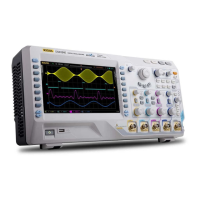
