Chapter 6 Operations and Measurements RIGOL
DS4000E User’s Guide 6-29
To Set the Threshold
The threshold setting is used to set the threshold upper limit, middle value and lower
limit (expressed as the percentages of the vertical amplitude) when performing auto
measurement on the channels. Modifing the threshold values will affect the
measurement results of all the time, delay and phase parameters.
Press Measure Setting Type, turn the multi-function knob to select
“Threshold” and press the knob. You can also press Type continuously to switch to
“Threshold”.
Press Max and turn the multi-function knob to set the threshold upper limit.
The range available is from 7% to 95%. The default is 90%.
The upper limit should be at least 1% greater than the middle value. When you
reduce the upper limit to the current middle value, the middle value (the lower
limit might also be included) will automatically reduce to keep it lower than the
upper limit.
Press Mid and turn the multi-function knob to set the threshold middle
value. The range available is from 6% to 94% and the default is 50%.
The actual range of the middle value is related to the current upper limit and
lower limit and is from (the current lower limit+1%) to (the current upper
limit-1%).
Press Min and turn the multi-function knob to set the threshold lower limit.
The range available is from 5% to 93% and the default is 10%.
The lower limit should be at least 1% lower than the middle value. When you
increase the lower limit to the current middle value, the middle value (the upper
limit might also be included) will automatically increase to keep it higher than
the lower limit.
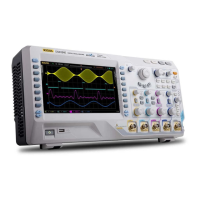
