RIGOL Chapter 13 System Function Setting
13-16 DS4000E User’s Guide
Reference Clock
This oscilloscope can output the internal 10 MHz sample clock signal from the
[10MHz In/Out] connector at the rear panel as well as receive an external 10 MHz
clock signal from the connector. This function can be used to synchronize multiple
oscilloscopes.
Press Utility and press RefClock to select the desired clock type.
ClockOutput: output the internal 10 MHz clock signal of the oscilloscope from
the [10MHz In/Out] connector at the rear panel.
ClockInput: the oscilloscope receives the external 10 MHz clock signal from the
[10MHz In/Out] connector at the rear panel.
Option Management
This oscilloscope provides multiple options to fulfill your measurement requirements.
Please order the corresponding options according to the order numbers provided in
“Appendix A: Accessories and Options” in this manual. You can view the options
currently installed on the oscilloscope and activate the newly bought option.
1. View the installed options
Press Utility Options Installed to open the current option interface. You
can view the options currently installed on the oscilloscope and the related
information.
2. Acquire the option licensing code or authorization file
To install an option, an option licensing code (each instrument corresponds to a
license) or authorization license file is required.
Option licensing code is a 28-character string consisting of uppercase
English letters and numbers.
Option authorization file, whose file extension is .lic, is a file that satisfies
the specific formats.
After you purchase the desired option, you can get the corresponding key.
Before installing an option, follow the steps below to generate the option
licensing code or authorization file using the key according to your need.
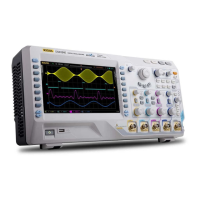
