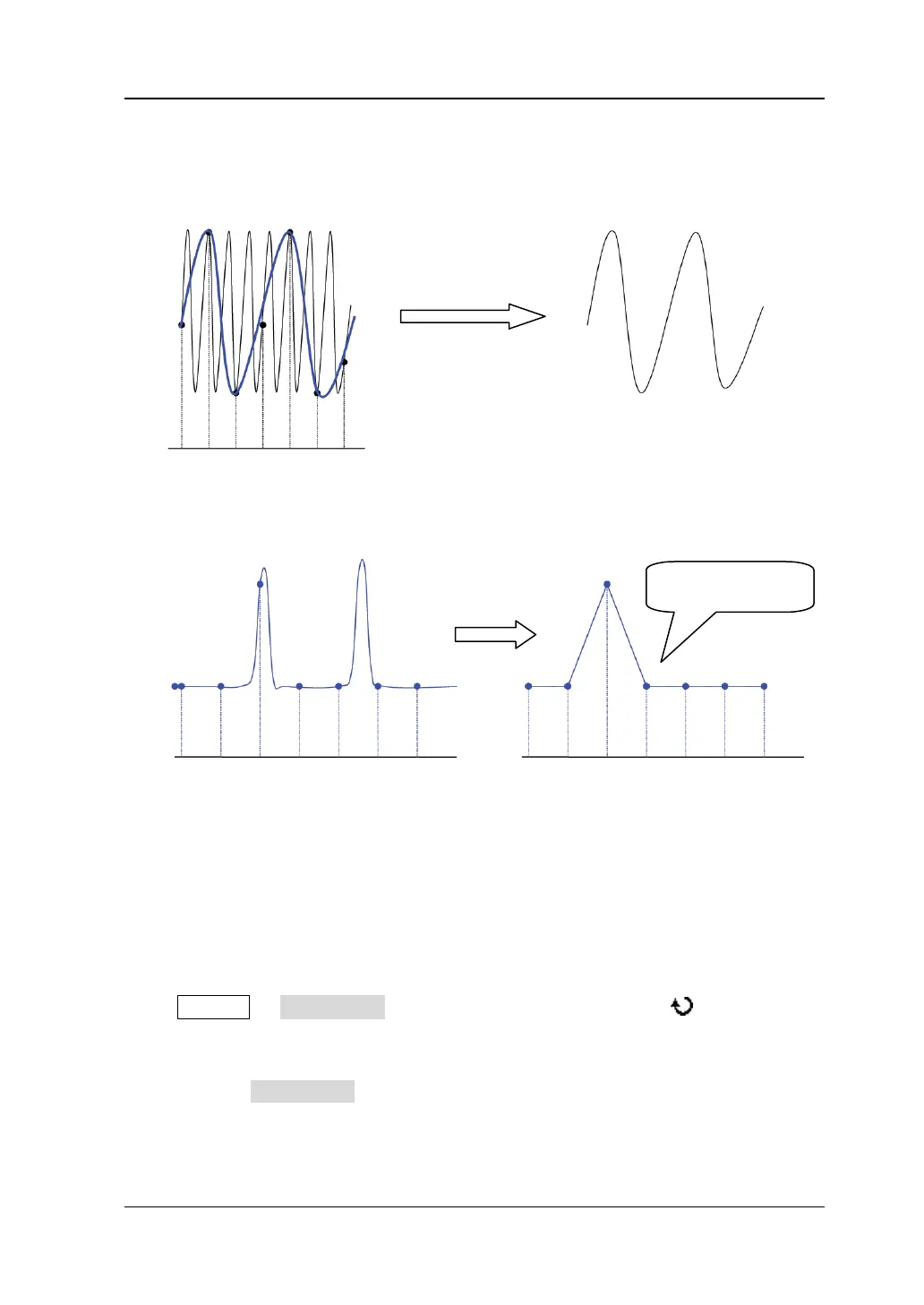Chapter 4 Sample System Setting RIGOL
DS4000E User’s Guide 4-3
2. Waveform Confusion: when the sample rate is lower than twice the actual
signal frequency (Nyquist Frequency), the frequency of the waveform rebuilt
from the sample data is lower than the actual signal frequency.
3. Waveform Leakage: when the sample rate is too low, the waveform rebuilt
from the sample data does not reflect the actual signal completely.
To Specify the Acquisition Mode
The acquisition mode is used to control how to generate waveform points from
sample points.
Press Acquire Acquisition and turn the multi-function knob to select the
desired acquisition mode; then, press the knob. The acquisiton modes available
include normal, average, peak detect and high-resolution. The default is normal. You
can also press Acquisition continuously to switch the current acquisition mode.
Pulse disappeared
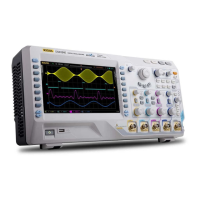