RIGOL Chapter 10 Waveform Recording
10-10 DS4000E User’s Guide
To Analyze the Recorded Waveform
The waveform analysis function can analyze the channel waveforms recorded (use
the “Record” mode or “Open” mode) and provide the analysis results. DS4000E
supports trace and pass/fail test analysis modes.
Trace Mode
1. Compare each frame of data with the template and find out the maximum
difference value.
2. Normalize the difference value of each frame by taking the maximum difference
value as reference.
3. Compare the normalized difference value of each frame (namely the “CurFrame
Diff”) with the preset “Threshold” (Setup Threshold). If the normalized
difference value is greater than or equal to the threshold, the frame is judged as
an error frame.
Pass/Fail Test Mode
Compare each frame of data with the test mask. If the difference value is greater
than or equal to the “Threshold” (Setup Threshold), the frame is judged as an
error frame and the corresponding “CurFrame Diff” is 100%. Otherwise, the frame is
juged as correct and the “CurFrame Diff” is 0%.
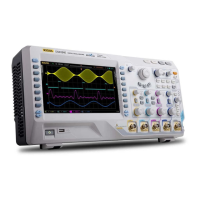
